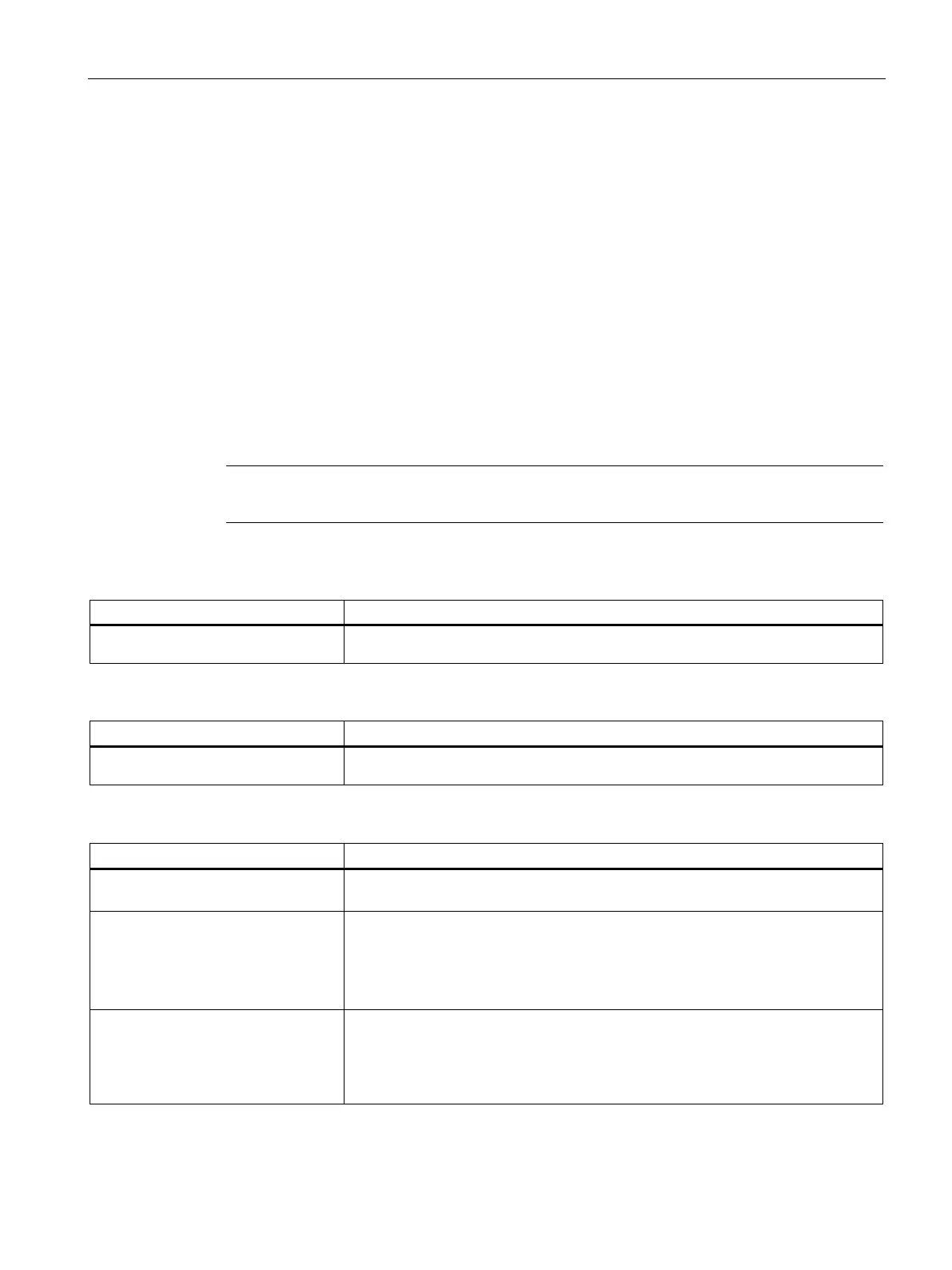Configuring Intel® Management Engine BIOS Extension (MEBx)
3.2 Options of the MEBx
Firmware/BIOS description SIMATIC IPC BX-39A, IPC PX-39A, IPC PX-39A PRO
Operating Instructions, 01/2023, A5E51110693-AA
37
3.2 Options of the MEBx
Use "Intel® Management Engine BIOS Extension" (MEBx) to configure important firmware
settings of your device to use Intel® AMT functions and the Intel® Management Engine (ME).
The following options are available for Intel® AMT-enabled devices:
• Intel(R) ME General Settings
• Intel(R) AMT
• Intel(R) AMT Configuration
• MEBx Exit
Requirement for the use of "Intel® Management Engine BIOS Extension" (MEBx)
• The firmware setting "AMT BIOS Features" is assigned the value "Enabled". You can find
information on this under Level: "PCH-FW Configuration" (Page 24).
The MEBx setting options depend on whether or not your device supports Intel® AMT.
Intel(R) ME General Settings
Here, you can change the current password for logging onto MEBx. You can find
information on this under "Logging onto MEBx (assigning password) (Page 36)".
Intel(R) AMT
When Intel® Active Management Technology (iAMT) is disabled, all network set-
tings are reset to the settings in the delivery state.
Intel(R) AMT Configuration
Manageability Feature Selection
Intel® AMT functions are enabled or disabled.
In the delivery state, "Manageability Feature Selection" = Disabled.
SOL/Storage Redirection/KVM
(only if "Manageability Feature Selec-
tion" = Enabled)
Enabling and disabling of the Intel® AMT functions:
• SOL
• Storage Redirection
• KVM Feature Selection
(only if "Manageability Feature Selec-
tion" = Enabled)
Forces the following additional security behavior:
When a user attempts to establish a KVM connection remotely, a six-digit number is
displayed on the AMT PC. The remote user must enter this number on the help desk
PC before the KVM connection can be opened.