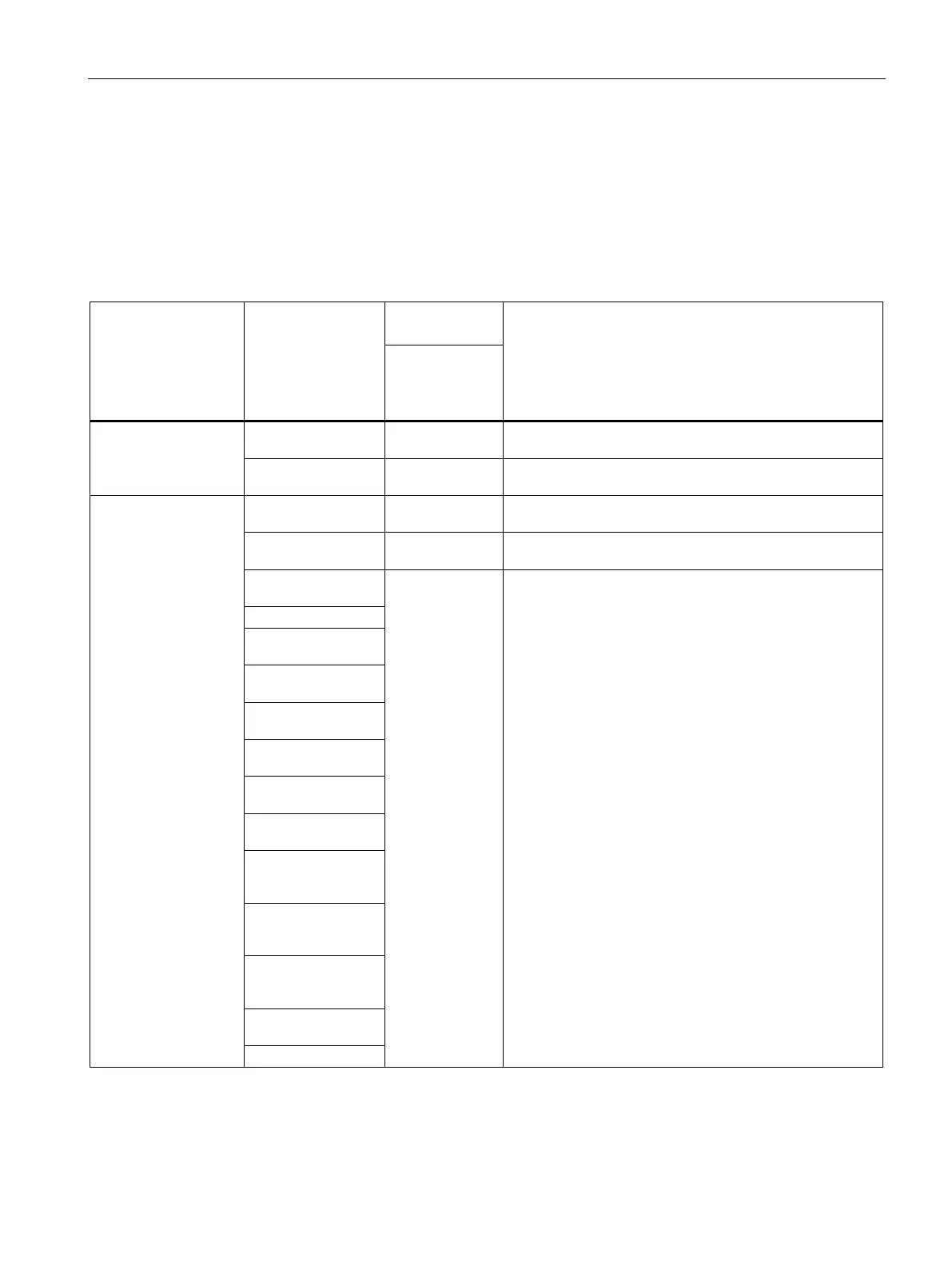Configure firmware
2.5 "Security" tab
Firmware/BIOS description SIMATIC IPC BX-39A, IPC PX-39A, IPC PX-39A PRO
Operating Instructions, 01/2023, A5E51110693-AA
27
2.5 "Security" tab
2.5.1 Level: "Security" tab
Calling "Security" tab
Select: "Setup Utility (Page 10)" > "Security".
Firmware setting Value Setting in de-
Meaning
IPC BX-39A
IPC PX-39A
The TPM (Trusted Platform Module) is visible in the oper-
ating system.
The TPM (Trusted Platform Module) is not visible in the
operating system.
The status of the TPM (Trusted Platform Module) is not
changed.
The TPM (Trusted Platform Module) is enabled (if it was
not already enabled).
The status of the TPM (Trusted Platform Module) is
changed dependent on the selected action.
Note:
• PP = Physical Presence
• PCRs = Platform Configuration Registers
• EPS = Endorsement Primary Seed
Note: This is a one-time operation. After the command is
executed (following a reboot), the value of "TPM Opera-
tion" is at "No Operation".
SetPPRequired-
ForClear_True
SetPPRequired-
ForClear_False
SetPPRequired-
ForTurnOn_False
SetPPRequired-
ForTurnOn_True
SetPPRequired-
ForTurnOff_False
SetPPRequired-
ForTurnOff_True
ForChangePCRs
ForChangePCRs
ForChangeEPS
SetPPRequired-
ForChangeEPS_True