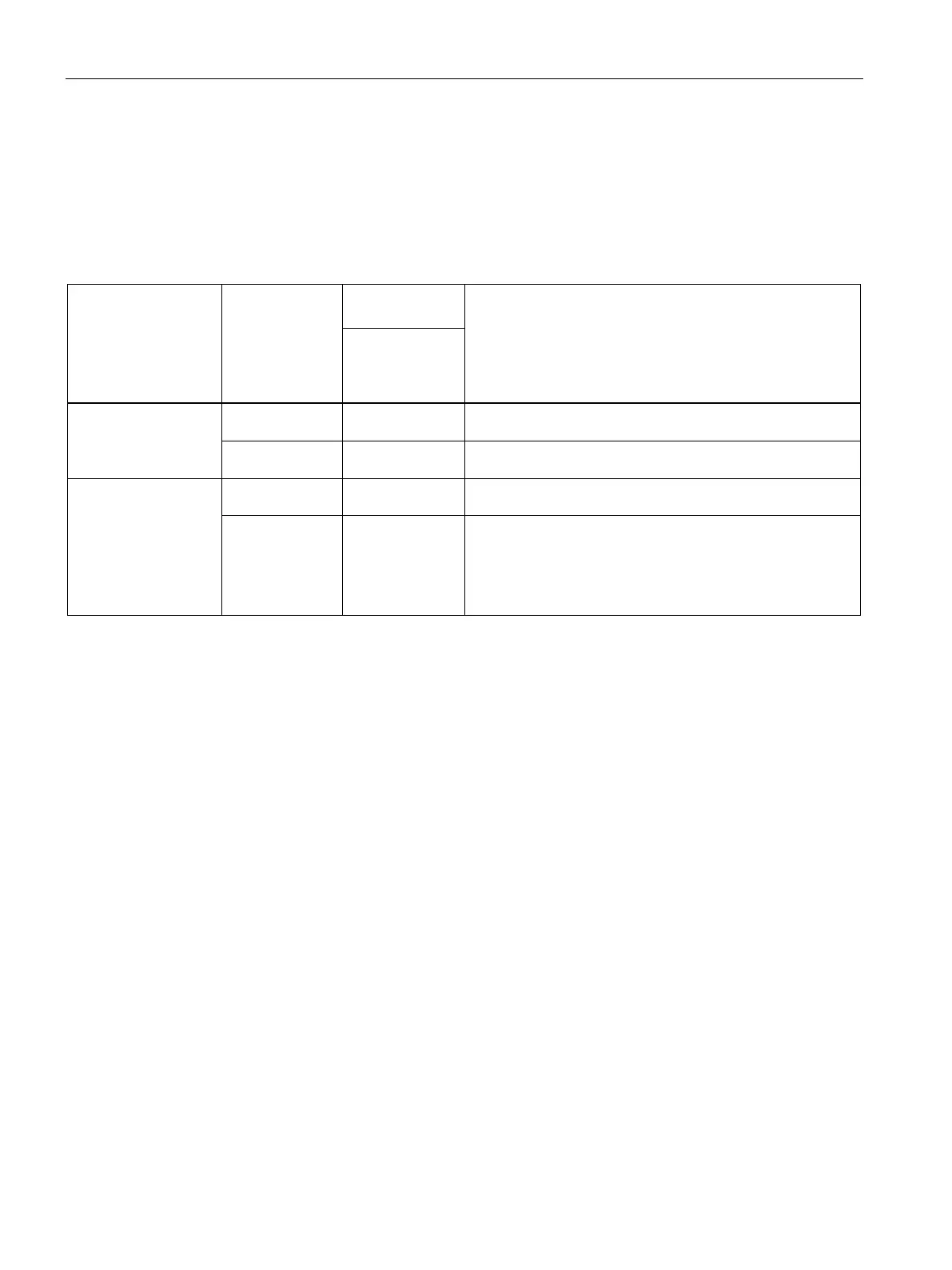Configure firmware
2.4 "Advanced" tab
Firmware/BIOS description SIMATIC IPC BX-39A, IPC PX-39A, IPC PX-39A PRO
26 Operating Instructions, 01/2023, A5E51110693-AA
"OEM Flags Settings"
Calling "OEM Flag Settings"
Select: "Setup Utility (Page 10)" > "Advanced" > "PCH-FW Configuration" > "AMT
Configuration" > "OEM Flags Settings".
Firmware setting Value Setting in deliv-
Meaning
IPC BX-39A
IPC PX-39A
Confirmation Prompt
On resetting with Unconfigure, a confirmation prompt is
shown.
On resetting with Unconfigure, NO confirmation prompt is
shown.
All values of the Intel® Management Engine BIOS Extension
(MEBx) remain unchanged.
If the "Hide Unconfigure ME Confirmation Prompt" option is
disabled, a confirmation prompt for performing the "Uncon-
figure ME" action is displayed at the next startup. If you
perform this action, all values of the Intel® Management
Engine BIOS Extension (MEBx) including the MEBx password
are reset to default values.