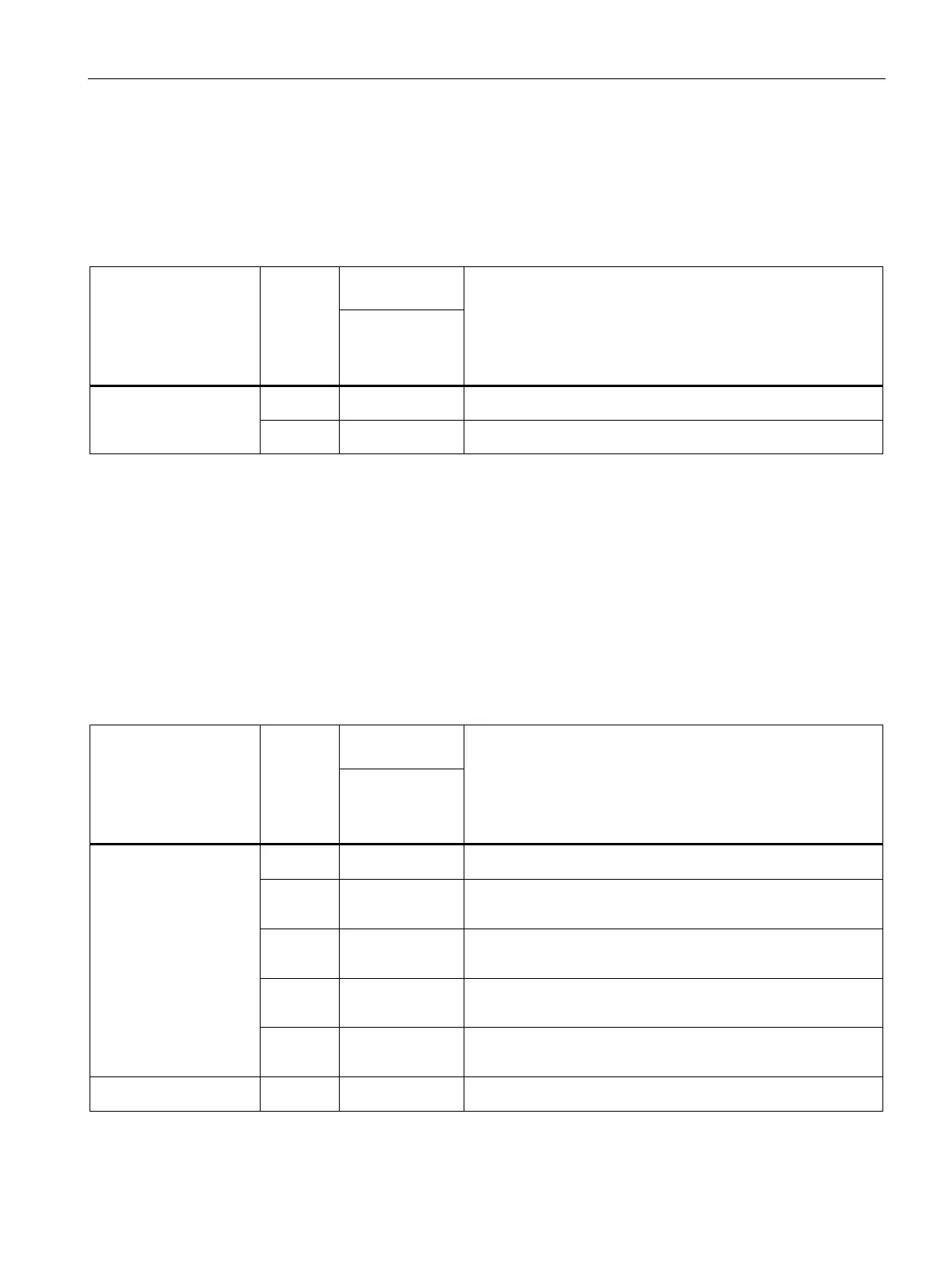Configure firmware
2.4 "Advanced" tab
Firmware/BIOS description SIMATIC IPC BX-39A, IPC PX-39A, IPC PX-39A PRO
Operating Instructions, 01/2023, A5E51110693-AA
21
2.4.5.2 "VMD Configuration"
Calling "VMD Configuration"
Select: "Setup Utility (Page 10)" > "Advanced" > "System Agent (SA) Configuration" > "VMD
Configuration".
Firmware setting Value Setting in deliv-
Meaning
IPC BX-39A
IPC PX-39A
The Intel® Volume Management Device (VMD) controller is
disabled.
The Intel® Volume Management Device (VMD) controller is
enabled.
2.4.5.3 "PCI Express Configuration"
"PCI Express Root Port #"
The following information applies to the following root ports (depending on the device type
and device configuration, only a subset of these root ports may be visible):
• PCI Express Root Port 3 (X110)
• PCI Express Root Port 4 (X111)
Calling "PCI Express Root Port #"
Select: "Setup Utility (Page 10)" > "Advanced" > "System Agent (SA) Configuration" > "PCI
Express Configuration" > "PCI Express Root Port #".
Firmware setting Value Setting in deliv-
Meaning
IPC BX-39A
IPC PX-39A
Automatically determines the optimum speed for the PCIe ex-
pansion cards connected to PCIe-Root-Port #.
Compatibility setting for PCIe expansion cards that do not react
stably according to specification. The speed is throttled to Gen1
according to specification.
Compatibility setting for PCIe expansion cards that do not react
stably according to specification. The speed is throttled to Gen2
according to specification.
Compatibility setting for PCIe expansion cards that do not react
stably according to specification. The speed is throttled to Gen3
according to specification.
Compatibility setting for PCIe expansion cards that do not react
stably according to specification. The speed is set to Gen4 ac-
cording to specification.
Time period in ms before the port is disabled if no feedback is
received.
