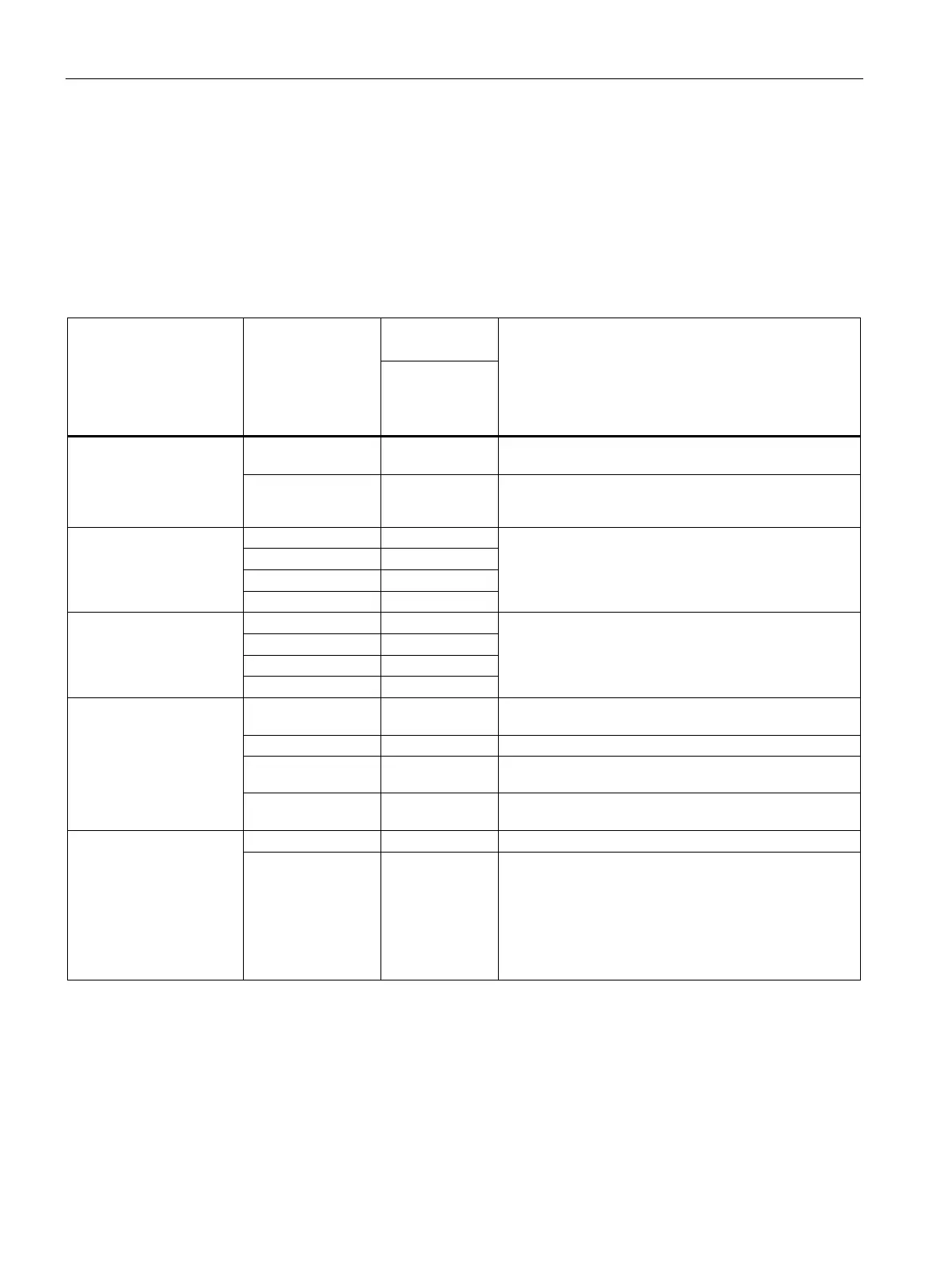Configure firmware
2.4 "Advanced" tab
Firmware/BIOS description SIMATIC IPC BX-39A, IPC PX-39A, IPC PX-39A PRO
14 Operating Instructions, 01/2023, A5E51110693-AA
2.4.2 "Peripheral Configuration"
Configuration of the interfaces.
Calling "Peripheral Configuration"
Select: "Setup Utility (Page 10)" > "Advanced" > "Peripheral Configuration" > "Internal COM
Configuration" > "Internal COM 1 Configuration".
Firmware setting Value Setting in de-
Meaning
IPC BX-39A
IPC PX-39A
(depending
on the device configura-
tion)
The COM1 port is enabled and the resources it used are
freed up.
The COM1 port is enabled. You can therefore set the
I/O basic address, the interrupt and the transceiver
• Base I/O Address
(only if "Internal COM
1" = Enabled)
The I/O basic address of the COM1 port is set with this
value.
• Interrupt
(only if "Internal COM
1" = Enabled)
The interrupt of the COM1 port is set with this value.
• Transceiver Mode
(only if "Internal COM
1" = Enabled)
The COM1 port is operated in loopback mode.
The COM1 port is operated as RS232 interface.
The COM1 port is operated as RS485 interface (with
half duplex).
The COM1 port is operated as RS485/422 interface
(with full duplex).
• Termination
(only when "Trans-
ceiver Mode" =
"RS485 Half Duplex"
or "Transceiver Mode"
= "RS485/422 Full Du-
The COM1 bus termination is disabled.
The COM1 bus termination is enabled.