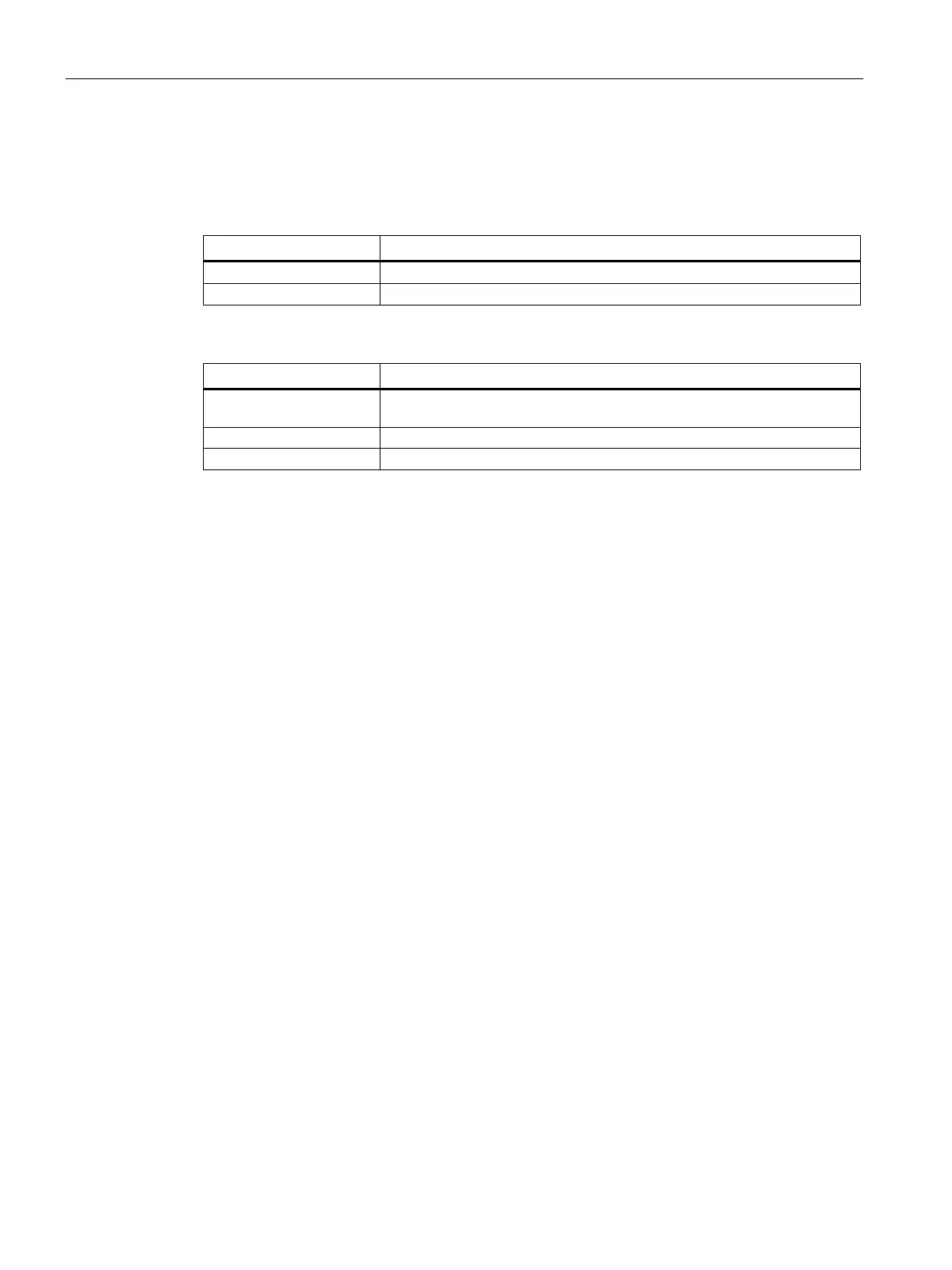Configure firmware
2.3 "Main" tab
Firmware/BIOS description SIMATIC IPC BX-39A, IPC PX-39A, IPC PX-39A PRO
12 Operating Instructions, 01/2023, A5E51110693-AA
Calling "System Time" and "System Date"
Date and time settings.
Select: "Setup Utility (Page 10)" > "Main".
Set current device time in the format [Hour:Minute:Second].
Set current device date in the format [Month/Day/Year].
Key functions for setting the numeric time and date values
Switch between the setting options within a firmware setting, e.g. from
hour to minute.
Increase or decrease desired value.
