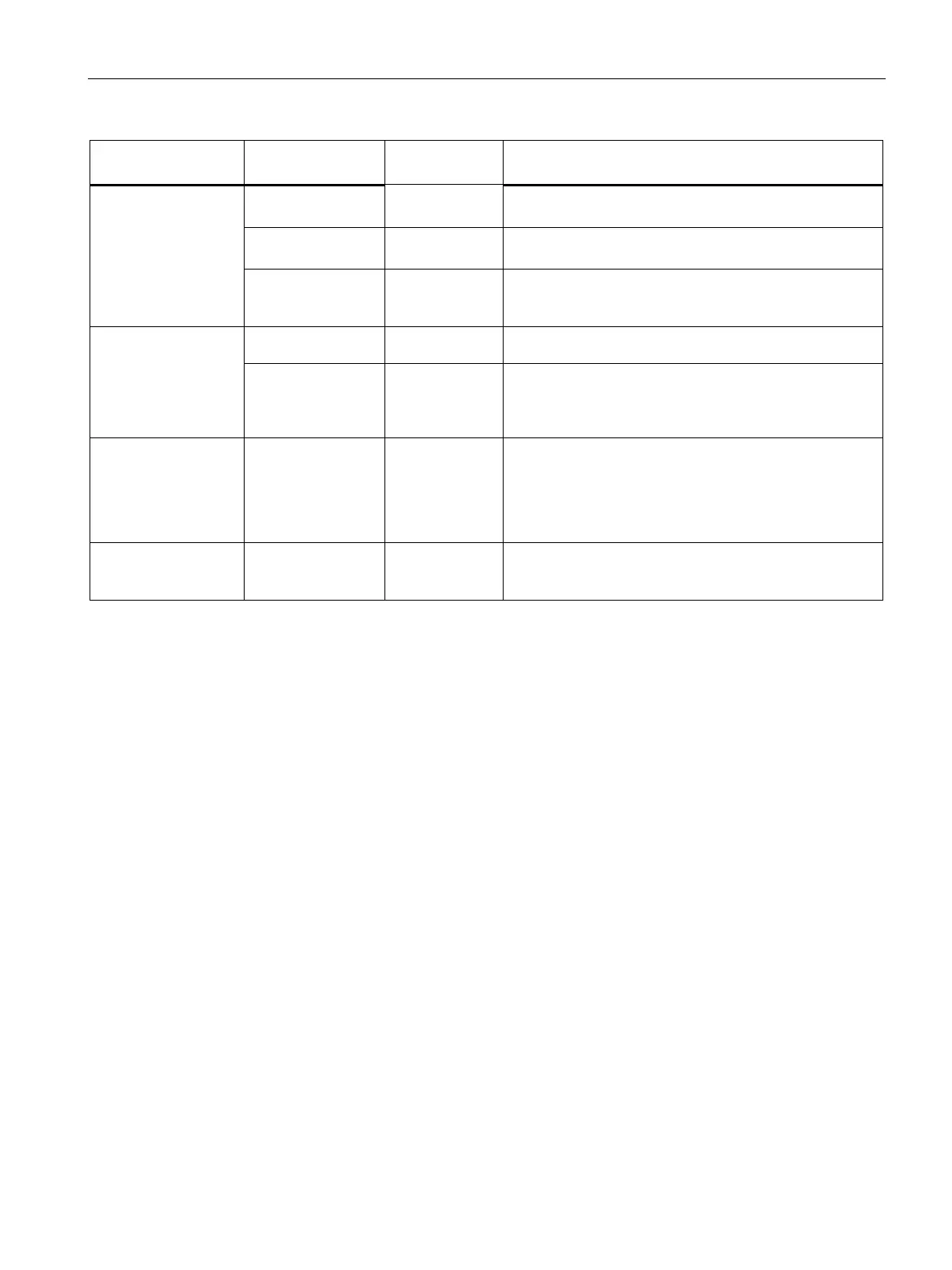Configure firmware
2.5 "Security" tab
Firmware/BIOS description SIMATIC IPC BX-39A, IPC PX-39A, IPC PX-39A PRO
Operating Instructions, 01/2023, A5E51110693-AA
29
Firmware setting Value Setting in de-
Meaning
• User Acess Level
(only if a "Supervi-
sor Password" was
set up)
Only read access to Setup utility is permitted.
Firmware settings cannot be changed.
Restricted write access to Setup utility is permitted.
Only certain firmware settings can be changed.
Unrestricted write access to the Setup utility is permitted.
All firmware settings except the general password (Super-
visor Password) can be changed.
• User Boot Man-
ager Access
(only if a "Supervi-
sor Password" was
The general password is required to start the Boot Manag-
er.
The user password is sufficient to start the Boot Manager.
Here you can set a user password for limited access to the
firmware settings.
After correct entry of the user password, it can be
changed by entering a new one. If no password is entered
and only the <Return> key is pressed, the configured user
(only if a "User Pass-
Allows the set user password to be deleted.