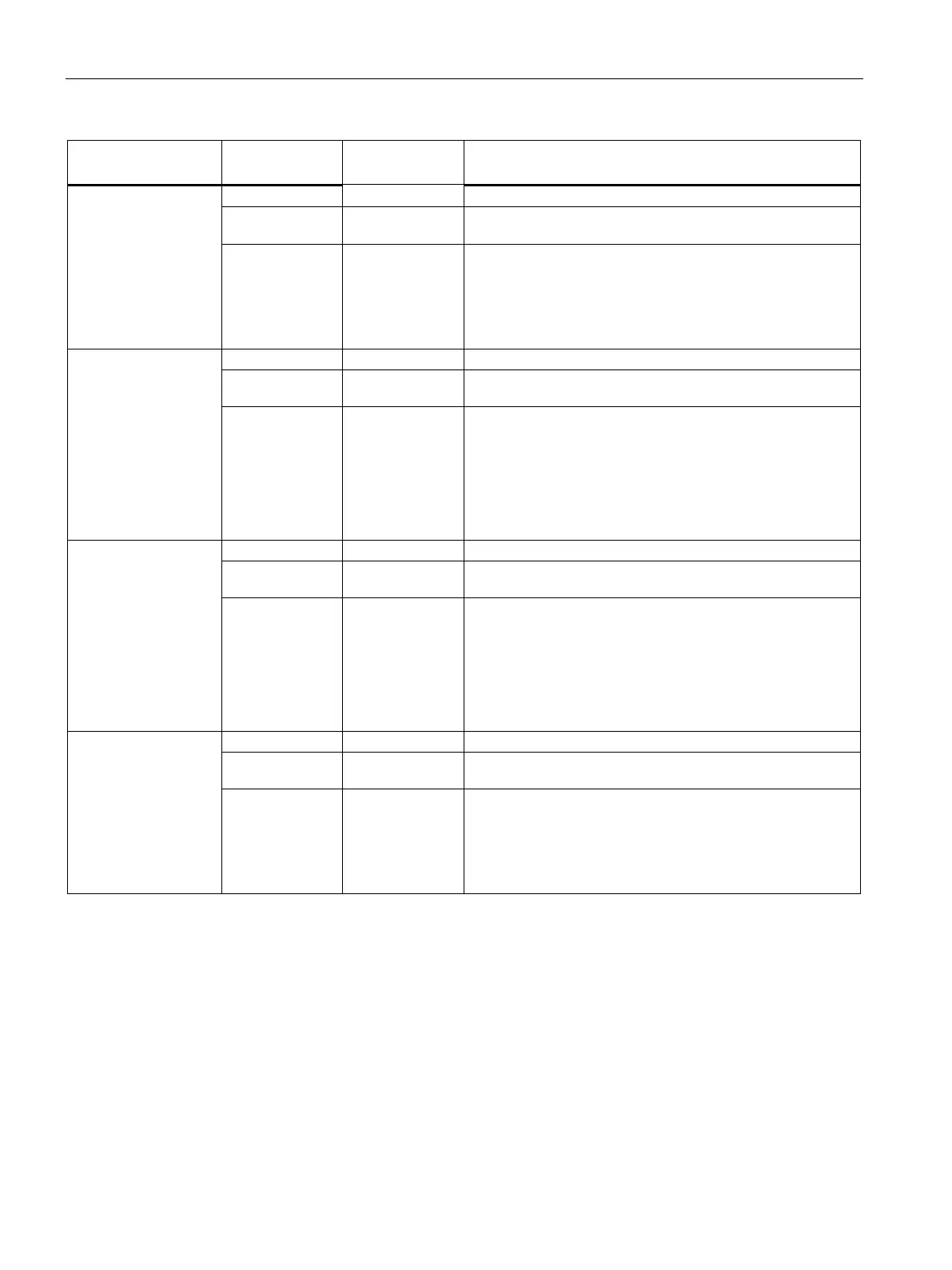Configure firmware
2.6 "Power" tab
Firmware/BIOS description SIMATIC IPC BX-39A, IPC PX-39A, IPC PX-39A PRO
32 Operating Instructions, 01/2023, A5E51110693-AA
Firmware setting Value Setting in deliv-
Meaning
USB Port 3 (X62) /
USB Port 4 (X63) /
USB Port 5 (X64 In-
ternal 1) /
USB Port 6 (X64 In-
ternal 2)
The affected USB port is not supplied with power.
The affected USB port is only supplied with power during
operation. It is not supplied with power in sleep mode.
Wake Capability
The affected USB port is supplied with power both during
operation and in sleep mode.
Depending on the setting for the "USB Ports Wake up during
S5" switch valid for all USB ports, the affected USB port can
either only wake up the device in sleep mode (S4) or can
wake it up both in sleep mode (S4) and after shutdown (S5).
RFID)
Only with:
• IPC PX-39A
• IPC PX-39A PRO
USB Port 7 (X600
Internal 3)
Only with:
• IPC BX-39A
The affected USB port is not supplied with power.
The affected USB port is only supplied with power during
operation. It is not supplied with power in sleep mode.
Wake Capability
The affected USB port is supplied with power both during
operation and in sleep mode.
Depending on the setting for the "USB Ports Wake up during
S5" switch valid for all USB ports, the affected USB port can
either only wake up the device in sleep mode (S4) or can
wake it up both in sleep mode (S4) and after shutdown (S5).
Multitouch)
Only with:
• IPC PX-39A
• IPC PX-39A PRO
USB Port 8 (X610
Internal 4)
Only with:
• IPC BX-39A
The affected USB port is not supplied with power.
The affected USB port is only supplied with power during
operation. It is not supplied with power in sleep mode.
Wake Capability
The affected USB port is supplied with power both during
operation and in sleep mode.
Depending on the setting for the "USB Ports Wake up during
S5" switch valid for all USB ports, the affected USB port can
either only wake up the device in sleep mode (S4) or can
wake it up both in sleep mode (S4) and after shutdown (S5).
Internal 5)
Only with:
• IPC BX-39A
The affected USB port is not supplied with power.
The affected USB port is only supplied with power during
operation. It is not supplied with power in sleep mode.
Wake Capability
The affected USB port is supplied with power both during
operation and in sleep mode.
Depending on the setting for the "USB Ports Wake up during
S5" switch valid for all USB ports, the affected USB port can
either only wake up the device in sleep mode (S4) or can
wake it up both in sleep mode (S4) and after shutdown (S5).