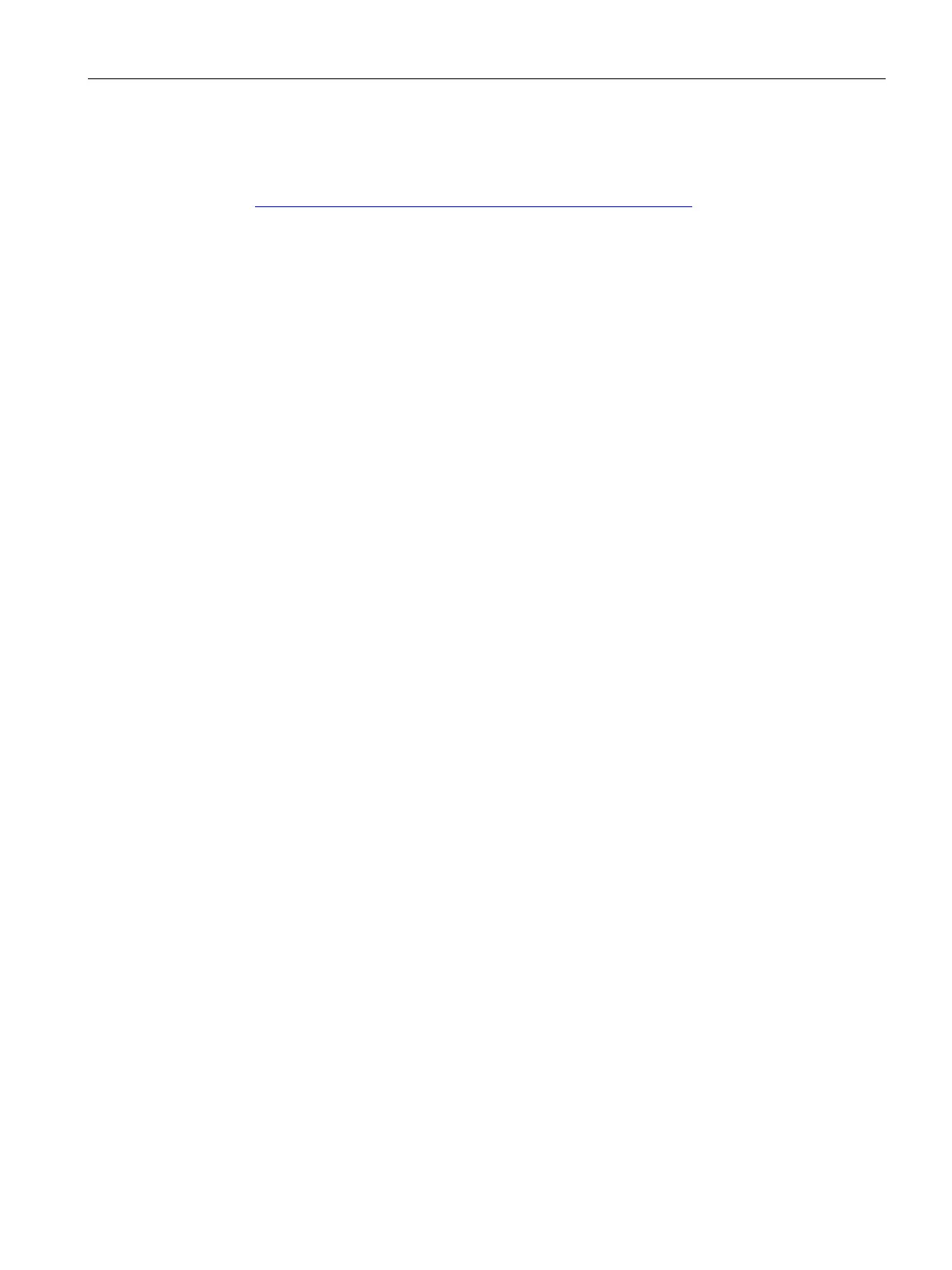Update firmware
Firmware/BIOS description SIMATIC IPC BX-39A, IPC PX-39A, IPC PX-39A PRO
Operating Instructions, 01/2023, A5E51110693-AA
41
Procedure
1. Open the "SIEMENS Industry Online Support
(https://support.industry.siemens.com/cs/ww/en/view/75842768)" page.
2. Navigate to your device in the area "Online Support; Drivers and BIOS Updates for
download".
3. Download the current firmware/BIOS version in the download area.
Registration is required for this.
4. Install the current firmware/BIOS update on your device following the instructions
accompanying the download.
5. Change the firmware settings as required for your application.
6. Save the firmware settings.
See also
Level: "Exit" tab (Page 35)