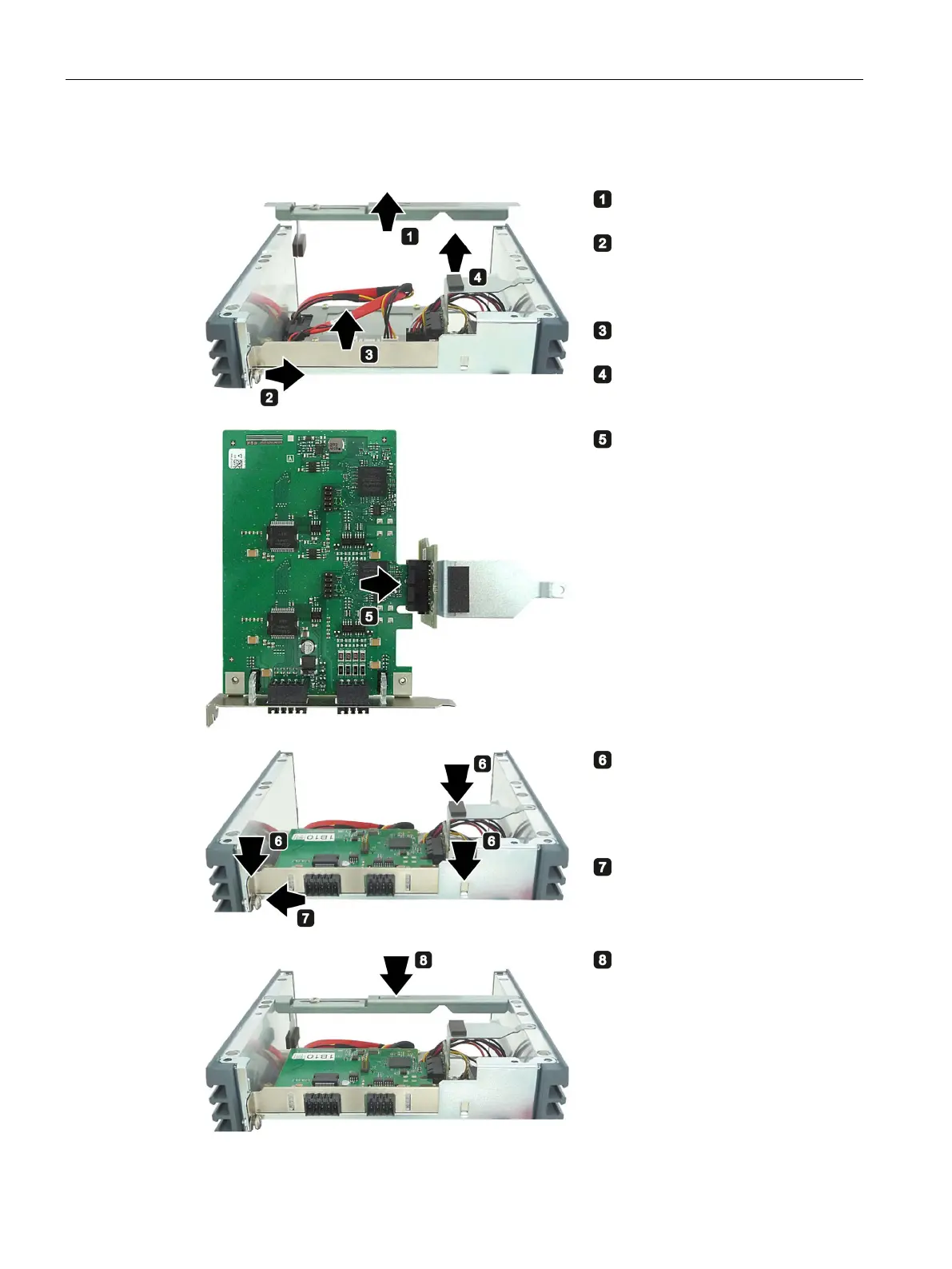Expanding and assigning parameters to the device
5.2 Installing a PCIe module
SIMATIC IPC227E
58 Operating Instructions, 11/2016, A5E35782395-AB
-in card holder out
ng.
Loosen the screw at the slot
plate.
move the screw com-
Remove the slot plate by pulling
it upwards.
-in card adapter
-in card onto the
-in card adapter.
plug-in card.
Ensure that the connector of the
plug
-in card adapter has been
inserted correctly into the slot on
the motherboard.
-
in card holder into
the housing.