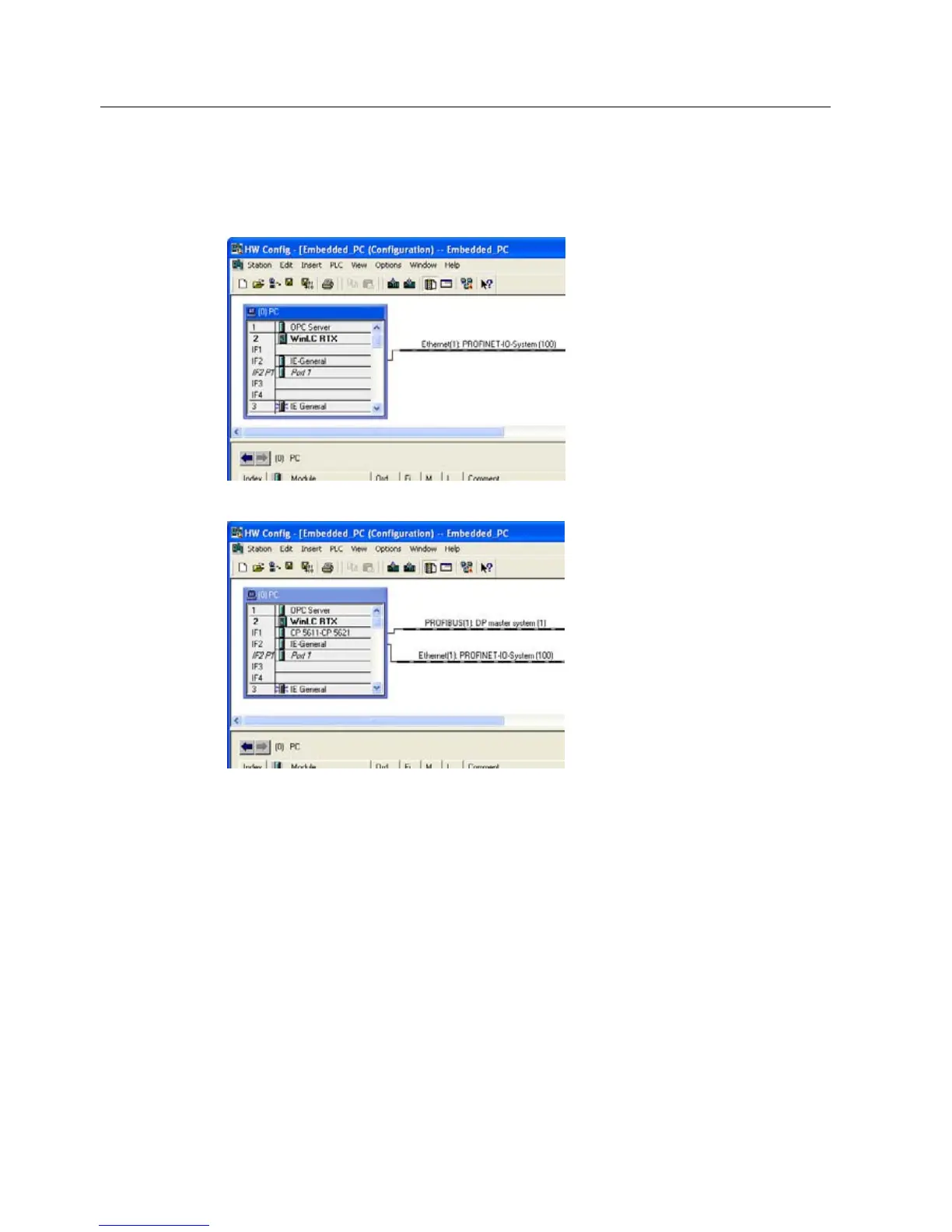User tasks
4.2 Creating the STEP 7 project and configuring the hardware
SIMATIC IPC427C Bundles, SIMATIC HMI IPC477C Bundles
28 Manual, 07/2009, A5E02280126-02
-RTX Configuration:
The figures below show the STEP 7 configuration for the -RTX with PROFIBUS DP and
PROFINET communications processors:
Figure 4-3 -RTX PN RT STEP 7 configuration
Figure 4-4 -RTX DP STEP 7 configuration
To change property settings for any object in the PC Station, right-click the object in the
PC Station, and select the "Object Properties" menu command. STEP 7 displays a
properties dialog in which you can make any necessary changes.
When you configure the Industrial Ethernet interface "IE General" in Index 3 in the
PC Station, make sure that you use the IP address and subnet mask configured in the
Windows Control Panel of the target SIMATIC IPC427C-RTX/ -RTX F/ -HMI/RTX or
SIMATIC HMI IPC477C-RTX/ -RTX F/ -HMI/RTX product. The default IP address is
192.168.1.2 and the default subnet mask is 255.255.255.0. If you use a different IP address,
subnet mask, or if you use a gateway, configure these values in both the Windows network
configuration and in STEP 7. See the topic "Configuring the Windows Ethernet interface
(Page 29)" for more information.
Creating programs for WinLC RTX (WinAC RTX)
In the SIMATIC Manager, you create the PLC programs for WinLC RTX in the same way
that you create PLC programs for any other SIMATIC controller.