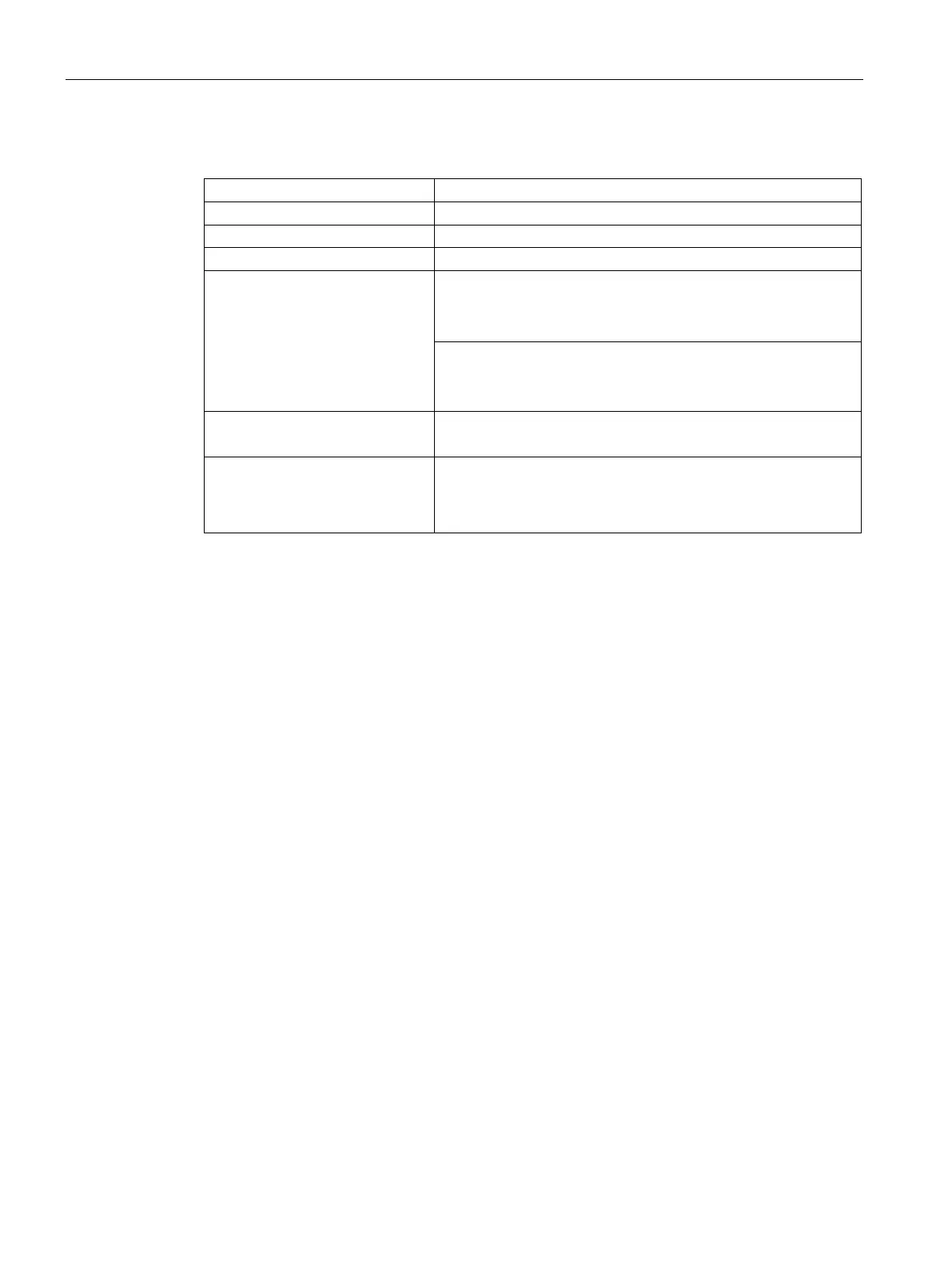Technical information
8.4 Technical specifications
SIMATIC IPC477E
132 Operating Instructions, 12/2016, A5E37455003-AB
COM 1, COM 2 (optional) RS232/RS422/RS485, max. 115 kbps, 9-pin, D-Sub pin
Connection of display devices with DisplayPort connection
Keyboard Connection via USB port
USB Back of device:
• 4 x USB 3.0, a maximum of 2 can be operated in high-current
mode at the same time
Front of device (only for devices with resistive touch screen with
15", 19" and 22" display):
• 1 × USB 3.0, high current
Ethernet
1
3 × RJ45 connection, Intel 1 x I219LM, 2 x I210
10/100/1000 Mbps, electrically isolated, teaming-capable
2
Slot for PCIe expansion cards Only for device with expansions:
• 1 × PCIe-x4 expansion card can be used
• Max. permissible power loss: 8 W
For unique labeling, the Ethernet ports are numbered on the enclosure. The numbering by the
operating system can differ.
Teaming can be set and initiated in the configuration interface. In teaming operation, jumbo
frames, e.g. for the camera application, are not supported.