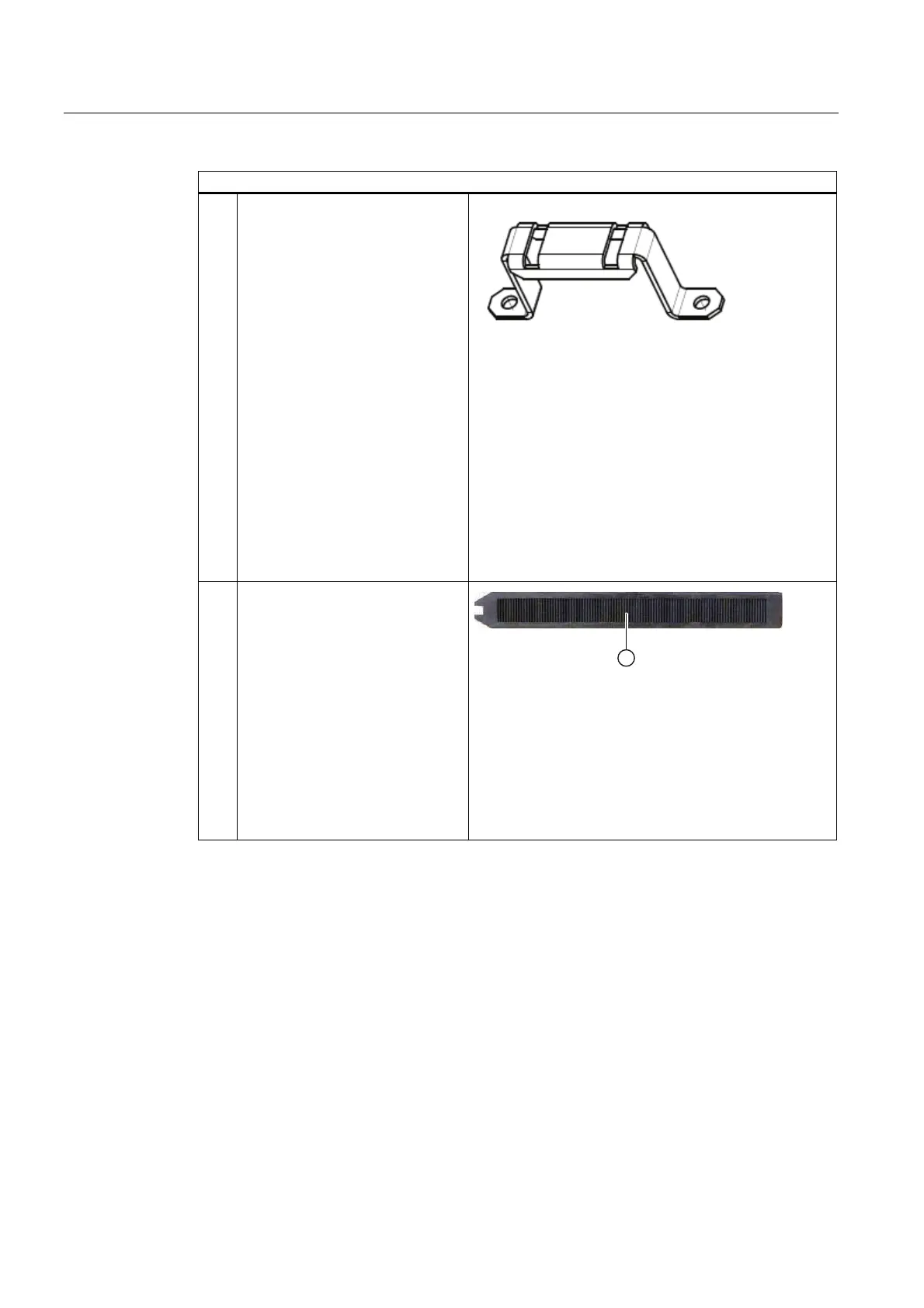Expansions and parameter assignment
10.3 Installation and removal of expansion modules
SIMATIC IPC647C
76 Operating Instructions, 12/2010, A5E02669337-02
How to install an expansion module (PCI / PCIe format):
6. If necessary, fasten the support
bracket to the side of the bus frame
with the proper expansion rivets.
You do not need a tool to do this.
Remove the support bracket
from the accessories kit.
Place the support bracket inside
the side of the bus frame and
align the support bracket to the
holes.
Insert the expansion rivets from
the outside through the bus
frame and support bracket and
press down them.
Note:
To ensure stable assembly, you
need this support bracket to install
a low-profile expansion module.
When converting from a low-profile
to a high-profile expansion module,
the support bracket may need to be
removed again.
7.
Take the latching retainer ① from
the accessories kit.
Note:
You may only use latching
retainers of the same type.
Information about original spare
parts for SIMATIC PCs is available
on the Internet at: After-sales
information system for SIMATIC
PC / PG
(http://www.siemens.de/asis).
Latching retainers for the IPC647C
are available under the following
order number: A5E02719654.
1