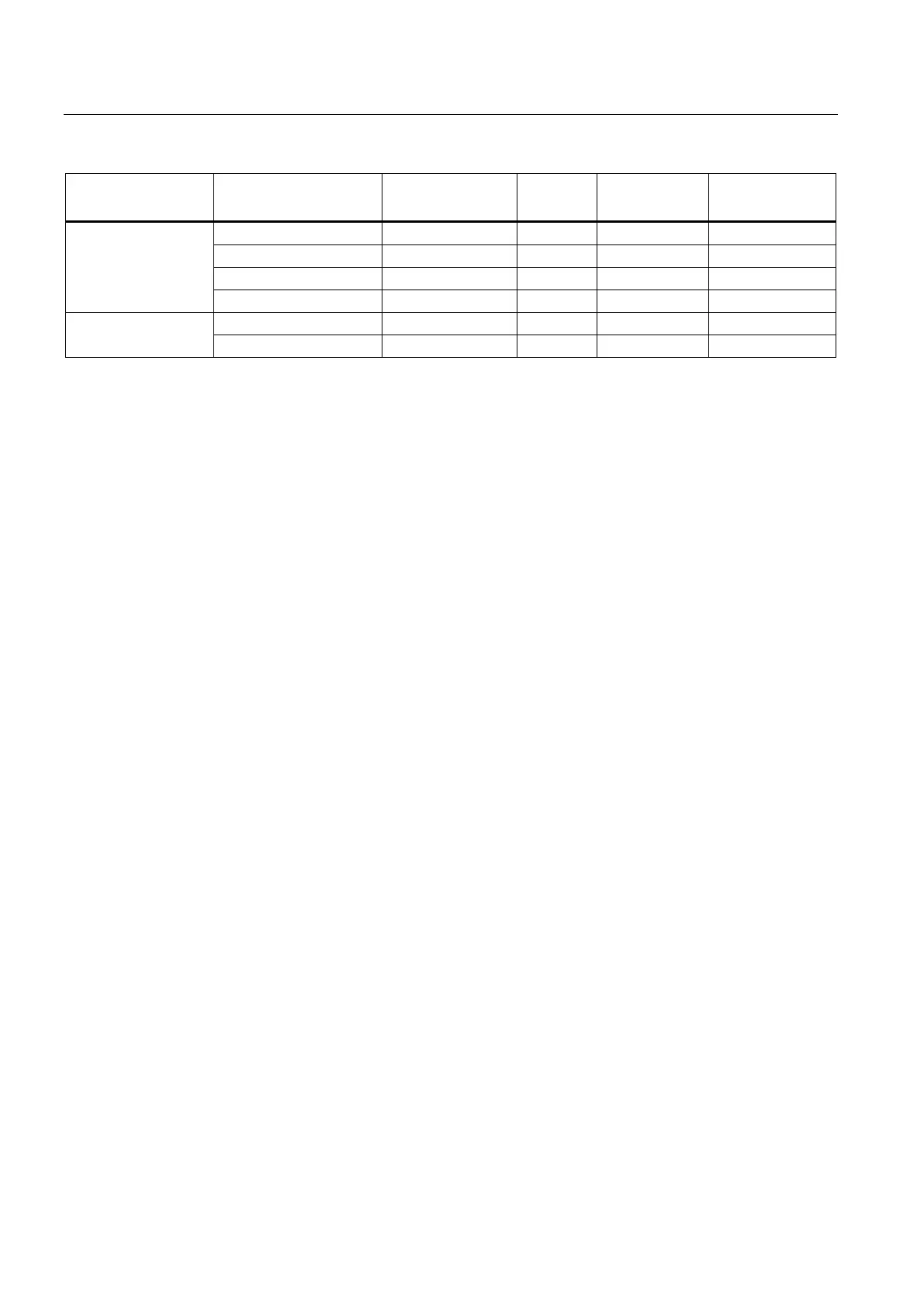Configuration and operation
5.5 Datapoint types
CP 1243-1 DNP3, CP 1243-1 IEC
36 Operating Instructions, 02/2014, C79000-G8976-C312-02
Format (memory
requirements)
DNP3 object group
[variations]
Floating-point number
(64 bits)
4)
Block of data (1...64
bytes)
5)
5)
5)
5)
This object group can be configured in the Data point editor of STEP 7 using the substitute object group 12.
This object group can be configured in the Data point editor of STEP 7 using the substitute object group 20.
This object group can be configured in the Data point editor of STEP 7 using the substitute object group 22.
This object group can be configured in the Data point editor of STEP 7 using the substitute object group 41.
With these data point types, contiguous memory areas up to a size of 64 bytes can be transferred. All S7 data types with
a size between 1 and 64 bytes are compatible. If the array is modified later, the data point must be recreated.
Explanation of the footnotes
1)
,
2)
,
3)
,
4)
: Configuring data points using substitute object groups
The initial data point types of the following object groups can be configured using the
substitute object groups listed above:
● 10 [2]
● 11 [1, 2]
● 21 [1, 2, 5, 6]
● 23 [1, 2, 5, 6]
● 40 [1, 2, 3]
● 42 [1, 2, 4, 5, 6, 7, 8]
To configure the DNP3 CP, use the specified substitute object group.
Assign each data point on the master using the configurable data point index in STEP 7. The
data point of the DNP3 CP is then assigned to the corresponding data point on the master.
Example of configuring the data point Binary Output (10 [2])
The data point is configured as follows:
On the DNP3 CP as Binary Command (12 [1])
On the master as Binary Output (10 [2])
With the data point types Binary Output Event (11) and Analog Output Event (42) you also
need to enable mirroring back, refer to the next section.
Configuration of the mirroring back for output events (object groups 11 and 42)
You first create the data point types Binary Output Event (object group 11) and Analog
Output Event (object group 42) as described above as data points of the object groups 12 or
41.
The local values of these to object groups can be monitored for change and the changes
transferred to the master (reporting changes).
Changing a local value can, for example, be caused by manual operator input on site.
