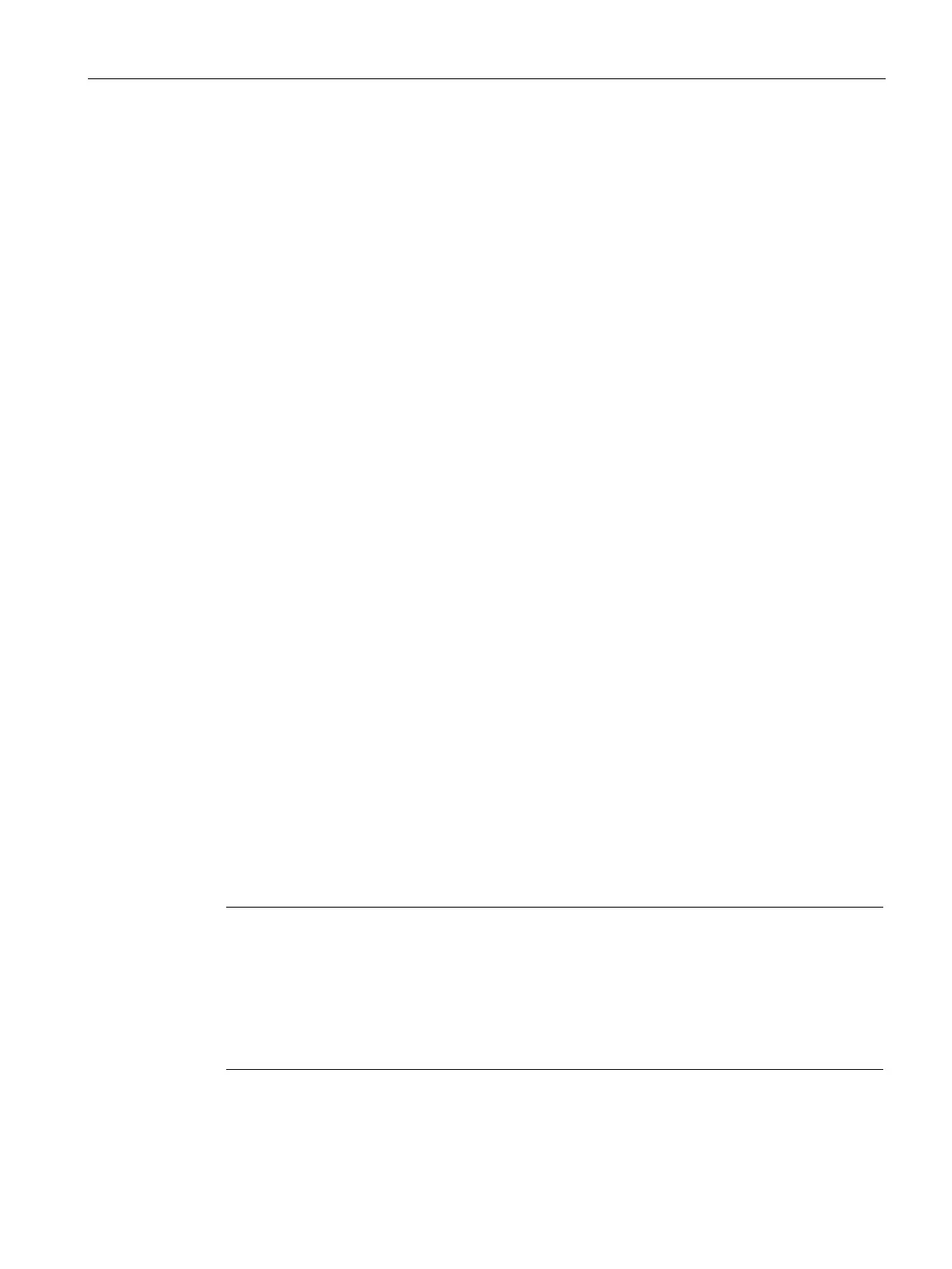Mounting
5.1 Installation guide
Optical link module
Operating Instructions, 01/2020, C79000-G8976-C270-06
33
Positioning of devices and cables
Reducing interference by maintaining clearance
A both simple and effective way of reducing disturbing influences is to maintain clearances
between the culprit and victim device or cable. Inductive and capacitive disturbances
decrease with the square of the distance between the elements involved. This means that
doubling the distance reduces the effect of the disturbance by a factor 4. If placement
considerations are taken into account in the planning of a building or a cubicle, these
measures can usually be implemented very cheaply.
Note the following:
● Keep a minimum distance of 15 cm between an OLM and a load switching element (e.g.
contactor, relay, temperature controller, switch, etc.). Measure this minimum clearance
between the outside edges of the components and in all directions around an OLM.
● Do not lay the power supply lines (24 VDC) of the OLM in the same cable duct as power
lines (load circuits). Twist the cables +24 VDC and GND with each other.
● Recommendations on the arrangement of devices and lines with the aim of achieving the
lowest mutual influence possible can be found in the standard EN 50174-2.
● In the following situations, set the retry value of the PROFIBUS master to 4:
– For applications in environments with heavy electromagnetic interference
– For use in shipbuilding
Handling bus cable shields
Note the following points about cable shields:
● Use shielded SIMATIC NET PROFIBUS cables throughout your system. The shields of
these cables have an adequate shield density to meet the legal requirements regarding
noise emission and immunity.
● Always contact the shields of bus cables at both ends. The legal requirements for noise
emission and noise immunity in your system (CE marking) can only be achieved when
the shields make contact at both ends.
● Secure the shield of the bus cable to the connector housing or the cable clamps.
● If cables are installed permanently, it is advisable to remove the insulation of the shielded
cable and to establish contact on the shield/PE conductor bar.
Note
If there is a potential difference between the grounding points, an illegally high compensating
current can flow through the shield grounded at both ends.
To rectify the problem, do not, under any c
ircumstances, open the shield of the bus cable.
ing solution is permitted:
Install an extra bonding cable parallel to the bus cable that takes over the shield current.