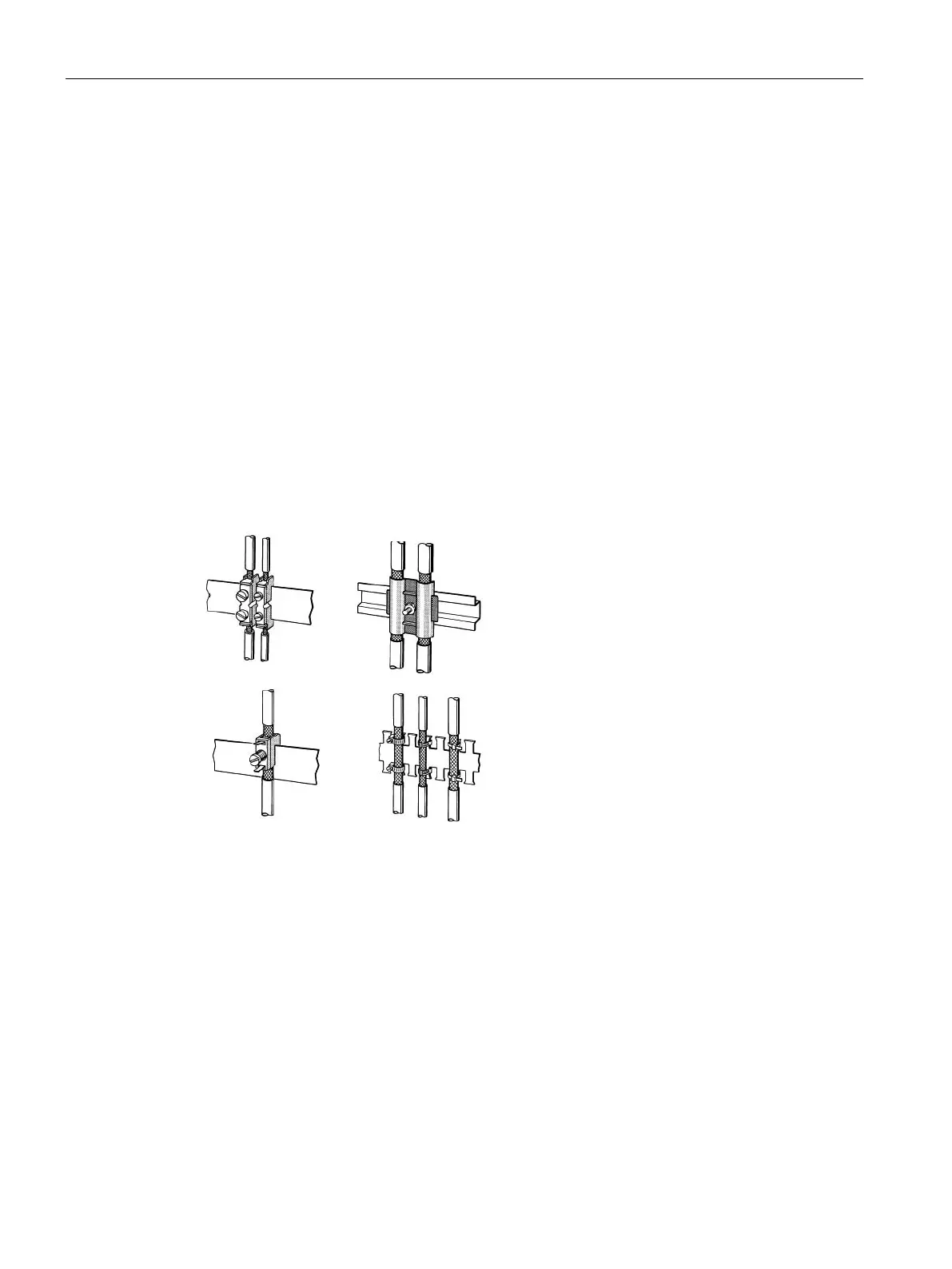Mounting
5.1 Installation guide
Optical link module
34 Operating Instructions, 01/2020, C79000-G8976-C270-06
Contacting shields
Note the following points when contacting cable shields:
● Secure the braided shield with metal cable clamps.
● The clamps must make good and largearea contact with the shield.
● Contact SIMATIC NET PROFIBUS cables only using the braided copper shield and not
the aluminum foil shield. The foil shield is applied on one side to a plastic foil to increase
tearing strength and is therefore non-conductive.
● The shields of all cables entering the cabinet from outside must be secured as close as
possible to the point of entry and should make largearea contact with cabinet ground.
● Make sure that you do not damage the braided shields of the cables when you remove
the cable jacket. To allow good contact between grounding elements, tin-plated or
galvanically stabilized surfaces are ideal. With galvanized surfaces, the necessary
contact should be achieved using suitable screws. Painted or varnished surfaces should
be avoided at the contact points.
● Shield clamps or contacts must not be used as strain relief. The contact with the shielding
bar could be impaired or be broken altogether.
Figure 5-2 Securing shielded cables with cable clamps and ties