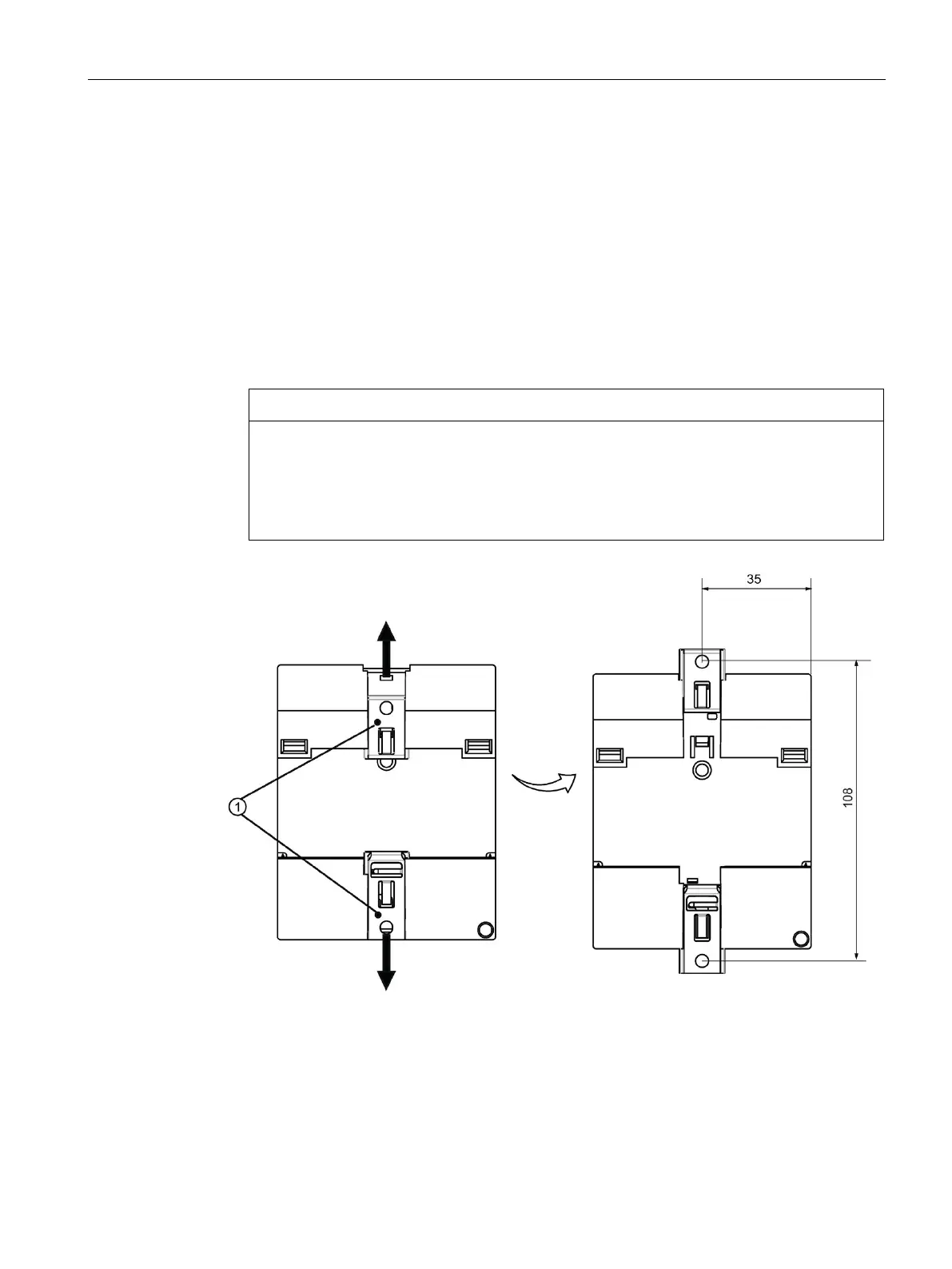Mounting/Extending
6.1 Installing the device
PN/M-Bus LINK
Operating Instructions, 03/2018, A5E44260928-AA
25
Mounting to a control panel
Preparations
● Drill holes (M4). The dimensions for the drill holes are available in the figure below.
Proceed as follows:
1. Move the sliders
① to the outside until they latch in place.
2. Tighten the PN/M-Bus LINK. Use a cylinder head screw M4 as well as a spring lock
washer and a flat washer for this.
Do not use a countersunk head screw.
The type of screw required depends on the type of material on which the module is
mounted. Fasten the screw with the corresponding torque until the spring lock washer is
pressed flat.
Do not fasten the screws with excessive torque.
Figure 6-2 Control panel mounting of the PN/M-Bus LINK
