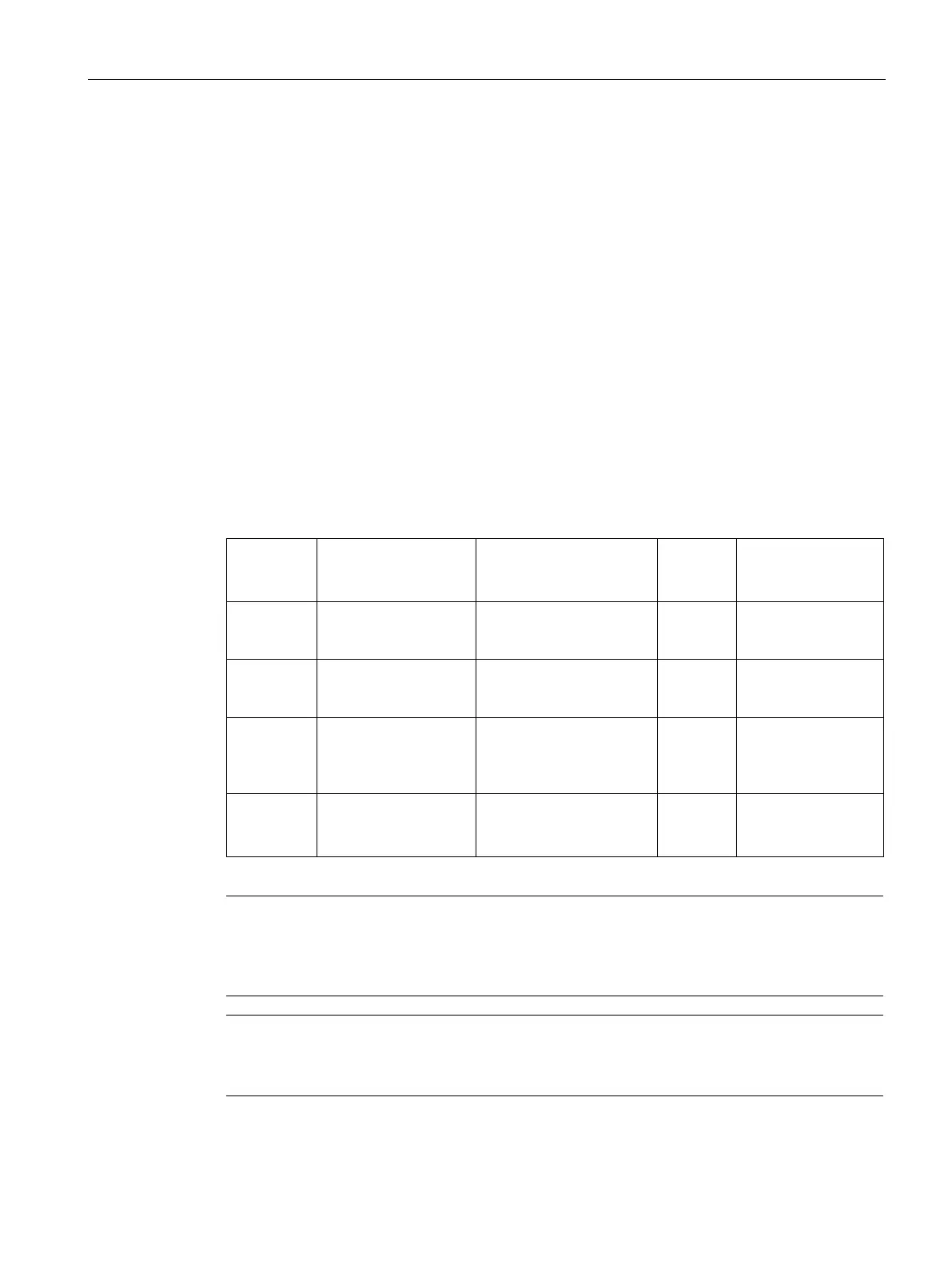Diagnostics
10.2 Diagnostic messages to the S7 controller
PN/M-Bus LINK
Operating Instructions, 03/2018, A5E44260928-AA
45
Diagnostic messages to the S7 controller
10.2.1
Events that trigger a diagnostic message
Diagnostics
The table below provides you with the following information:
● Message text assigned to diagnostic
● Event for triggering the diagnostics
● Possible remedies
Diagnostics-relevant events
Table 10- 3 Diagnostics-relevant events
To correct or avoid
error
1810 M-Bus disconnected M-Bus cable not connect-
ed or no device connected
M-Bus
master
Check M-Bus
connection
1811 M-Bus overcurrent Overcurrent on the M-Bus M-Bus
master
Check M-Bus or
connected devices
for short-circuit
1812 Read error during
device access - prima-
ry device address /
An error occurred while
accessing a certain de-
vice.
M-Bus
device
Check device
parameters
1813 Collision - Collision at
primary address /
serial number: {1:x}
Communication collision
on the M-Bus
M-Bus
device
Check if multiple
devices use the
same address
Note
Collision detection
An increase in power of >
25 mA on the M-Bus side is considered to be a collision on the
-Bus. Collision means that: At least two M-Bus devices are sending simultaneously.
Note
M-Bus overcurrent
A current >
200 mA on the M-Bus is considered to be an overcurrent.
