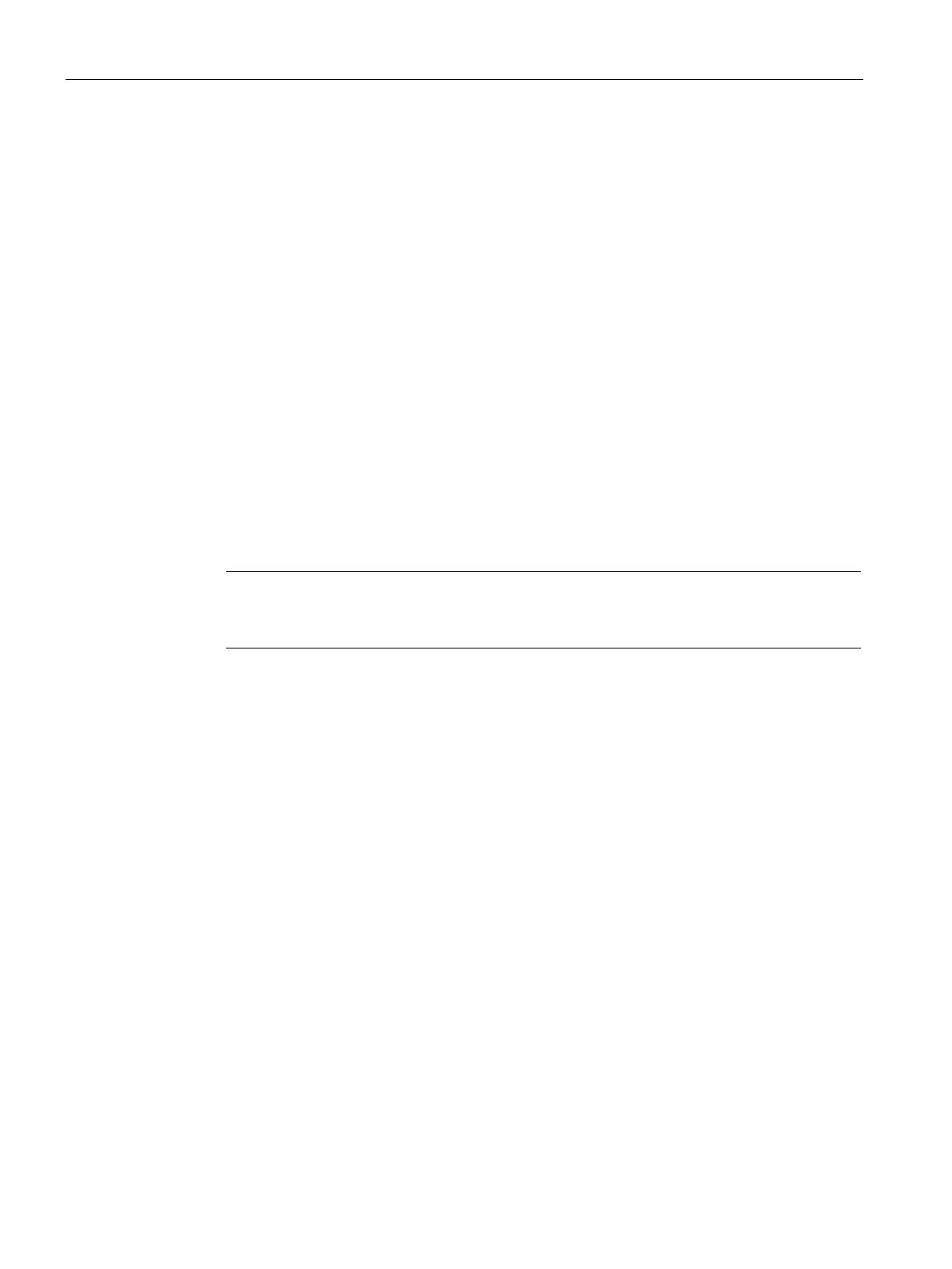Maintenance and service
11.3 Replacing PN/M-Bus LINK
PN/M-Bus LINK
48 Operating Instructions, 03/2018, A5E44260928-AA
The basic steps for replacing the PN/M-Bus LINK are described below.
Disconnect the S7 setup including PN/M-Bus LINK from the power supply.
Follow these steps:
1. Remove the 24 V power supply cables and the functional grounding from the screw-type
terminal.
2. Unplug the PROFINET connector
3. Loosen the M-Bus cables from the screw terminal.
4. Dismantle the device. Proceed in the reverse order to that described in the section
Mounting (Page 24).
5. Installing and connecting the new device.
Note
PROFINET device name and IP address of the new device must match those of the old
device; otherwise, the device is not recognized.
Commissioning the device once again
Switch the power supply for S7 and PN/M-Bus LINK back on.
The initialization and engineering data is then downloaded automatically from the higher-
level S7 CPU.
The light of the left RUN LED indicates that the device is in error-free operating state. When
the right RUN LED lights up, this indicates that the M-Bus communication is running without
error.
