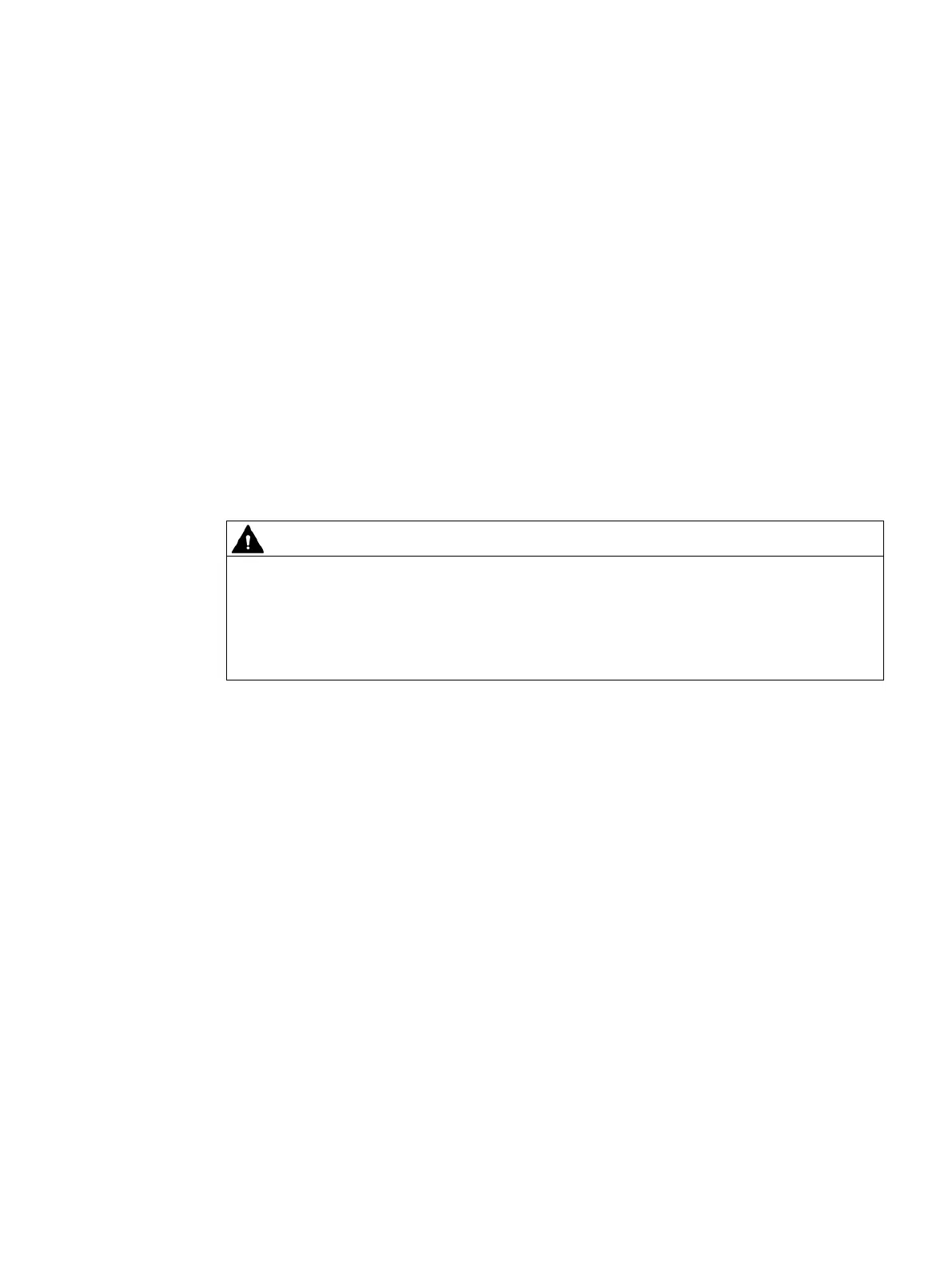PN/M-Bus LINK
Operating Instructions, 03/2018, A5E44260928-AA
47
Firmware update
Procedure
Follow these steps:
1. Set the S7 CPU to STOP mode.
2. Trigger the update of PN/M-Bus LINK in the TIA Portal. Depending on the configuration in
the TIA Portal, PN/M-Bus LINK starts again automatically after a successful update and
waits for the configuration information from the S7 controller.
3. For operation, reset the S7 CPU to RUN mode.
The Ethernet switch integrated in PN/M-Bus LINK is only operational once the PN/M-Bus
LINK starts up. Restarting the PN/M-Bus LINK interrupts the Ethernet switch function.
Existing Ethernet connections via the switch are thus interrupted for the duration of the
PN/M-Bus LINK startup. This can result in critical plant states.
Reset to factory settings
In the TIA Portal you have the option of resetting the device to factory settings.
The following data is deleted on reset to factory settings:
● PROFINET parameter assignment (IP address for the PN side, PN name) and the SNMP
parameters
● The I&M data are also deleted depending on the setting in the TIA Portal.
