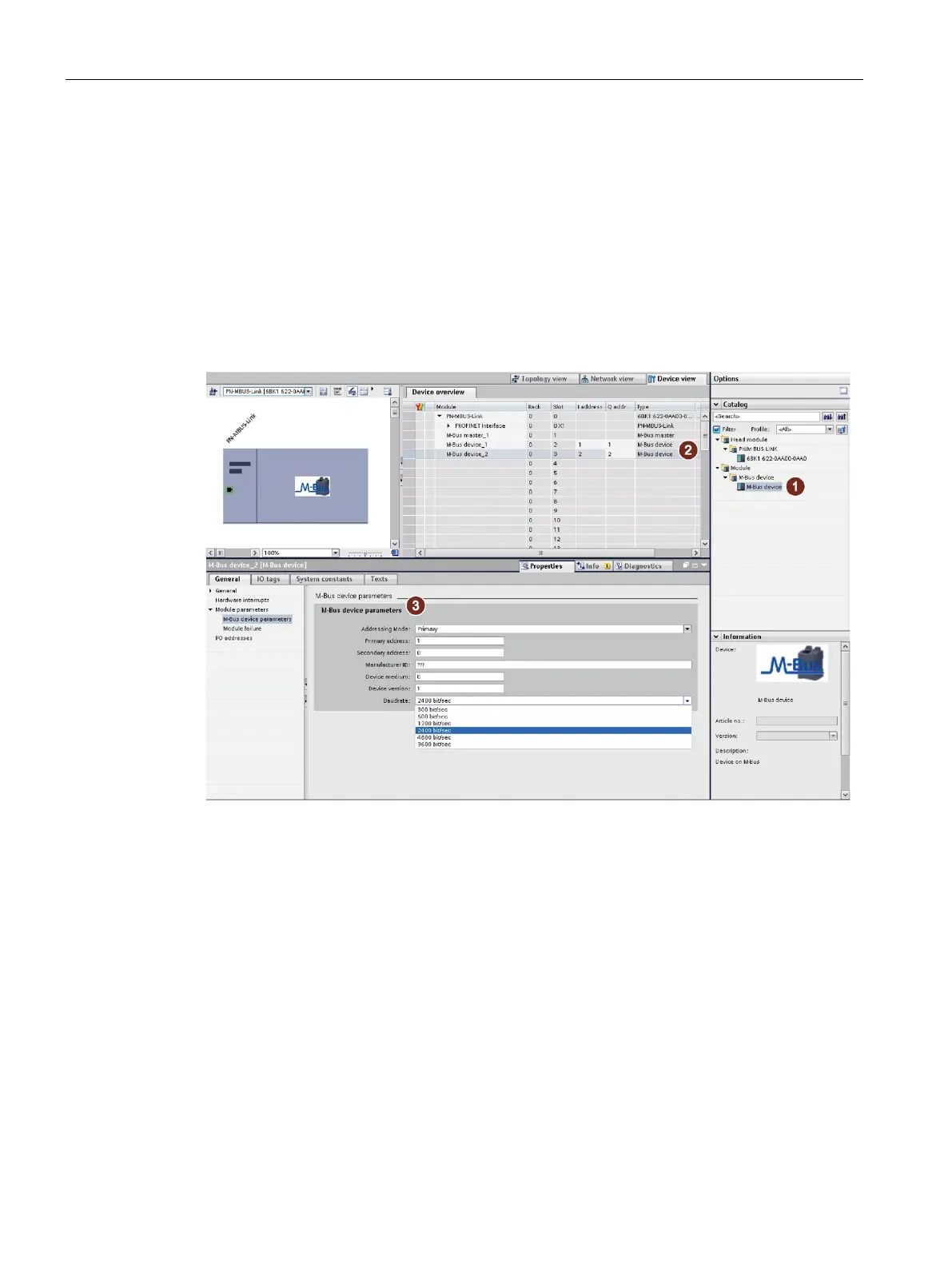Configuring / Programming
9.3 Inserting and configuring M-Bus devices
PN/M-Bus LINK
38 Operating Instructions, 03/2018, A5E44260928-AA
Inserting and configuring M-Bus devices
PN/M-Bus LINK is already entered as an M-Bus master in slot 1. You create M-Bus devices
manually by inserting a generic M-Bus device from the hardware catalog.
Inserting an M-Bus device
1. Double-click "M-Bus device" ① in the hardware catalog. This places a generic M-Bus
device as a module in the next available slot
②.
2. If necessary, edit the name of the M-Bus device.
Figure 9-2 Inserting an M-Bus device
You can now configure the device parameters ③ for the M-Bus device created.
Enter "Primary" or "Secondary" as the addressing mode and enter the corresponding
address. The transmission rate can be set between 300 bps and 9600 bps for each
individual M-Bus device.
