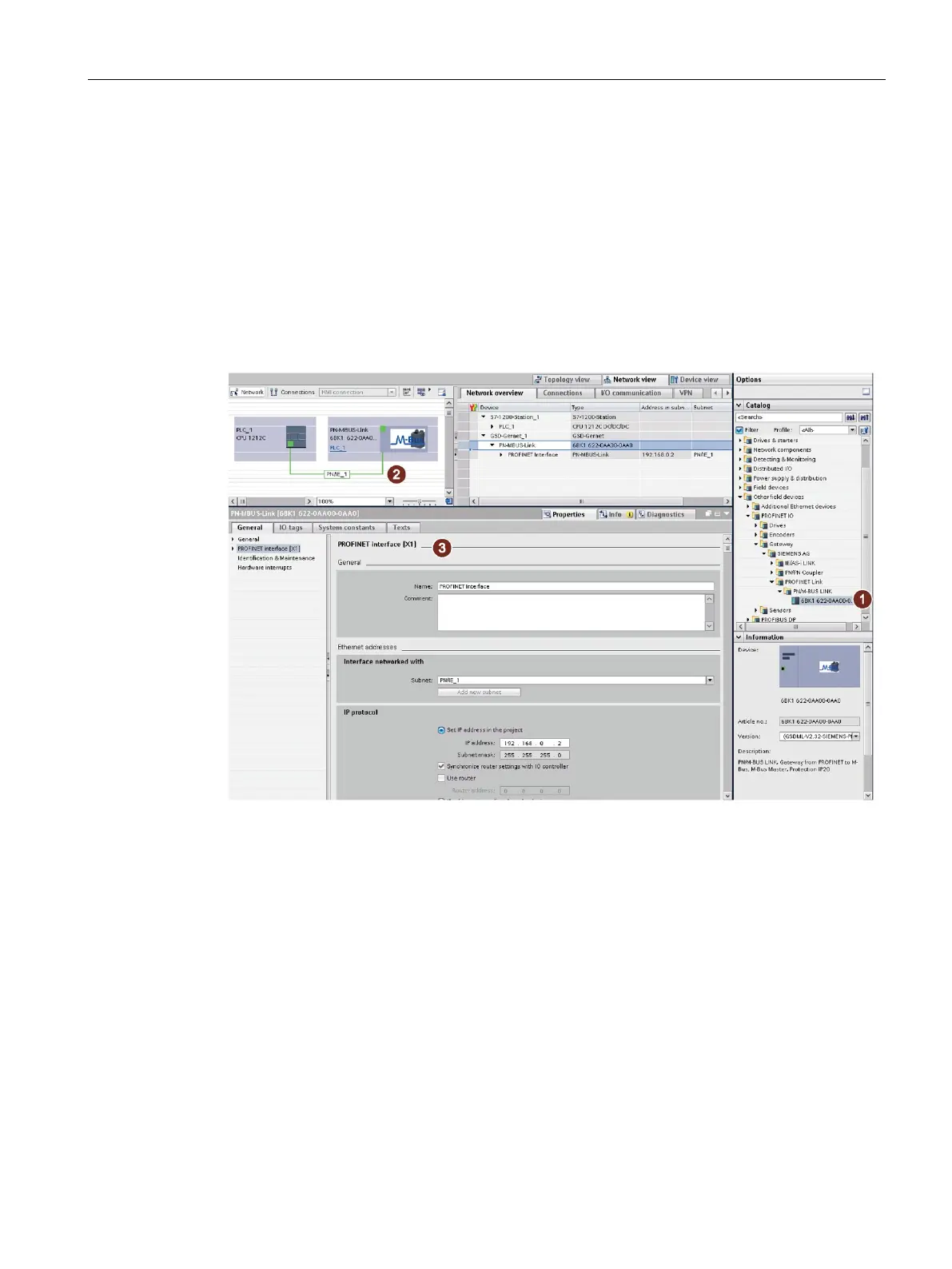Configuring / Programming
9.2 TIA Portal Devices & Networks
PN/M-Bus LINK
Operating Instructions, 03/2018, A5E44260928-AA
37
TIA Portal: Devices & networks
Follow these steps:
1. Select the PN/M-Bus LINK with its specific article number from the hardware catalog
①.
PN/M-Bus LINK appears in the "Devices & networks"window.
2. Connect the CPU and PN/M-Bus LINK via a PROFINET connection.
The CPU and PN/M-Bus LINK are then connected in the "Devices & networks" window
over a green PN line
②.
3. Configure the PROFINET interface of the PN/M-Bus LINK
③ based on the conditions of
your PROFINET network.
Figure 9-1 TIA Portal: Devices and networks
