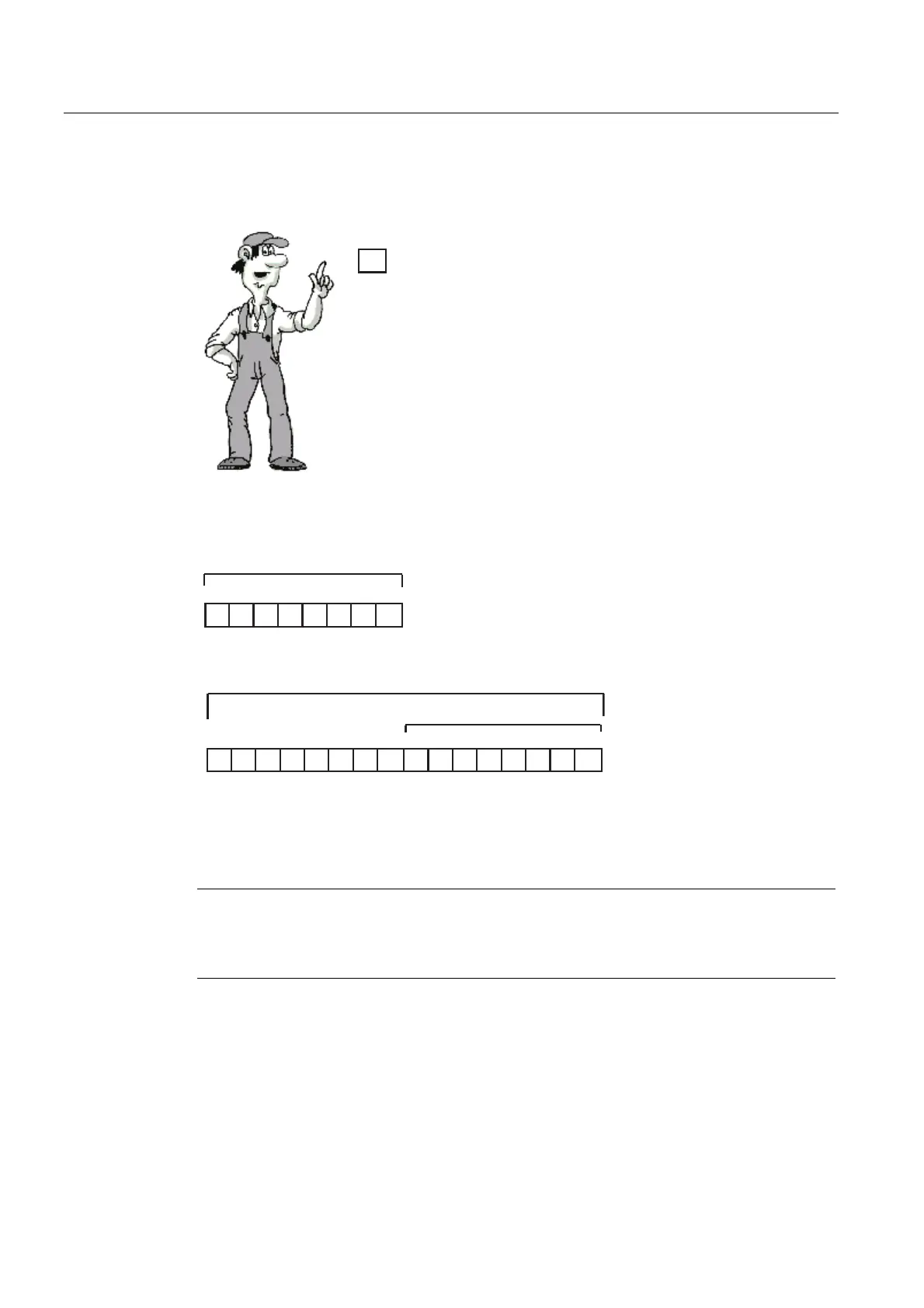Quick review
1.1 Basic information about how the CPU works
Getting started with S7-1200
10 Getting Started, 11/2009, A5E02486791-01
1.1.3 Digital data stored in bits, bytes, words and more
The smallest unit of information in a digital system is known as
a "bit" (for "binary digit"). A bit stores one of two possible
states, either a "0" (false or not true) or "1" (true).
A light switch is an example of a "binary" system with only two
states. The light switch determines either a "light on" or a "light off"
state, and this "value" can be stored in one bit. The digital value of
the light switch answers the question: "Is the light on?" If the light is
switched on ("true"), then the value is 1. If the light is switched off
("false"), then the value is 0.
The CPU organizes bits of data into groups. A group of 8 bits ① is called a byte ②.
ཱ
Each bit in the group is defined exactly by a separate
position with its own address. Each bit has a byte address
and bit addresses 0 to 7.
A group of 2 bytes is called a "word". A group of 4 bytes is called a "double word".
③ Word
② Byte
ཱ
ི
① Bit
You use the binary number system (base 2) for counting the numbers. A word can
represent an integer number from -32768 to +32767. The bit with the value 2
15
is used to
denote a negative number (when position 2
15
has the value "1" the number is negative).
Note
The CPU also supports a grouping of 8 bytes that form a "long real" data type (LReal) for
storing very large or very precise values. The range for the LReal is: +/-2.23 x 10
-308
to +/-
1.79 x 10
308
