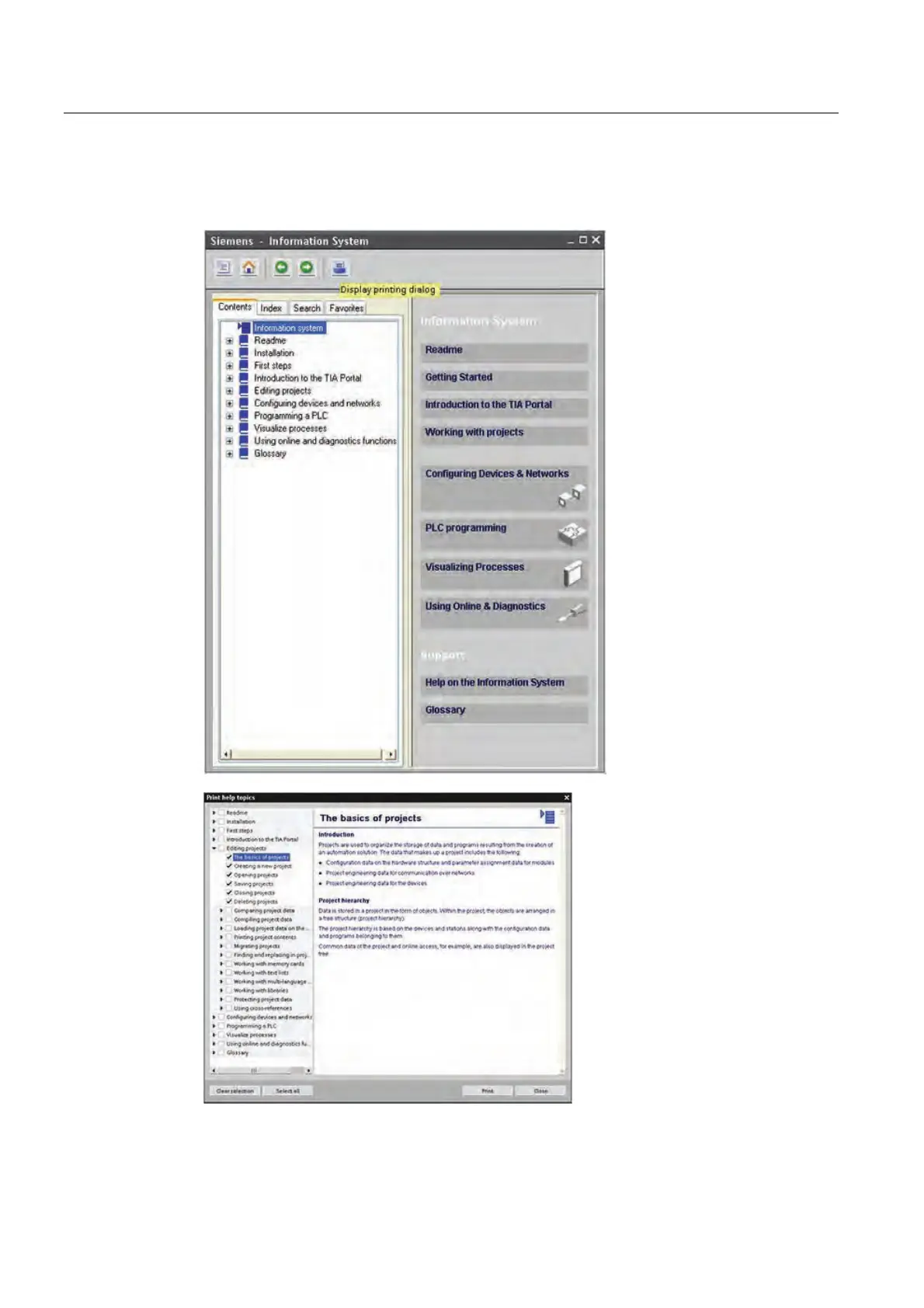Quick review
1.3 Basic features of STEP 7 Basic
Getting started with S7-1200
20 Getting Started, 11/2009, A5E02486791-01
1.3.2 Printing from the online help
To print from the information
system, click the "Print" button
on the help window.
The "Print" dialog allows you
to select the topics to print.
Make certain that the panel
displays a topic. You can then
select any other topic to print.
Click the "Print" button to send
the selected topics to your
printer.
