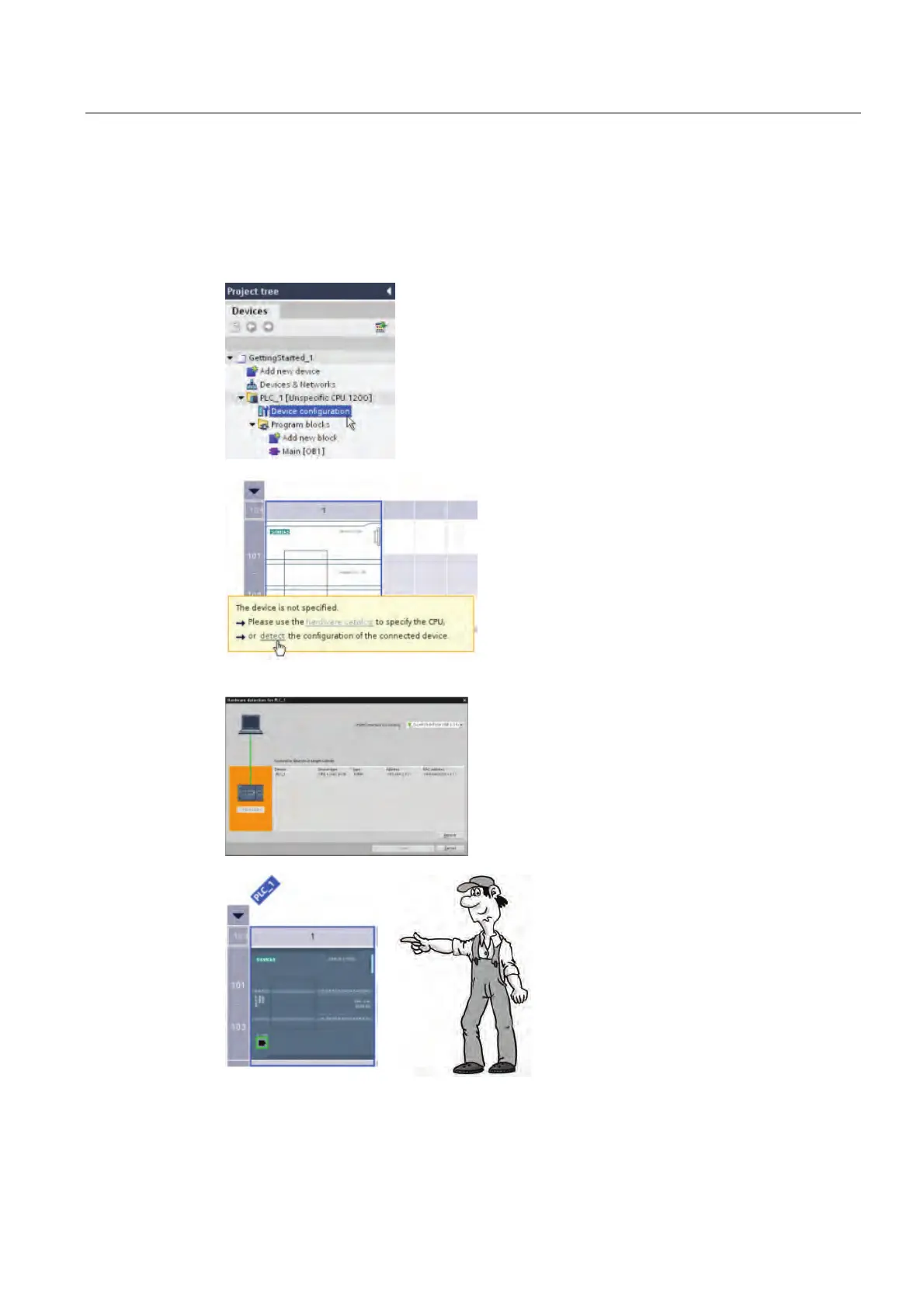Create a simple latch circuit
3.4 Configure the CPU
Getting started with S7-1200
Getting Started, 11/2009, A5E02486791-01
35
3.4 Configure the CPU
Uploading the configuration of the CPU
You can use the "Detect CPU" feature of the Device
Configuration to upload the hardware configuration of the
CPU.
1. In the Project tree, expand the "PLC" container.
2. Double-click "Device configuration" to display the CPU.
STEP 7 Basic had created an "unspecified" CPU when you
opened the LAD editor.
You can now click the "Detect" link on the unspecified CPU to
connect to the online CPU.
STEP 7 Basic "detects" any CPU connected to the
computer. Select the CPU and click the "Load"
button to upload the CPU configuration to your
project.
STEP 7 Basic displays the CPU in the
device configuration.
