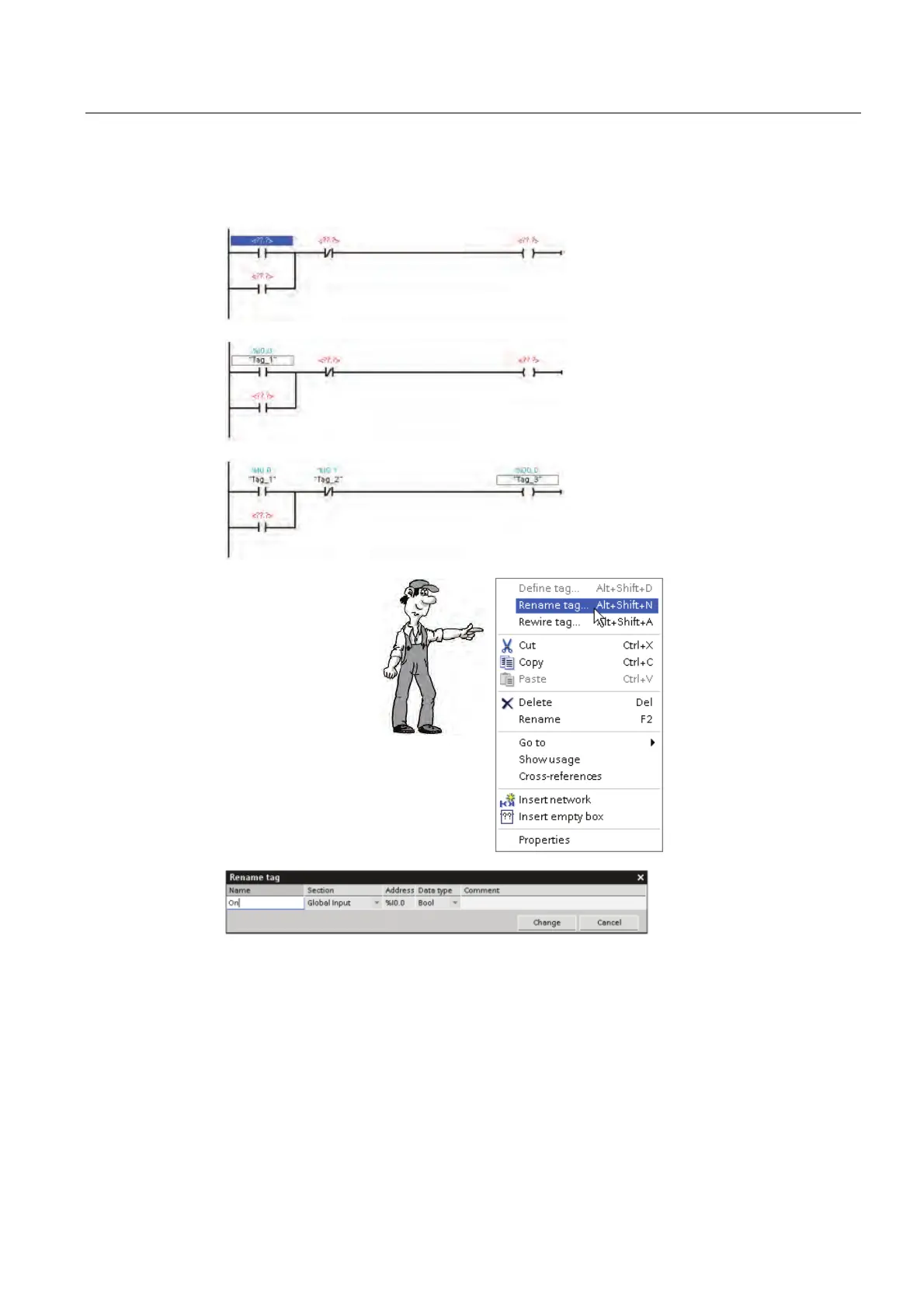Create a simple latch circuit
3.3 Enter the tags and addresses for the instructions
Getting started with S7-1200
Getting Started, 11/2009, A5E02486791-01
33
3.3 Enter the tags and addresses for the instructions
The next step is to associate the
contacts and coils to the inputs and
outputs of the CPU. You create "PLC
tags" for these addresses.
1. Select the first contact and
double-click the operand
("<??.?>").
2. Enter the address "I0.0" to create
a default tag for this input.
3. Enter the address "I0.1" for the
normally closed contact.
4. Enter an address of an output
("Q0.0") for the coil.
You can easily
rename the default
tag name created by
STEP 7 Basic.
Simply right-click the instruction
(contact or coil) and select the
"Rename tag" command from the
context menu.
Enter the following names for the three instructions:
Change "Tag_1" (I0.0) to "On".
Change "Tag_2" (I0.1) to "Off".
Change "Tag_3" (Q0.0) to "Run".
