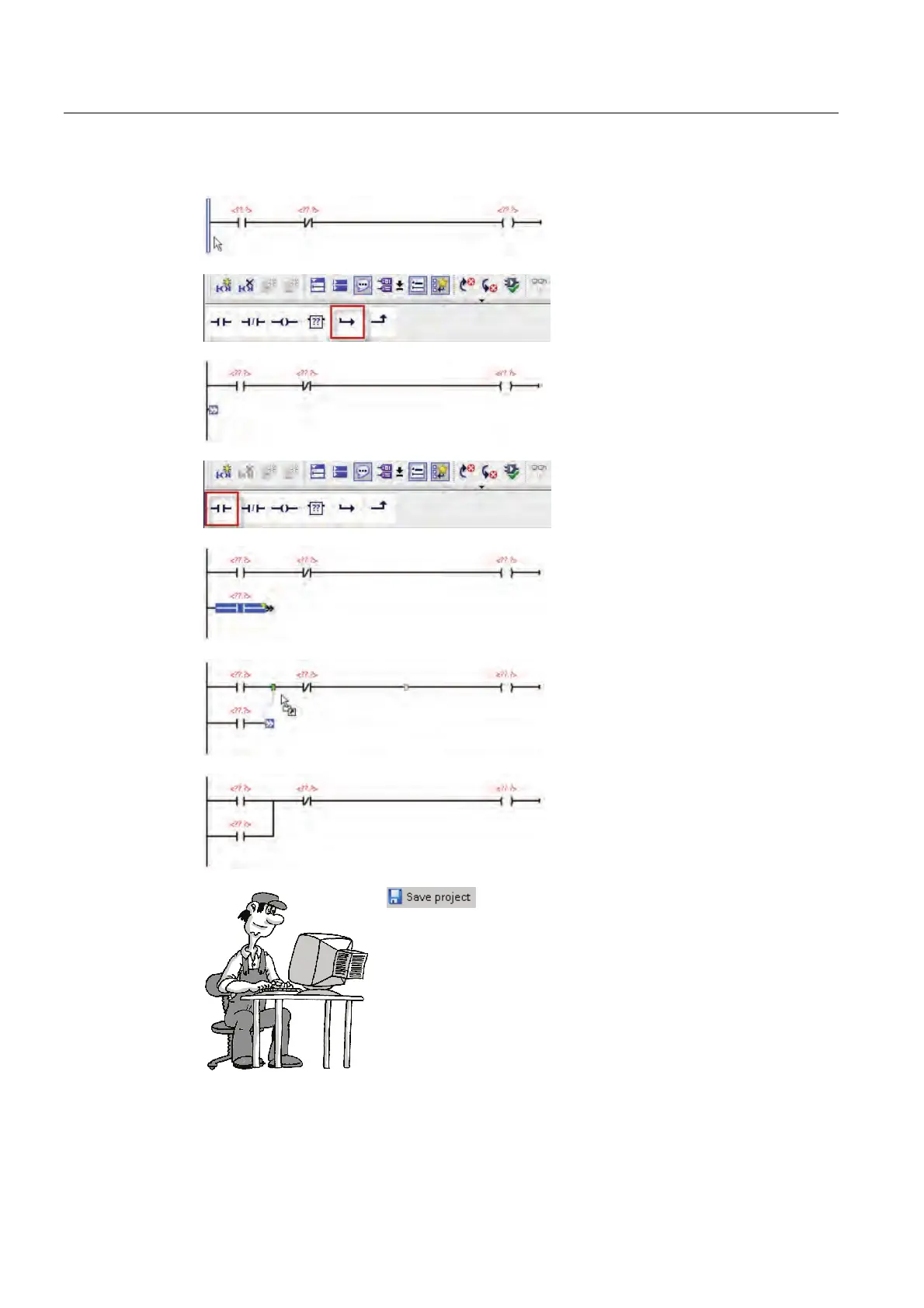Create a simple latch circuit
3.2 Create a simple network in your user program
Getting started with S7-1200
32 Getting Started, 11/2009, A5E02486791-01
To "latch" the coil on after the "On"
switch releases, you create a
parallel branch.
1. Select the rail of the network.
2. Click the "Open branch" in the
"Favorites" to open a branch
from the rail.
Click the normally open contact in
the "Favorites" to insert the contact
onto the branch.
Close the branch by dragging the
end to the network.
Connecting the branch between
the two contacts on the network
ensures the following conditions:
The power to the coil can flow
to the coil after the first switch
releases (turns off).
The normally closed contact
can break the circuit and turn
the coil off.
Click the "Save project" button on the toolbar to save your work.
You can now create "tags" that associate the instructions of the
user program with the inputs and outputs of the user program.
