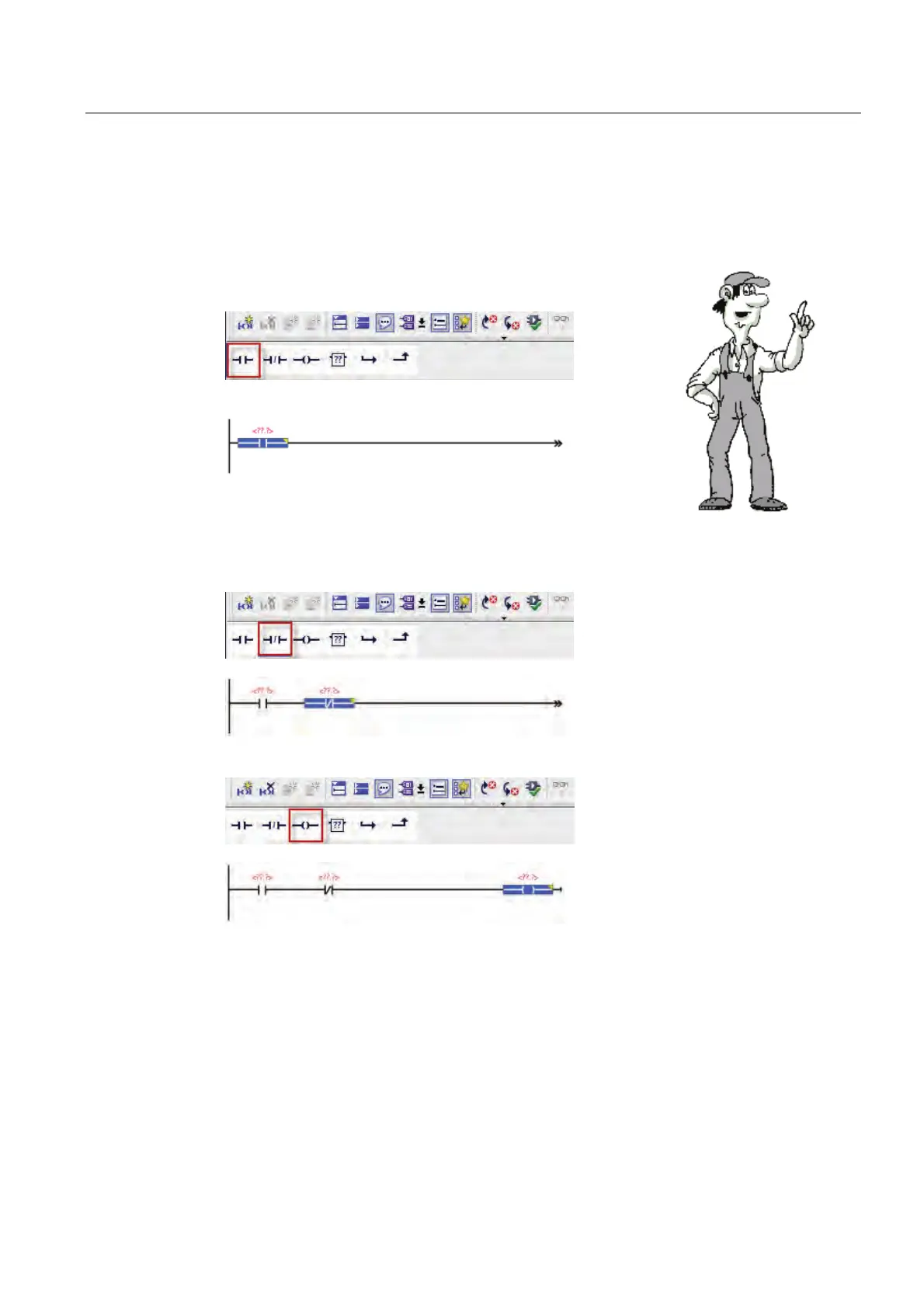Create a simple latch circuit
3.2 Create a simple network in your user program
Getting started with S7-1200
Getting Started, 11/2009, A5E02486791-01
31
3.2 Create a simple network in your user program
To enable the latching circuit, use a normally open contact. The normally open contact
provides power flow (current) when the switch is turned on.
Click the normally open contact in the "Favorites" to insert the
contact onto the network.
To disable the latching circuit, use a normally closed contact. The normally closed contact
provides power flow (current) until the switch is turned on. Turning on a normally closed
contact interrupts power flow.
Click the normally closed contact
in the "Favorites" to insert the
contact onto the network.
Power flows through the two contacts to energize the coil.
Click the coil to insert a coil onto
the network.
