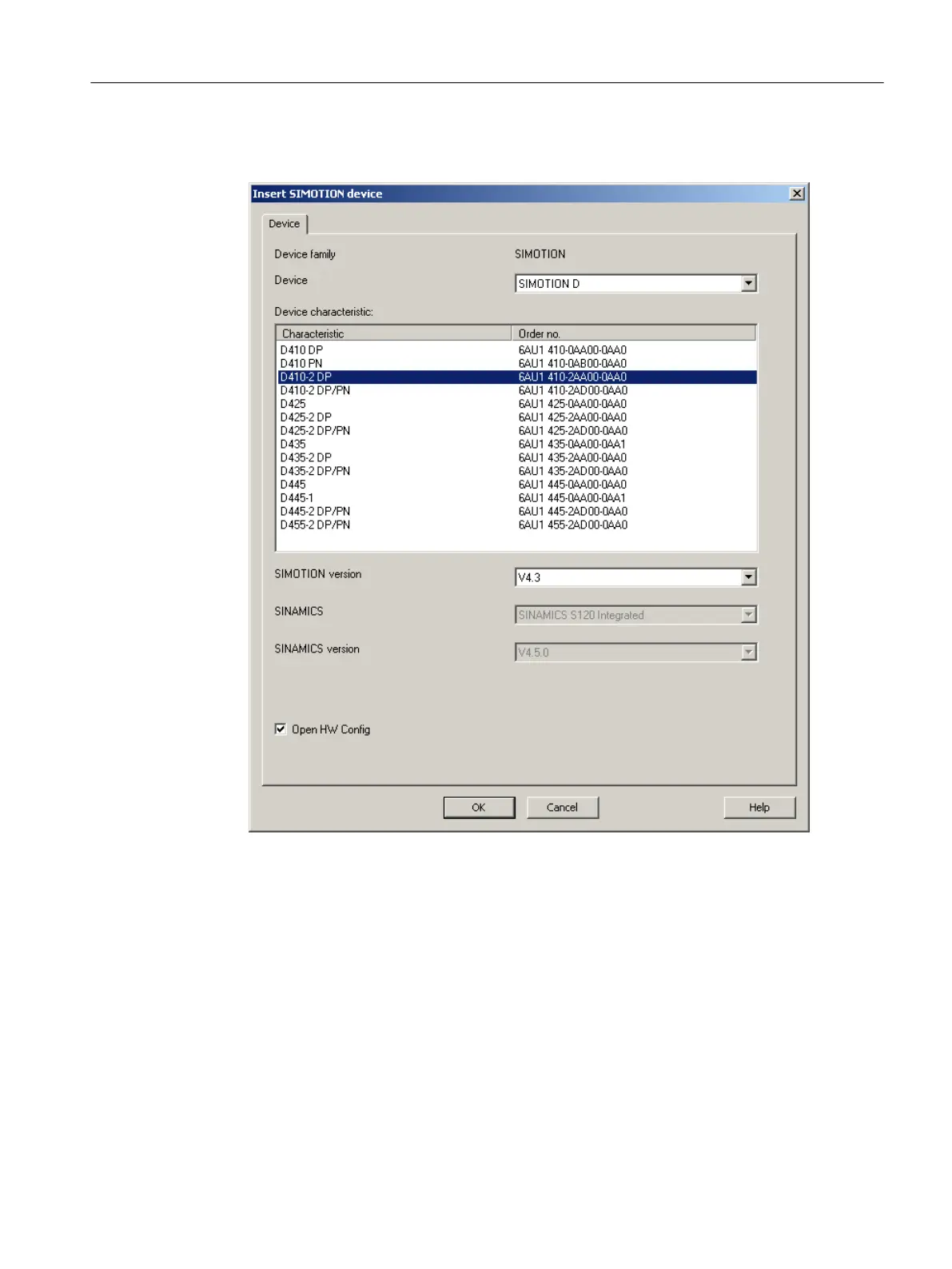3. In the project navigator, double-click "Insert SIMOTION device". The "Insert SIMOTION
Device" dialog box is opened:
Figure 6-1 Inserting a SIMOTION device
4.
In the "Insert SIMOTION Device" dialog box, select the device, its version and the
SIMOTION version.
5. If required, make further settings:
– SINAMICS: For SIMOTION D410-2 always set "SINAMICS S120 Integrated".
– SINAMICS version: Select the SINAMICS Integrated version if several drive versions
are available for a SIMOTION version.
6. The "Open HW Config" option allows you to select whether HW Config is opened in the
next step (e.g. to configure the bus interfaces).
7. Confirm the "Insert SIMOTION Device" dialog with "OK".
Parameter assignment / addressing
6.2 Creating a project and configuring the communication
SIMOTION D410-2
Commissioning and Hardware Installation Manual, 01/2015 105
