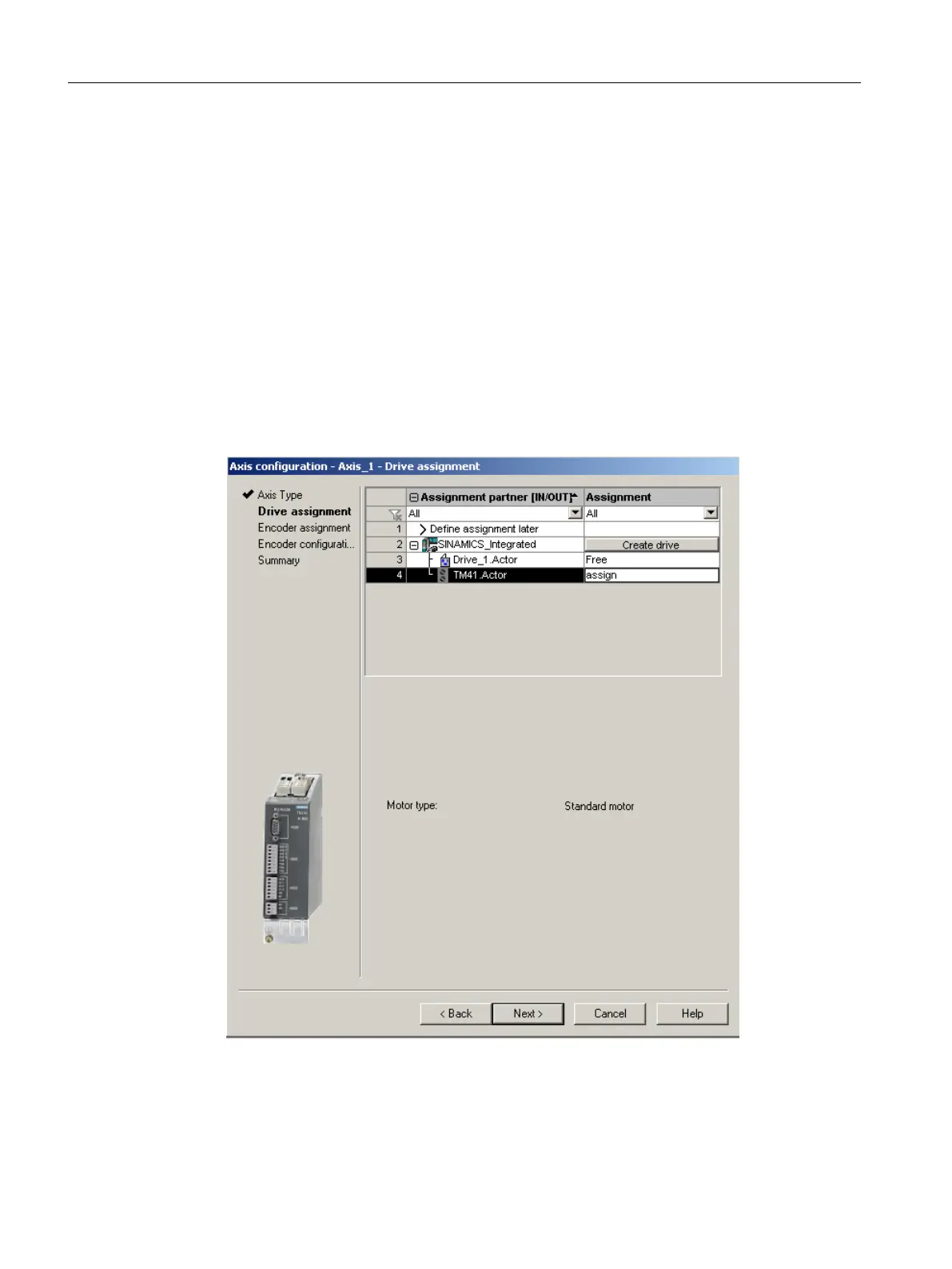7.13.3 Configuring the TM41 using the axis wizard
Requirement
After
configuring the TM41 for a SINAMICS Integrated device in the project navigator, you can
interconnect it with an axis using the Axis Wizard. The Wizard implements the TM41 as drive
device.
Procedure
1. Open the Axis Wizard and create a positioning or synchronization axis (electrical).
2. Step the Axis Wizard forward until the "Drive Assignment" dialog box opens.
3. Select "SINAMICS_Integrated" as the drive device and "TM41" as the drive.
TM41 operates as setpoint sink of the axis with this setup.
Figure 7-37 Drive assignment
4.
Work through the remainder of the Axis Wizard.
Commissioning (software)
7.13 Creating and programming TM41
SIMOTION D410-2
220 Commissioning and Hardware Installation Manual, 01/2015
