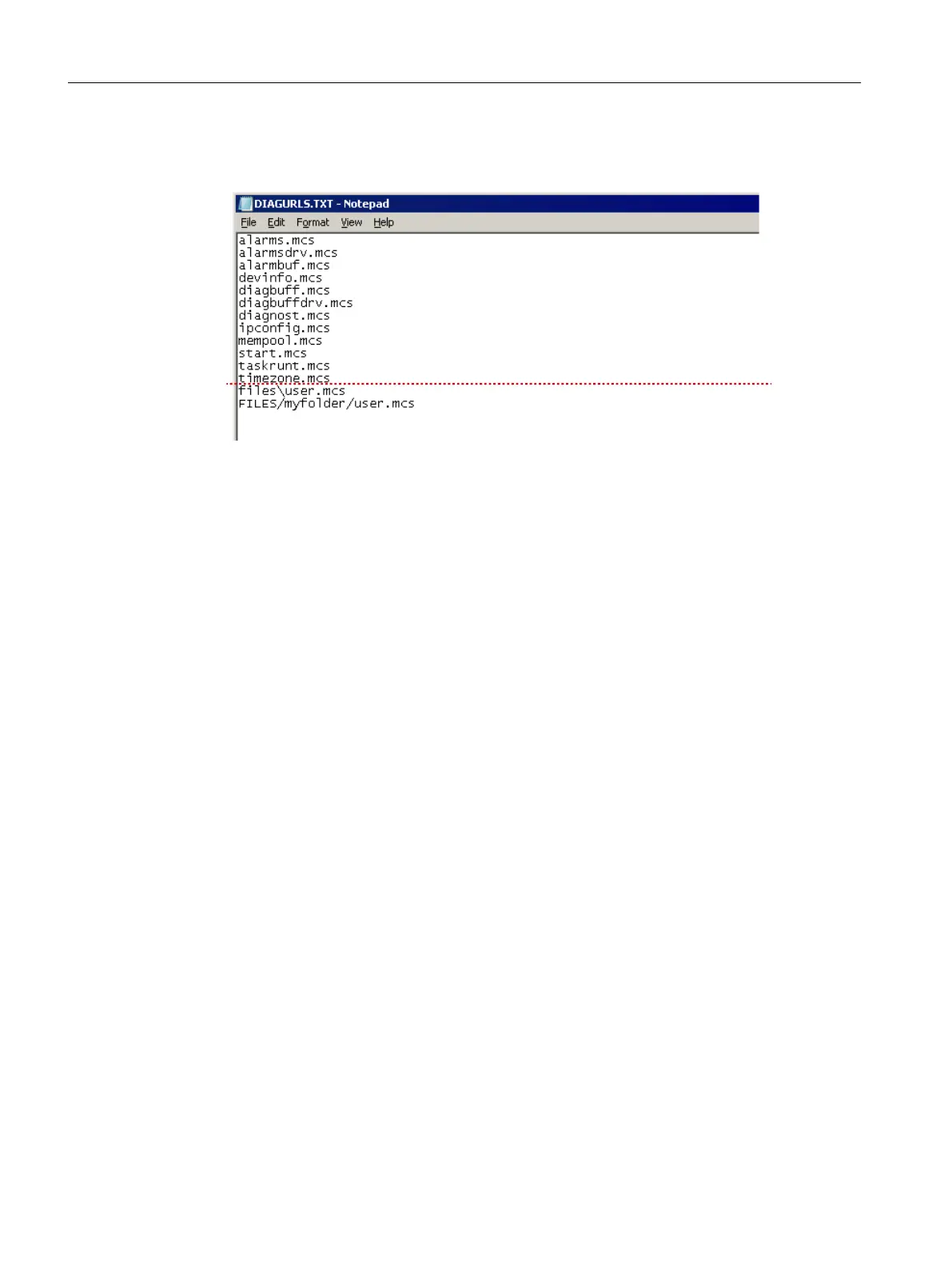● No distinction is made between upper-case and lower-case letters.
●
It does not matter whether you use "\" or "/" in the path name.
6,027,21,7VWDQGDUGZHESDJHV
6
,027,21,7XVHUGHILQHGZHESDJHV
Figure 9-6 Depiction of DIAGURLS.TXT editor
Additional references
You will find detailed information on SIMOTION IT in the
SIMOTION IT Diagnostics and
Configuration
Diagnostics Manual.
9.2.7 Delete/restore non-volatile SIMOTION data
9.2.7.1 Overview
Requirement
The non-volatile SIMOTION data have been backed up on the CF card by one of the following
methods:
● by system function (_savePersistentMemoryData), see also Section Operations and their
effect on the user memory (Page 90)
● manually by service selector switch / web server / DIAG button, see Section Backup of
diagnostic data and non-volatile SIMOTION data (Page 304).
Procedure
The non-volatile SIMOTION data are restored automatically during a module replacement, see
Section Replacing modules in the spare part scenario (Page 96). The non-volatile data can
also be restored manually (by manual operation).
Diagnostics
9.2 Diagnostic data and non-volatile SIMOTION data
SIMOTION D410-2
310 Commissioning and Hardware Installation Manual, 01/2015
