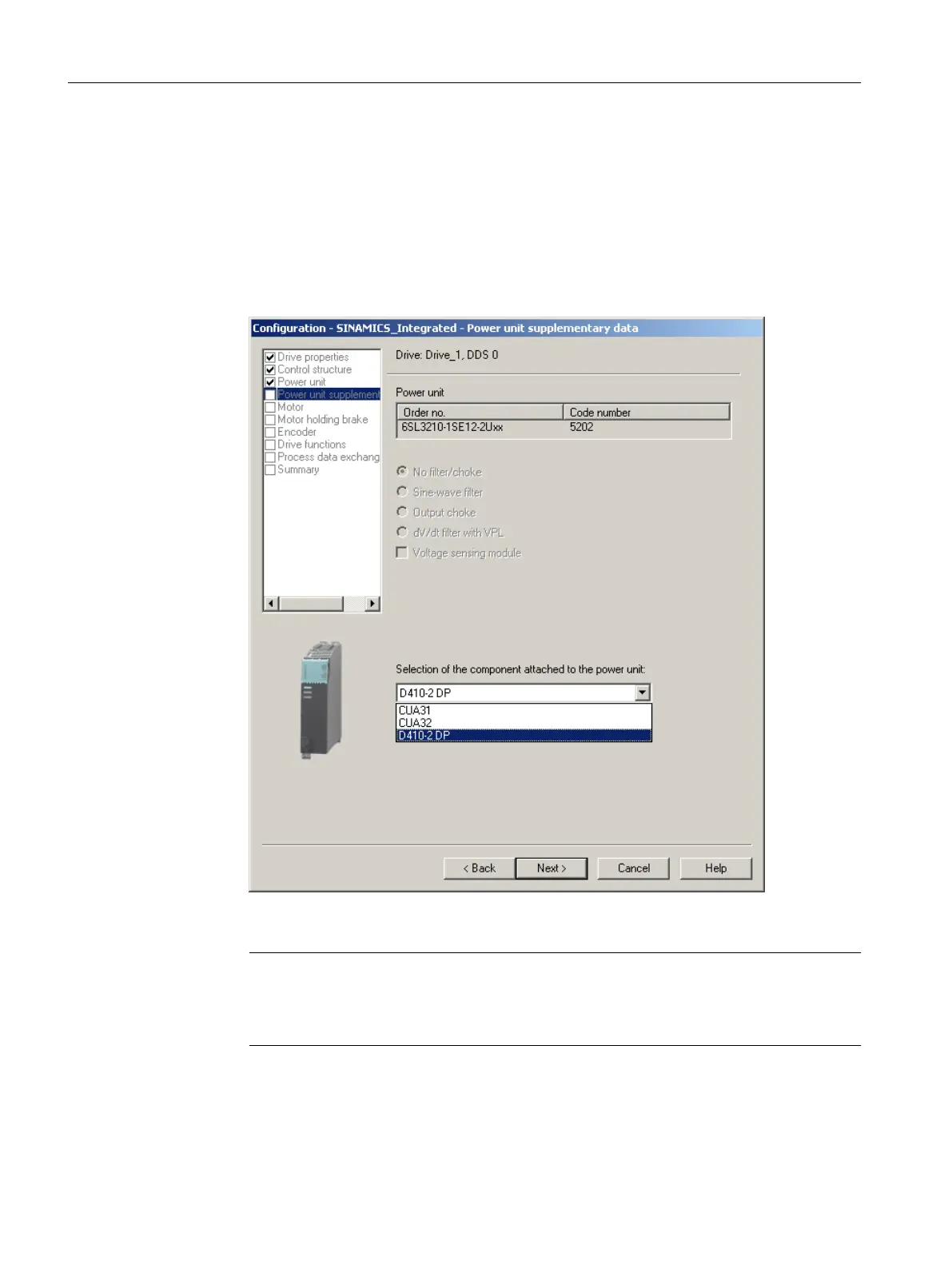4. Select
in the "Power Unit Supplementary Data" dialog the component added to the power
unit.
The selection of the component depends on the construction type.
– SIMOTION D410‑2 DP or D410‑2 DP/PN: The SIMOTION D410‑2 is snapped directly
onto the blocksize format Power Module.
– CUA31 or CUA32: The CUA3x is snapped directly onto the blocksize format Power
Module. The SIMOTION D410-2 is mounted separately on a mounting plate. The
SIMOTION D410‑2 is connected to the CUA3x using a DRIVE-CLiQ cable.
Figure 7-4 Selecting the mounting type
Note
If SIMOTION D410-2 is mounted separately (Power Module in blocksize format
connected
to SIMOTION D410-2 via CUA31/32), use of the Safety Integrated Extended
functions via the on-board terminals (F-DI, F-DO) is not possible.
Commissioning (software)
7.2 Performing an offline configuration
SIMOTION D410-2
150 Commissioning and Hardware Installation Manual, 01/2015
