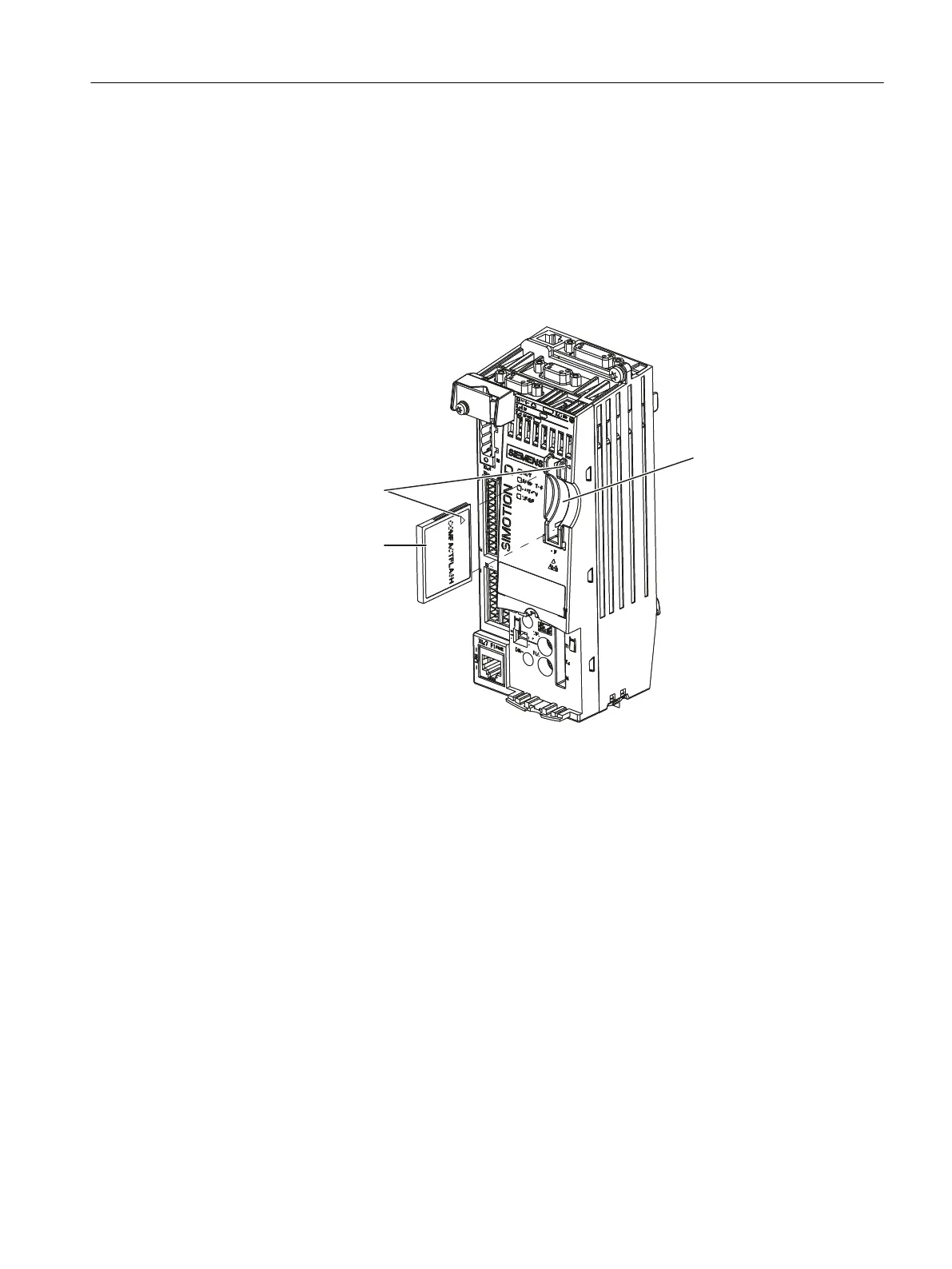Procedure
To insert the CF card, perform the following steps:
1.
The direction of insertion of the CF card is indicated by an arrow located on both the plug-
in slot and the CF card. Align the CF card with the arrows.
2. Gently insert the CF card into the empty plug-in slot of the SIMOTION D410‑2 until it clicks
into place.
If correctly inserted, the CF card is flush with the housing.
$UURZV
&RPSDFW)ODVKFDUG
6ORWIRU&RPSDFW)ODVKFDUG
6ORW
Figure 5-1 Inserting the CF card
Commissioning (hardware)
5.2 Inserting the CompactFlash card
SIMOTION D410-2
Commissioning and Hardware Installation Manual, 01/2015 81
