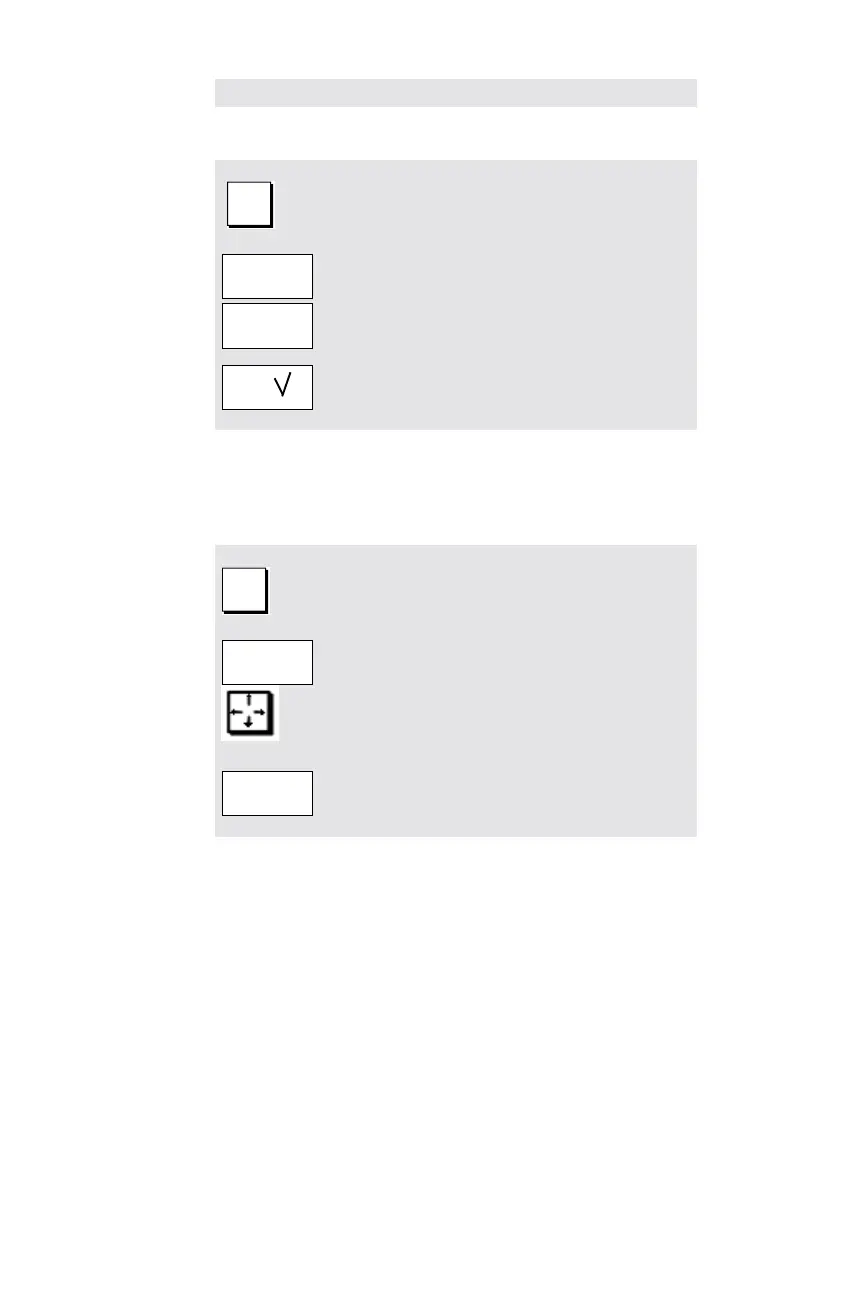2. Create/Edit Program 09.01
2-14 © Siemens AG, 2001. All rights reserved
SINUMERIK 802D Milling ISO Dialect M (ISF) - Edition 09.01
Create/Open Program
Create new program:
PROGRAM
MANAGER
Select PROGRAM
MANAGER operating area
Programs
Select program directory.
New
Enter program name and
OK
Confirm with OK
Note:
The "SPF" file extension must be written explicitly for
subroutines (e.g. TEST.SPF).
Open an existing program:
PROGRAM
MANAGER
Select PROGRAM
MANAGER operating area
Programs
Select program directory.
Use the cursor to select the
program in the program
directory and
Open
open.
Note
If the program is already open in the editor, it can be
selected directly using the PROGRAM operating area key.