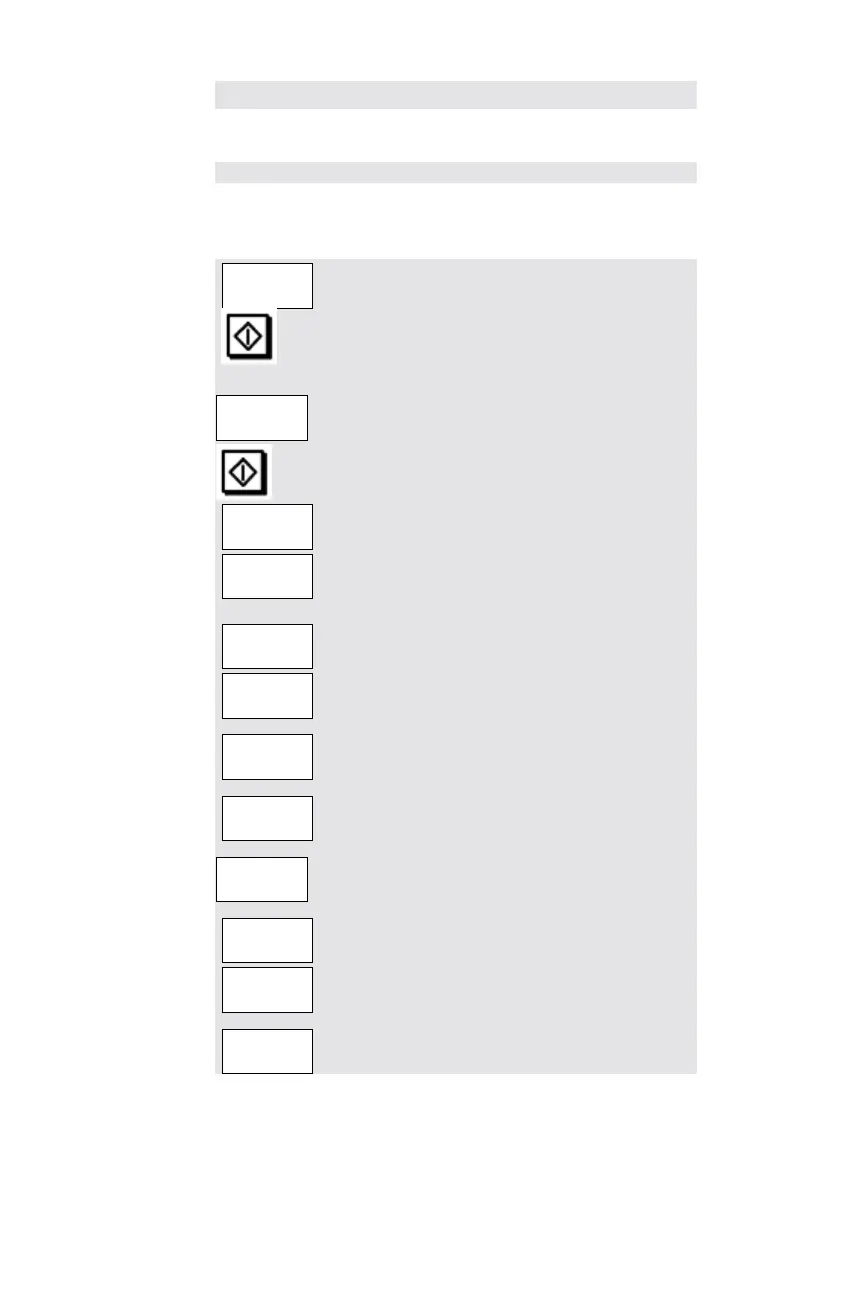2. Create/Edit Program 09.01
2-18 © Siemens AG, 2001. All rights reserved
SINUMERIK 802D Milling ISO Dialect M (ISF) - Edition 09.01
Start/Simulate Program
Start program
Prerequisite:
• Automatic mode is selected.
• Existing program is open.
Execute
Select program to be executed.
NC-Start is used to start the
program.
Simulate program
Simulation
Select Simulation and start with
NC start.
Call
...
Call submenu to show:
Call G17/
G18/G19
Select plane.
Show
all
Show the complete workpiece.
Zoom +
Enlarge the size of the display.
Zoom -
Reduce the size of the display.
To
origin
Select the start screen of the
simulation.
Zoom
Auto
Automatic scaling of the
selected tool path.
Cursor
coarse/fine
Change cursor increment.
Delete
display
Delete simulation display.
Edit
Return to edit mode.