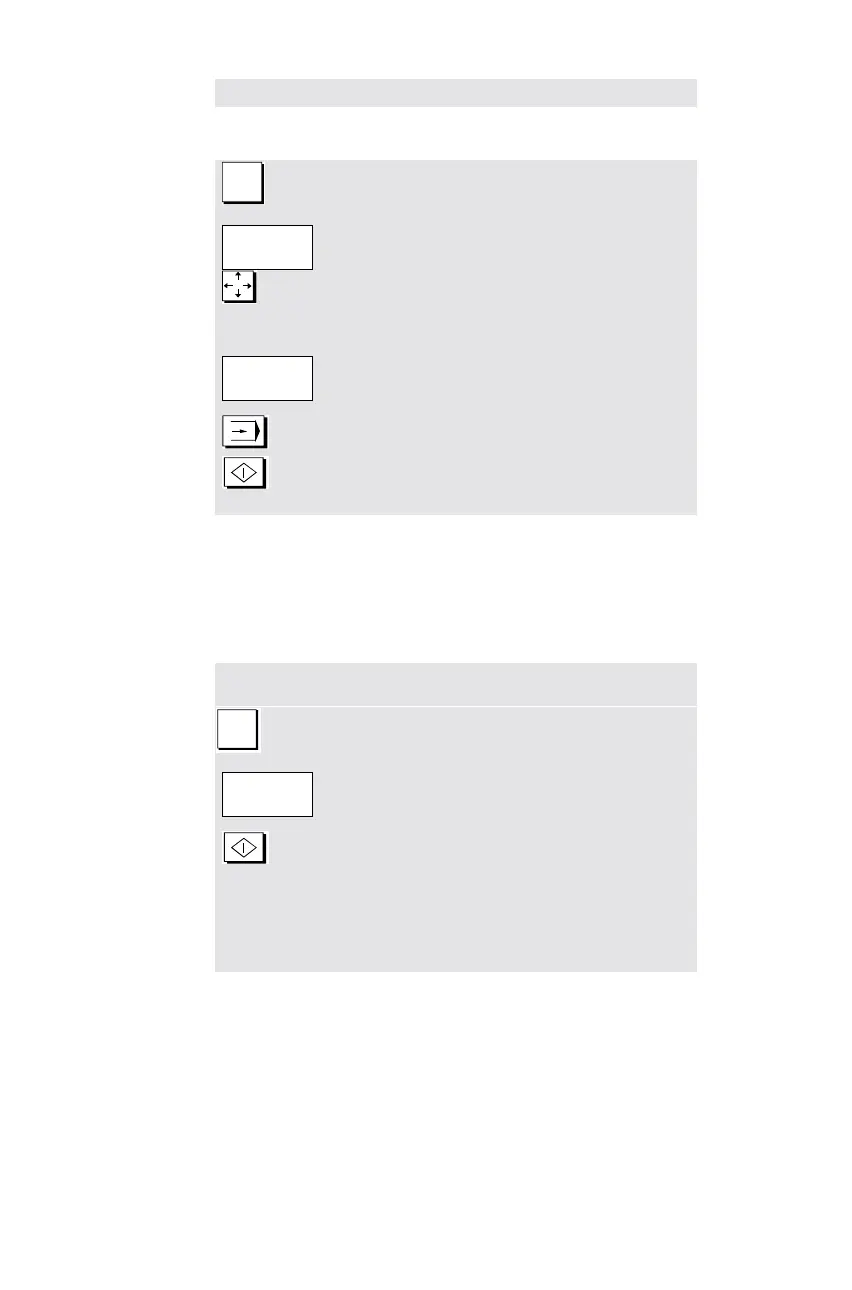3. Execute/Correct Program 09.01
3-20 © Siemens AG, 2001. All rights reserved
SINUMERIK 802D Milling ISO Dialect M (ISF) - Edition 09.01
Select/Trace Program
PROGRAM
MANAGER
Select PROGRAM MANAGER
operating area.
Programs
Select program directory.
Use the cursor to select the
program in the program
directory and
Execute
select the program for
execution.
Select "Automatic" mode
Start the program with
NC start.
Note
At least the following conditions must be satisfied when the
program is started:
• No alarms pending.
• The feedrate enable is present.
• The spindle enable is present.
Trace machining on the
screen
[M]
POSITION
Possibly select the
[M] POSITION operating area.
Trace
Start tracing.
Start the program with
NC start.
The workpiece machining is
displayed simultaneous to the
machine on the screen.
Note
As for the simulation, functions for various display settings
are also available here (Zoom, To origin, ...).