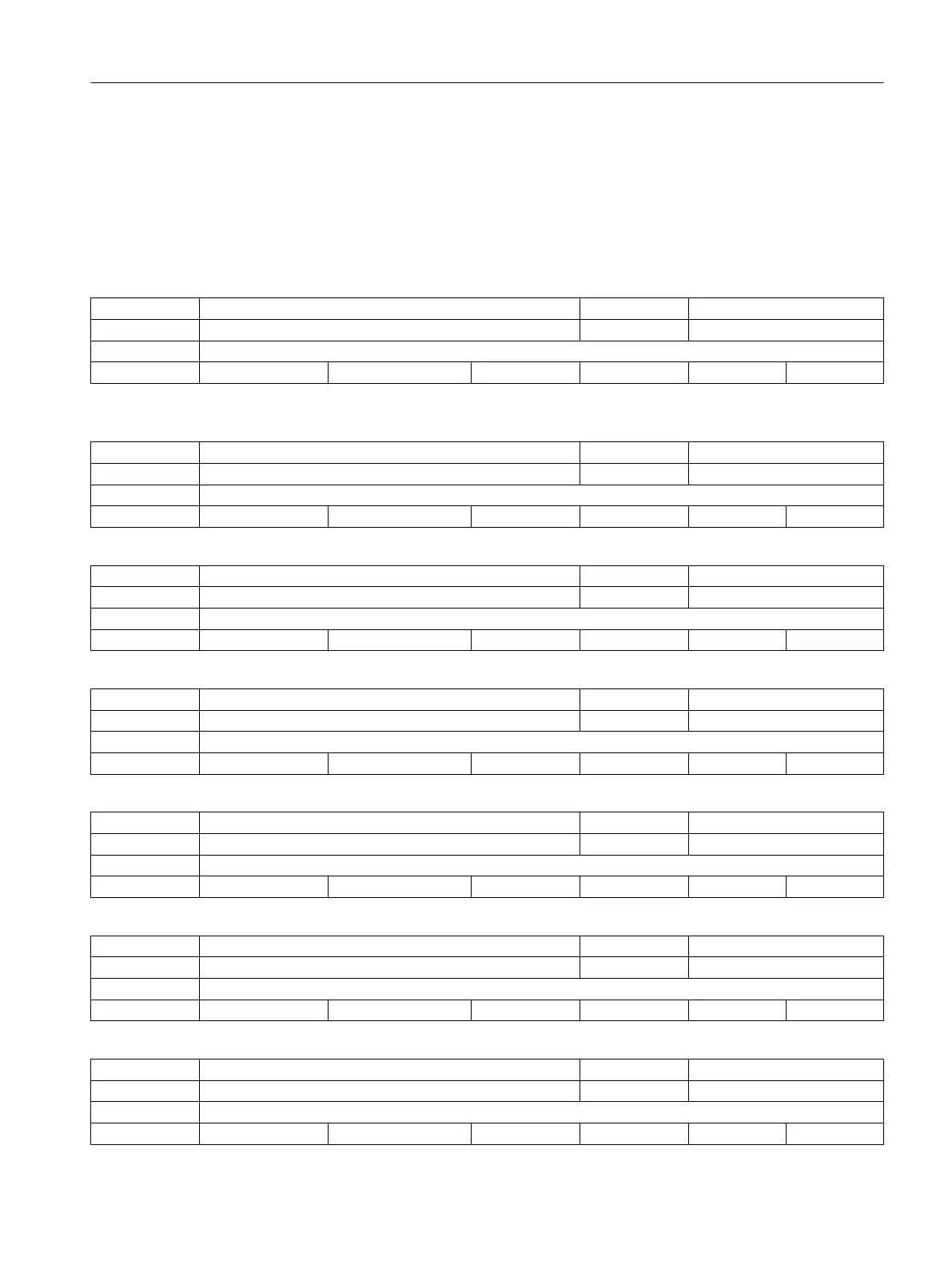Description: 0: Input of absolute values as radius value
Work offsets always in radius
Tool lengths always in radius
Tool wear always in radius
1: Position display in diameter
Distance to go in diameter
Absolute paths in diameter
292 CTM_G91_DIAMETER_ON - -
- Incremental infeed BYTE Immediately
-
- 0 1 0 1 7/3 U
Description: 0: Input in radius
1: Input in diameter
305 G_GROUP1 - -
- User-oriented G group for position display BOOLEAN Immediately
-
- 0 1 1 1000 7/3 U
Description: User-oriented G group for position display
306 G_GROUP2 - -
- User-oriented G group for position display BOOLEAN Immediately
-
- 0 2 1 1000 7/3 U
Description: User-oriented G group for position display
307 G_GROUP3 - -
- User-oriented G group for position display BOOLEAN Immediately
-
- 0 8 1 1000 7/3 U
Description: User-oriented G group for position display
308 G_GROUP4 - -
- User-oriented G group for position display BOOLEAN Immediately
-
- 0 9 1 1000 7/3 U
Description: User-oriented G group for position display
309 G_GROUP5 - -
- User-oriented G group for position display BOOLEAN Immediately
-
- 0 10 1 1000 7/3 U
Description: User-oriented G group for position display
310 FG_GROUP1 - -
- User-oriented G group for position display (external language) BOOLEAN Immediately
-
- 0 1 1 1000 7/3 U
Machine data
3.1 Display machine data
Parameter Manual
Parameter Manual, 08/2015, 6FC5397-8EP40-0BA1 27
