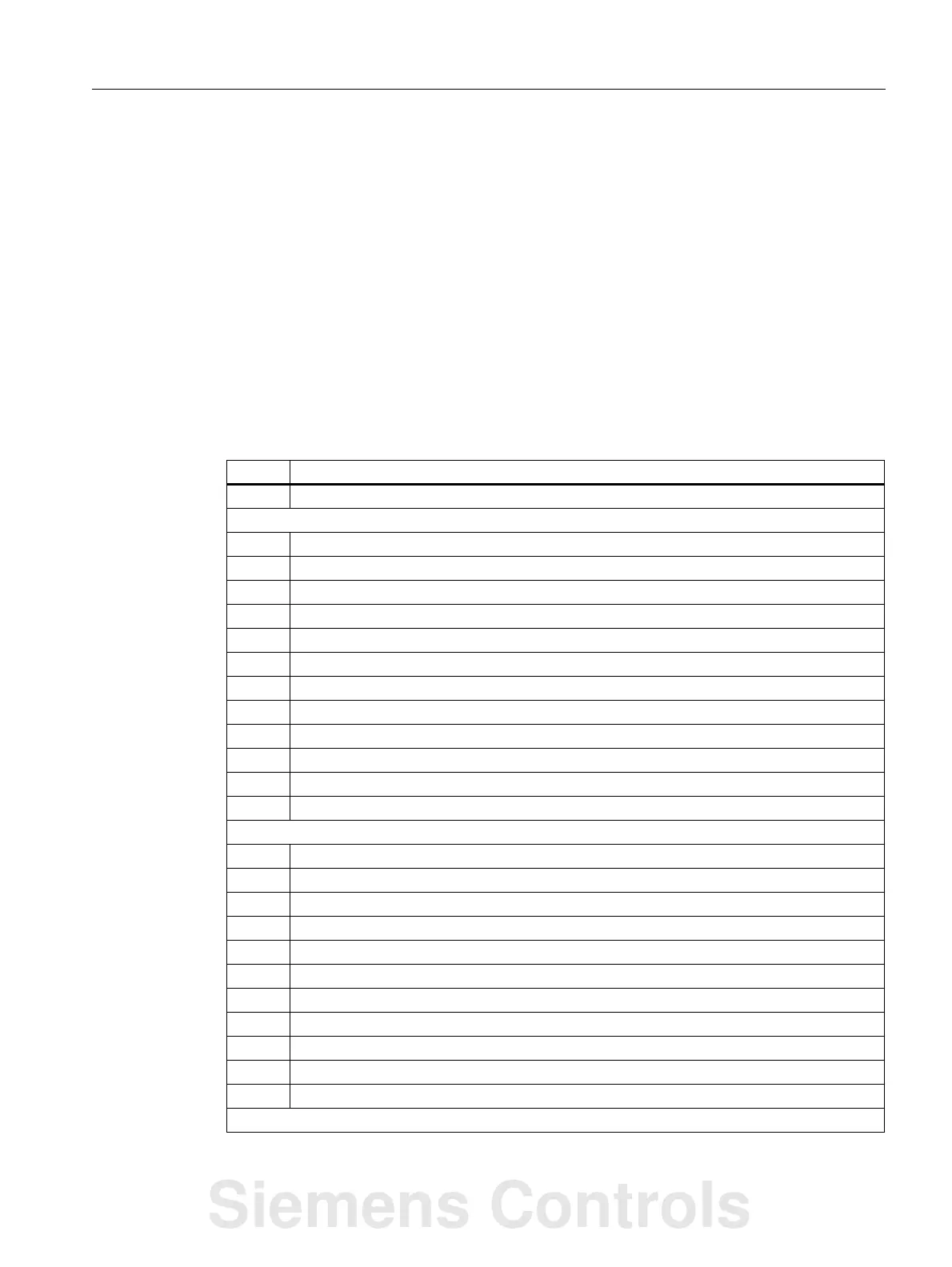Parameter Manual
Operating Instructions, 08/2013, 6FC5397-8EP40-0BA0
11
Explanation of machine data and setting data
1.1 Data in the list
Activation
The control system has defined four activating conditions. Each machine has a corresponding
activating condition:
• PO: Power On (activate by powering on)
• RE: Reset (activate by pressing RESET key)
• CF: Config (activate by pressing vertical softkey "Activate")
• IM: Immediate (activate immediately after your change)
Display filter
The "Display filter" field contains the identifier of the data filter setting that enables the data to
be seen. Using the filter setting, the exact data areas required at a given time can be selected
for display.
ID Data area
EXP Expert mode
General machine data
N01 Configuration/scaling
N02 Memory configuration
N03 PLC machine data
N04 Drive control
N05 Status data/diagnostics
N06 Monitoring/limiting functions
N07 Auxiliary functions
N08 Corrections/compensations
N09 Technological functions
N10 I/O configuration
N11 Standard machine
A12 NC language, ISO dialect
Channel machine data
C01 Configuration
C02 Memory configuration
C03 Initial states
C04 Auxiliary functions
C05 Velocities
C06 Monitoring/limiting functions
C07 Transformations
C08 Corrections/compensations
C09 Technological functions
C10 Standard machine
C11 NC language, ISO dialect
Axis machine data
Siemens Controls