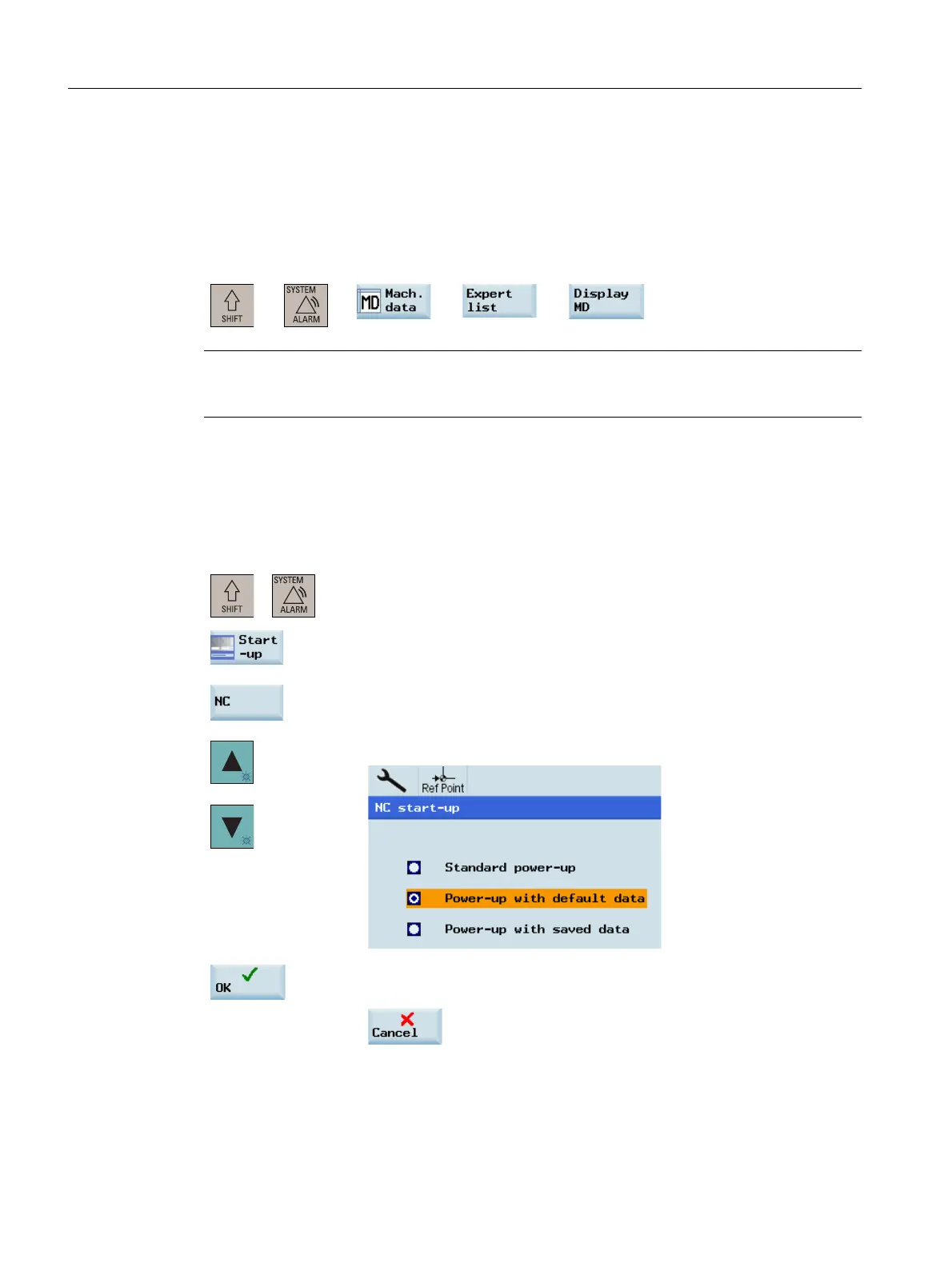Explanation of machine data and setting data
1.1 Data in the list
Parameter Manual
14
Operating Instructions, 08/2013, 6FC5397-8EP40-0BA0
• Setting data
• RS232 settings
• Program creation / program correction
You can set the protection levels for these function areas through the following key operations
(USER_CLASS...):
Protection levels: 1, 3
Both of the two access levels require a password.
You can change the password only after an activation with the protection level 1.
If you forget your password, you can carry out a start-up through the following operations
(with the manufacturer password):
+→ → →
Note
For detailed information about how to set the access levels, refer to the SINUMERIK 808D
ADVANCED Programming and Operating Manual (Turning/Milling).
+
1. Select the desired operating area.
2. Press this softkey to enter the main screen of start-up.
3. Press this softkey to enter the main screen of NC start-up.
4. Use the cursor keys to select the second start-up mode.
5. Press this softkey to confirm your selection, or press the following
softkey to cancel: