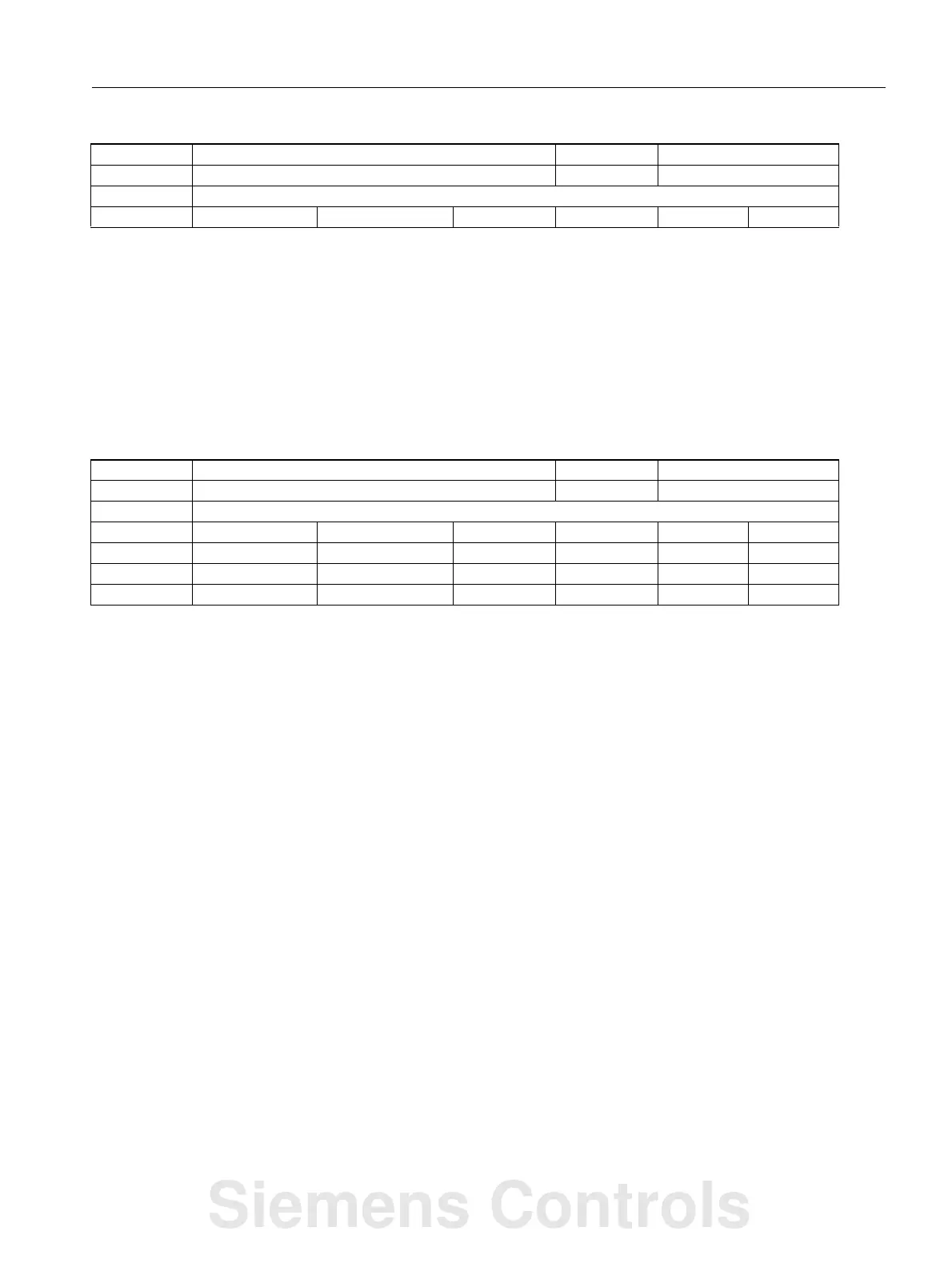Parameter Manual
Operating Instructions, 08/2013, 6FC5397-8EP40-0BA0
189
Machine data
2.3 Channel-specific machine data
Description: Dimensioning the size of the upload buffer:
MD28402 $MC_MM_ABSBLOCK_BUFFER_CONF[0] : Number of blocks before the current
block
MD28402 $MC_MM_ABSBLOCK_BUFFER_CONF[1] : Number of blocks after the current
block
The machine data is tested for the following upper / lower limits during
startup:
0 <= MD28402 $MC_MM_ABSBLOCK_BUFFER_CONF[0] <= 8
0 <= MD28402 $MC_MM_ABSBLOCK_BUFFER_CONF[1] <= (MD28060
$MC_MM_IPO_BUFFER_SIZE + MD28070 $MC_MM_NUM_BLOCKS_IN_PREP)
Alarm 4152 is issued when the limits are violated.
Description: Maximum number of axis polynomials which can be contained in a block.
In the standard case, each block only contains one polynomial per axis, i.e.
this data can immediately be set to one.
Currently, more polynomials are only needed for the new ADIS function with
G643.
In this case, this data must have a minimum value of three.
28402 MM_ABSBLOCK_BUFFER_CONF EXP, C02 K1
- Setting of upload buffer size DWORD PowerOn
-
- 2 0, 0, 0, 0, 0, 0, 0, 0... 0 32000 2/2
28520 MM_MAX_AXISPOLY_PER_BLOCK C02 B1
- maximal number of axial polynomials per block DWORD PowerOn
-
808d-me42 - 1 1 5 0/0
808d-me62 - 3, 3, 3, 3, 3, 3, 3, 3... 1 5 1/1
808d-te42 - 1 1 5 0/0
808d-te62 - 1 1 5 0/0
Siemens Controls