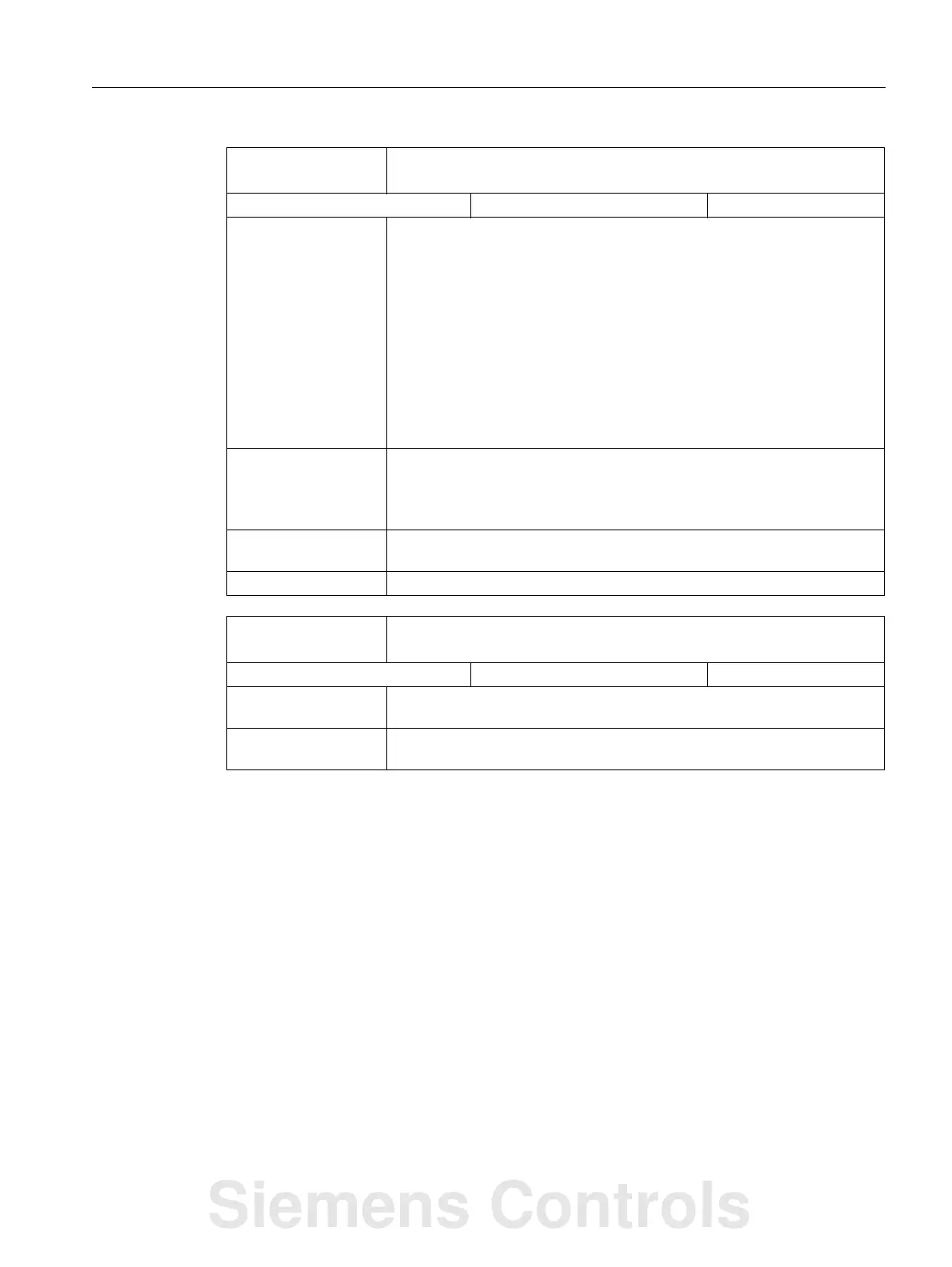Parameter Manual
Operating Instructions, 08/2013, 6FC5397-8EP40-0BA0
355
Detailed descriptions of interface signals
4.7 Channel-specific signals
DB3200
DBX6.0
Feedrate disable
Signal(s) to channel (PLC → NCK)
Edge evaluation: No Signal(s) updated: Cyclic
Signal state 1 or edge
change 0 → 1
The signal is active in one channel in all modes.
• Signal causes a feedrate disable of all of the axes that are interpolating
relative to each other if no G33 (thread) is present.
All axes are brought to a standstill, maintaining the path contour. When
the feedrate disable is canceled (0 signal), the interrupted part program is
continued.
• The position control is kept, i.e. the following error is eliminated.
• If a travel request is issued for an axis with an active "Feedrate disable",
then this is kept. This pending travel request is executed directly when
"Feedrate disable" is withdrawn.
If the axis is interpolating relative to others, then this also applies to these
axes.
Signal state 0 or edge
change 1 → 0
• The feedrate is enabled for all axes of the channel.
• If a travel request ("travel command") exists for an axis or group of axes
when the "feedrate disable" is canceled, then this is executed
immediately.
Special cases, errors,
...
The feedrate disable is inactive when G33 is active.
Note for the reader Function Manual Basic Functions V1
DB3200
DBX6.1
Read-in disable
Signal(s) to channel (PLC → NCK)
Edge evaluation: No Signal(s) updated: Cyclic
Signal state 1 or edge
change 0 → 1
The data transfer for the next block is locked in the interpolator. This signal is
only active in the AUTOMATIC and MDI modes.
Signal state 0 or edge
change 1 → 0
The data transfer for the next block in the interpolator is released. This signal
is only active in the AUTOMATIC and MDI modes.
Siemens Controls
