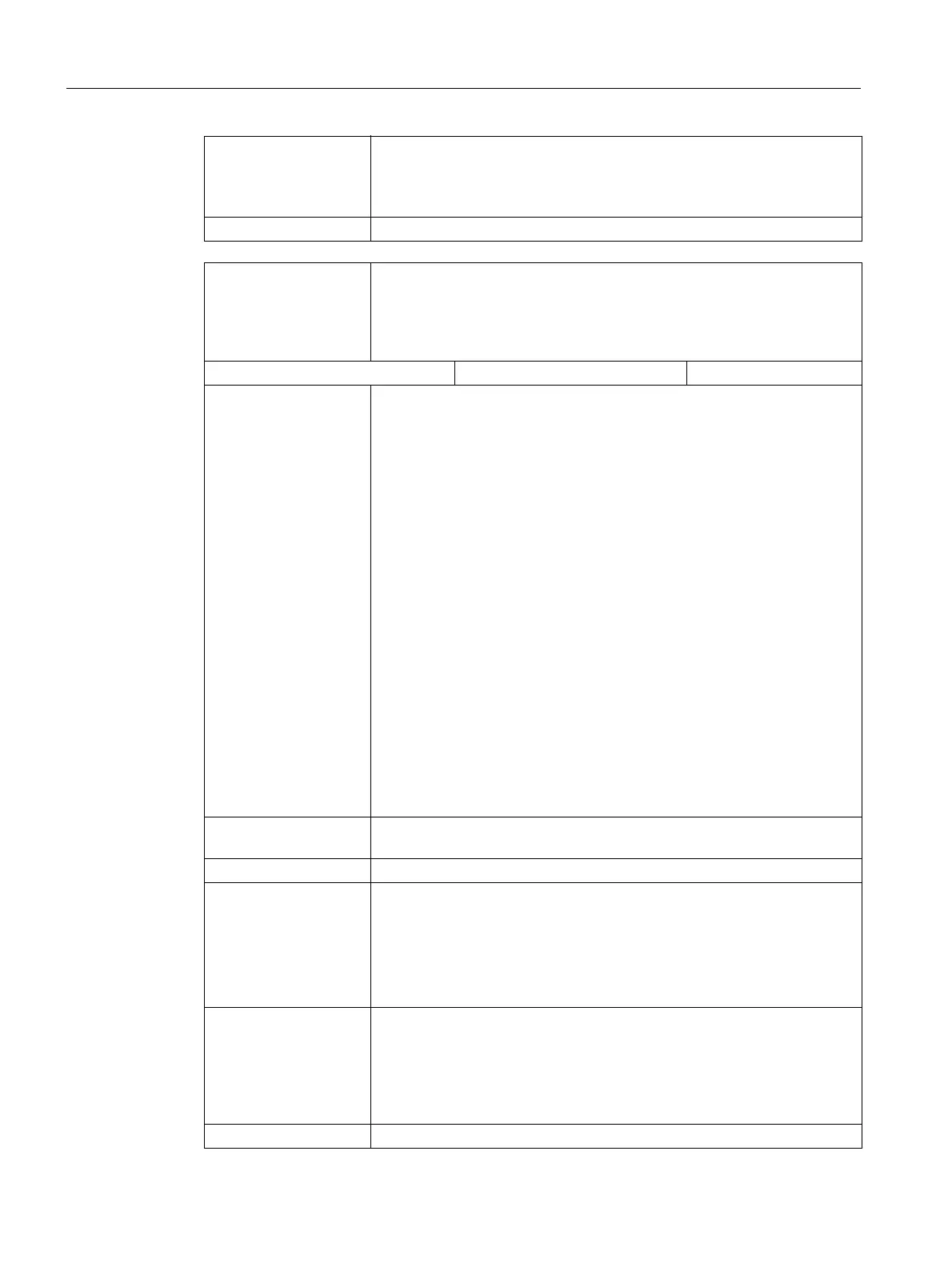Detailed descriptions of interface signals
4.7 Channel-specific signals
Parameter Manual
364
Operating Instructions, 08/2013, 6FC5397-8EP40-0BA0
corresponding to ... IS "Traversing key plus" and " ... minus"
for axis 1 in the Work (DB3200 DBX1000.7 and .6 )
for axis 2 in the Work (DB3200 DBX1004.7 and .6 )
for axis 3 in the Work (DB3200 DBX1008.7 and .6 )
Note for the reader Function Manual Basic Functions H1, V1
DB3200
DBX1000.7 and .6
DBX1004.7 and .6
DBX1008.7 and .6
Traversing keys plus and minus
for axis 1 in the Work
for axis 2 in the Work
for axis 3 in the Work
Signal(s) to channel (PLC → NCK)
Edge evaluation: Yes Signal(s) updated: Cyclic
Signal state 1 or edge
change 0 → 1
The selected axis can be traversed in both directions in JOG mode using
the plus and minus traversing keys.
Incremental travel
With signal state 1 the axis starts to traverse the set increment. If the signal
changes to the 0 state before the increment is traversed, the traversing
movement is interrupted. With a new signal state 1, the traversing motion is
continued.
Until the increment has been completely traversed, the axis traversing
motion can be stopped and continued a multiple number of times as
described above.
Continuous traversing
If an INC dimension has not been selected, but "continuous", then the axis
traverses as long as the traversing key is kept pressed.
If both traverse signals (plus and minus) are set at the same time, no
movement occurs, or any current movement is aborted!
The effect of the traversing keys can be disabled for every axis individually
using the PLC interface signal "Traversing key disable".
Notice:
In contrast to machine axes, for geometry axes, only one geometry axis can
be traversed at any one time using the traversing keys. Alarm 20062 is
output if an attempt is made to traverse more than one axis using the
traversing keys.
Signal state 0 or edge
change 1 → 0
No traversing
Signal irrelevant for ... AUTOMATIC and MDI modes
Special cases, errors, ... The geometry axis cannot be traversed in JOG mode:
• If it is already being traversed via the axis-specific PLC interface (as a
machine axis).
• If another geometry axis is already being traversed with the traversing
keys.
Alarm 20062 "Axis already active" is output.
corresponding to ... IS "Traversing keys plus and minus" for machine axes (DB380x DBX4.7
and .6)
IS "Traversing key disable"
for axis 1 in the Work (DB3200 DBX1000.4)
for axis 2 in the Work (DB3200 DBX1004.4)
for axis 3 in the Work (DB3200 DBX1008.4)
Note for the reader Function Manual Basic Functions H1
