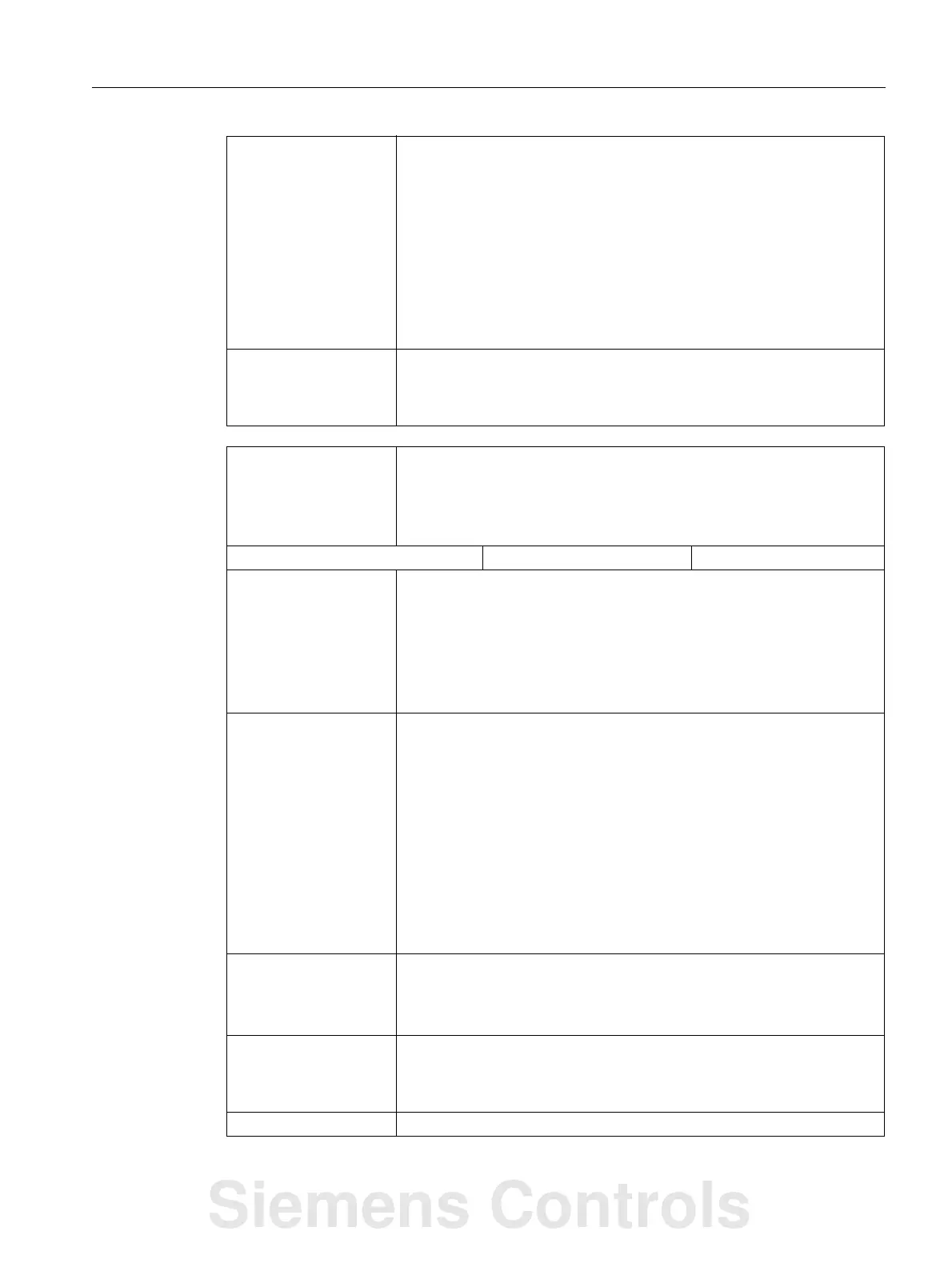Parameter Manual
Operating Instructions, 08/2013, 6FC5397-8EP40-0BA0
373
Detailed descriptions of interface signals
4.7 Channel-specific signals
Signal state 0 A travel command in the relevant axis direction has not been given or a
traverse movement has been completed.
• JOG mode:
The travel command is reset depending on the actual setting "Jog or
continuous mode".
While traversing with the handwheel.
• Under REF mode: When the reference point is reached
• AUT/MDI mode:
The program block has been executed (and the next block does not
contain any coordinate values for the axis in question). Cancel using
"RESET", etc. IS "Axis disabled" is active.
corresponding to ... DB3300 DBX1000.7 or .6
DB3300 DBX1004.7 or .6
DB3300 DBX1008.7 or .6 (travel command plus and travel command
minus)
DB3300
DBX1000.7 and .6
DBX1004.7 and .6
DBX1008.7 and .6
Travel command plus and minus
for axis 1 in the Work
for axis 2 in the Work
for axis 3 in the Work
Signal(s) from channel (NCK → PLC)
Edge evaluation: No Signal(s) updated: Cyclic
Signal state 1 Travel is to be executed in the axis direction involved. Depending on the
mode selected, the travel command is triggered in different ways.
• JOG mode: With the plus or minus traversing key
• Under REF mode: With traversing key that takes the axis to the
reference point
• AUTO/MDI mode: A program block containing a coordinate value for
the axis in question is executed.
Signal state 0 A travel command in the relevant axis direction has not been given or a
traverse movement has been completed.
• JOG mode:
– Withdrawing the traversing key
– When ending traversing with the handwheel.
• Under REF mode:
When the reference point is reached
• AUTO/MDI mode:
– The program block has been executed (and the next block does not
contain any coordinate values for the axis in question)
– Cancel using "RESET", etc.
– IS "Axis disable" is active
Application Releasing the clamping for axes with clamping
Note:
If the clamping is not released until the travel command is given, these axes
cannot be operated under continuous path control!
corresponding to ... IS "Traversing key plus" and " ...minus"
for axis 1 in the Work (DB3200 DBX1000.7 and .6 )
for axis 2 in the Work (DB3200 DBX1004.7 and .6 )
for axis 3 in the Work (DB3200 DBX1008.7 and .6 )
Note for the reader Function Manual Basic Functions H1
Siemens Controls
