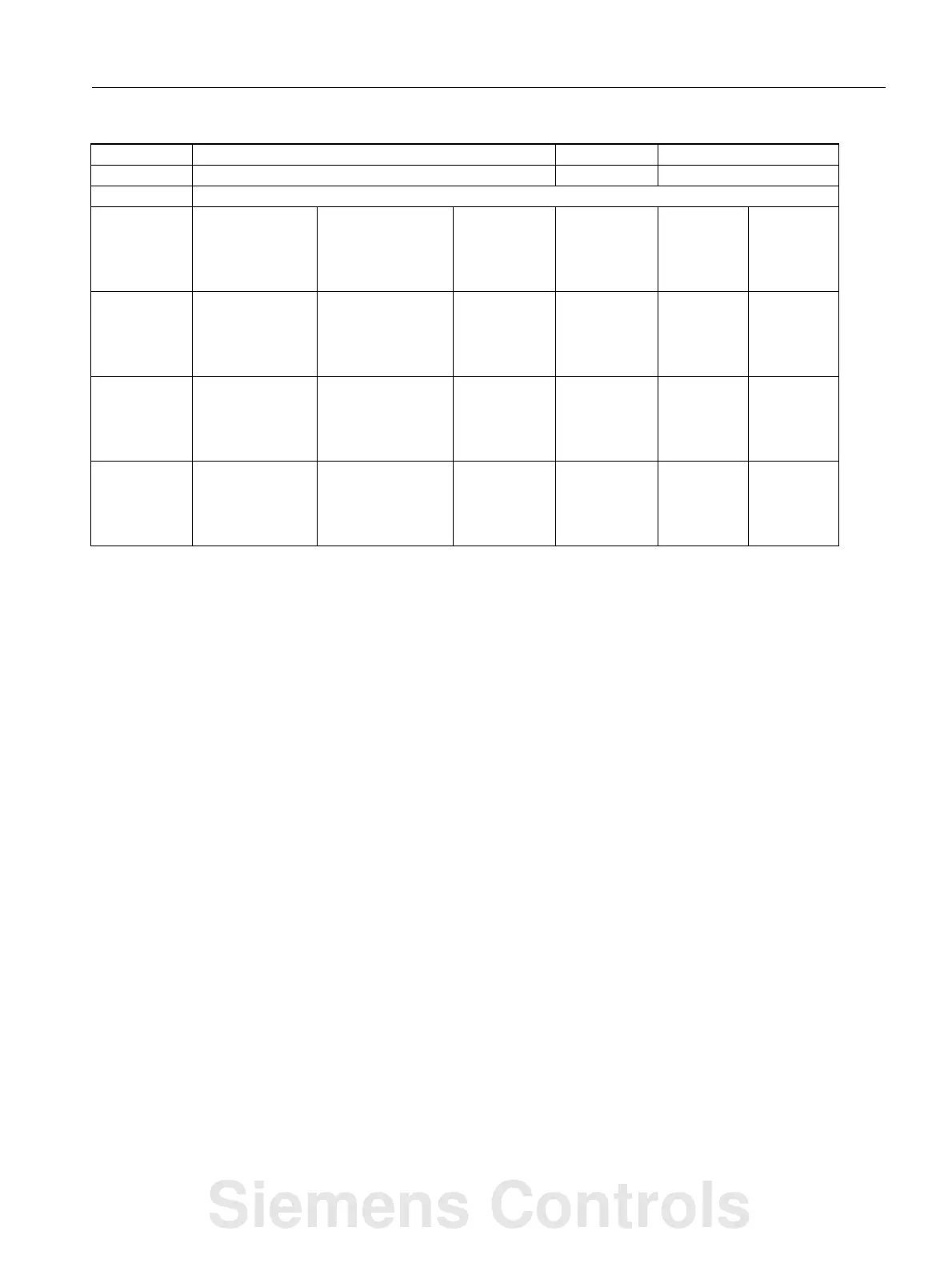Parameter Manual
Operating Instructions, 08/2013, 6FC5397-8EP40-0BA0
97
Machine data
2.3 Channel-specific machine data
Description: Identifies whether the axis is to be displayed by the HMI as a machine, geom-
etry or auxiliary axis.
This data is only evaluated by the HMI.
Bit 0 to 15: MCS
Bit 0= 1 Display machine axis in the actual value windows
0 Hide machine axis in the actual value windows
Bit 1= 1 Display machine axis in the reference point windows
0 Hide machine axis in the reference point windows
Bit 2= 1 Display machine axis in preset/scratch/parameter work offset
0 Hide machine axis in preset/scratch/parameter work offset
Bit 3= 1 Display machine axis in the handwheel selection window
0 Hide machine axis in the handwheel selection window
(Bit 4) not assigned
Bit 5= 1 display spindle in the T,F,S window
0 display spindle in the T,F,S window
Bit 16 two 31: WCS
Bit 16= 1 Display geometry axis in the actual value windows
0 Hide geometry axis in the actual value windows
(Bit 17) Not assigned
Bit 18= 1 Display geometry axis in parameter work offset
0 Hide geometry axis in parameter work offset
Bit 19= 1 Display geometry axis in the handwheel selection window
0 Hide geometry axis in the handwheel selection window
Bit 20= 1 Display position axes in the JOG/manual windows
0 Hide position axes in the JOG/manual windows
(Bit 21) Not assigned
20098 DISPLAY_AXIS EXP, C01 -
- Display axis on HMI DWORD Immediately
-
808d-me42 4 0xFFFFFFFF,
0xFFFFFFFF,
0xFFFFFFFF,
0xFFFFFFFF,
0xFFFFFFFF...
0 - 1/1
808d-me62 5 0xFFFFFFFF,
0xFFFFFFFF,
0xFFFFFFFF,
0xFFFFFFFF,
0xFFFFFFFF...
0 - 1/1
808d-te42 4 0xFFFFFFFF,
0xFFFFFFFF,
0xFFFFFFFF,
0xFFFFFFFF,
0xFFFFFFFF...
0 - 1/1
808d-te62 4 0xFFFFFFFF,
0xFFFFFFFF,
0xFFFFFFFF,
0xFFFFFFFF,
0xFFFFFFFF...
0 - 1/1
Siemens Controls