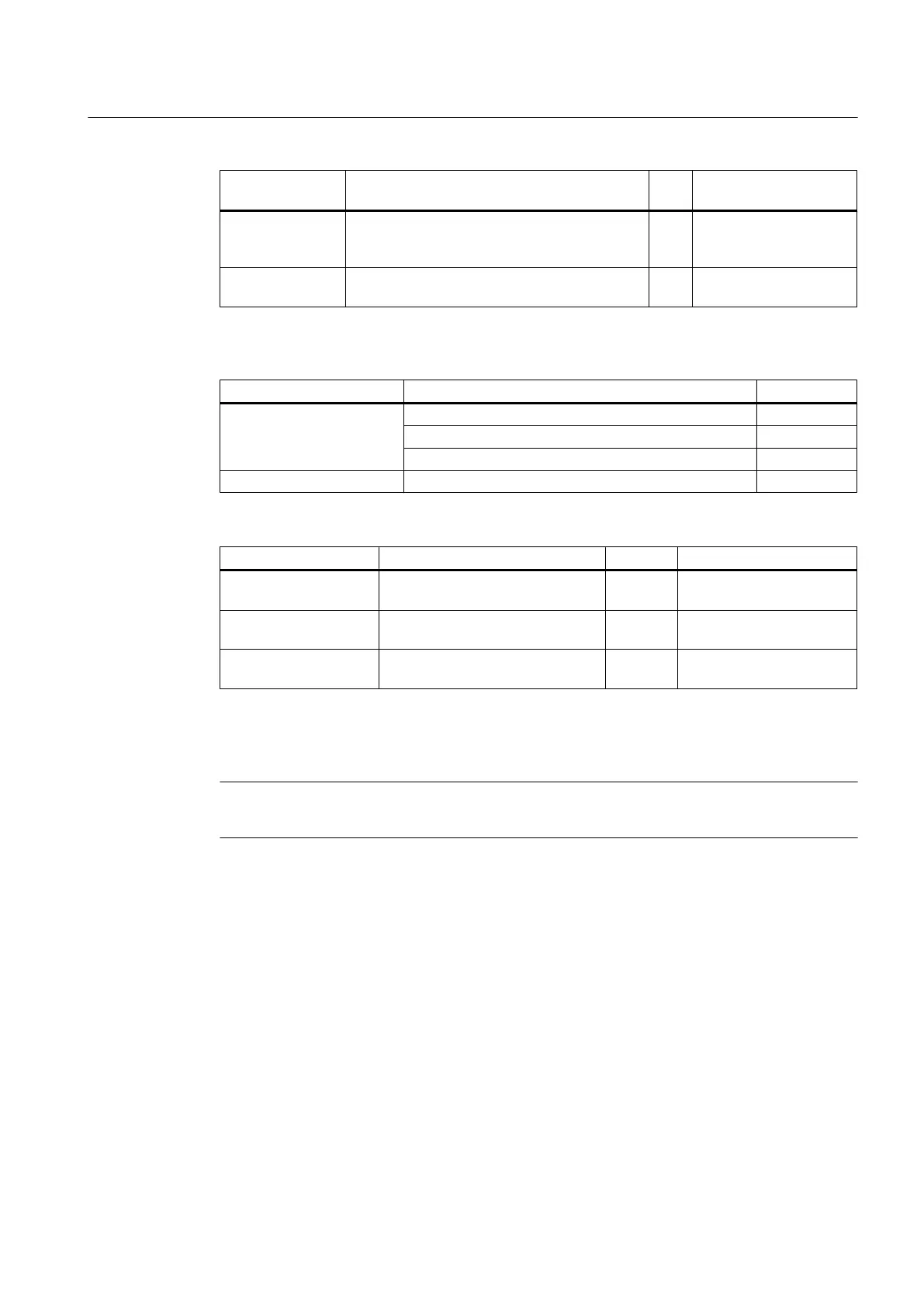Name Description Qua
ntity
Article number
Rotary switch for
feed
Override feedrate / rapid traverse electronic
rotary switch 1x23G, T=32, cap, knob, pointer,
feedrate and rapid-traverse dials
1 6FC5247–0AF13–1AA0
Set of tensioners Set of tensioners for supplementary operator
components with 2.5 mm profile, 20mm length
9 6FC5248–0AF14–0AA0
Table 7-15 Accessories pack (for delivery ex works)
Component Description Amount
Keyset Key caps for turning (labeled) 9
Ergo gray key caps (can be labeled) 30
Clear key caps (can be labeled) 30
Yellow backing plate for emergency stop 1
Table 7-16 Accessories available for order
Component Description Amount Article number
Square key cap, can be
laser-labeled
1 set of 90, ergo-gray and 20 each
of red / green / yellow / medium gray
1 6FC5248–0AF12–0AA0
Square key cap, for
inscription plates
1 set of 90, clear 1 6FC5248–0AF21–0AA0
Cable set For additional MCP control
devices, length 500 mm
60 6FC5247-0AA35-0AA0
Removing the rotary switch
Note
For the machine control panel, use only electronic rotary switches.
Procedure:
1. Lever the cover ③ off the rotary knob ② (snap-on connection).
2. Remove the nut of collet ① with a wrench (width 10).
3. Remove the entire rotary knob ②.
4. Remove the lock nut ⑤ on the axis of the rotary switch ④ with a wrench (width 14).
Connectable components
7.1 MCP 483C PN
PPU
Manual, 01/2014, 6FC5397-2DP40-3BA3 109
