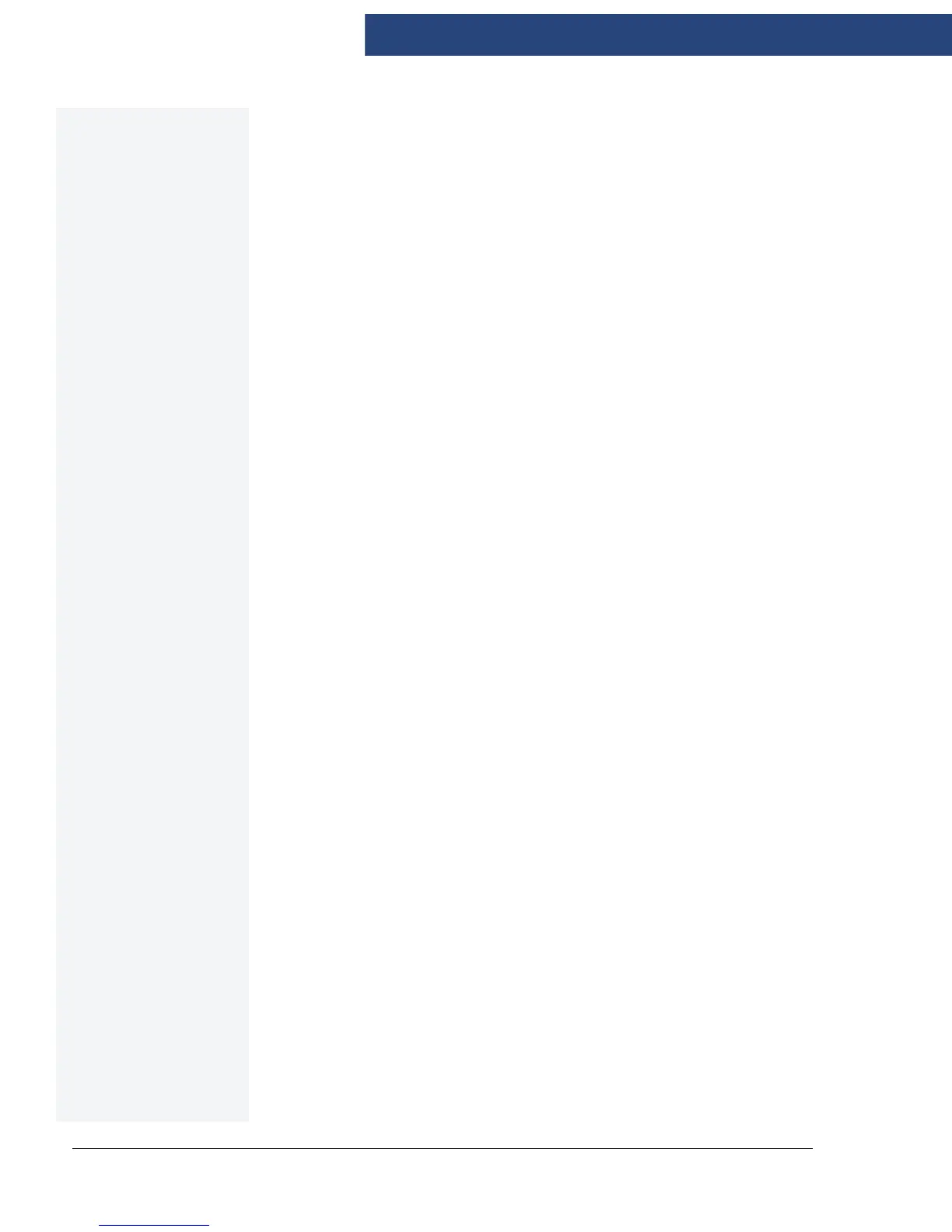FADAL MACHINING CENTERS
30 PRE-INSTALLATION PROCEDURES MAN-0126_R1
4. Use proper eye and hearing protection while performing this step. Remove
dust and rubble from the hole with compressed air and brush.
5. Insert capsule in the hole, either end first.
6. Select proper 1/2” SQ. drive socket and attach to sup-r-setter.
7. Jam nut on stud as per illustration.
8. Using a 1 1/8” socket insert the stud into the hole to break the capsule.
9. Under rotary power, push the stud to full depth, maintaining power for two or three
seconds after the stud bottoms.
10. Promptly and carefully release the installation tool from the stud, leaving it
undisturbed right through the prescribed curing time consistent with on-site
temperature.
11. Install machine.
12. Level machine.
13. Add two flat washers, one lock washer and one nut per threaded rod.
14. Tighten nut, stop when washer gets flat, do not overtighten.
15. Recheck level.
Recommended curing time
58ºF to 68ºF 30 MIN
50ºF to 58ºF 1 HR
41ºF to 50ºF 2 HRs
32ºF to 41ºF 4 HRs
23ºF to 32ºF 8 HRs
14ºF to 23ºF 24 HRs
Ground should be compacted to 90%. A layer of 3/4” (1”nominal) crushed rock can be
applied at 6” thickness for added support.
For rebar in all pads, use #4 rebar 18” on center, three inches off the ground.
For vibration dampening, 5/8 or thicker felt on all sides is sufficient. If the customer
wants to have a larger pad to support several machines, the pads should be 10-12” or
