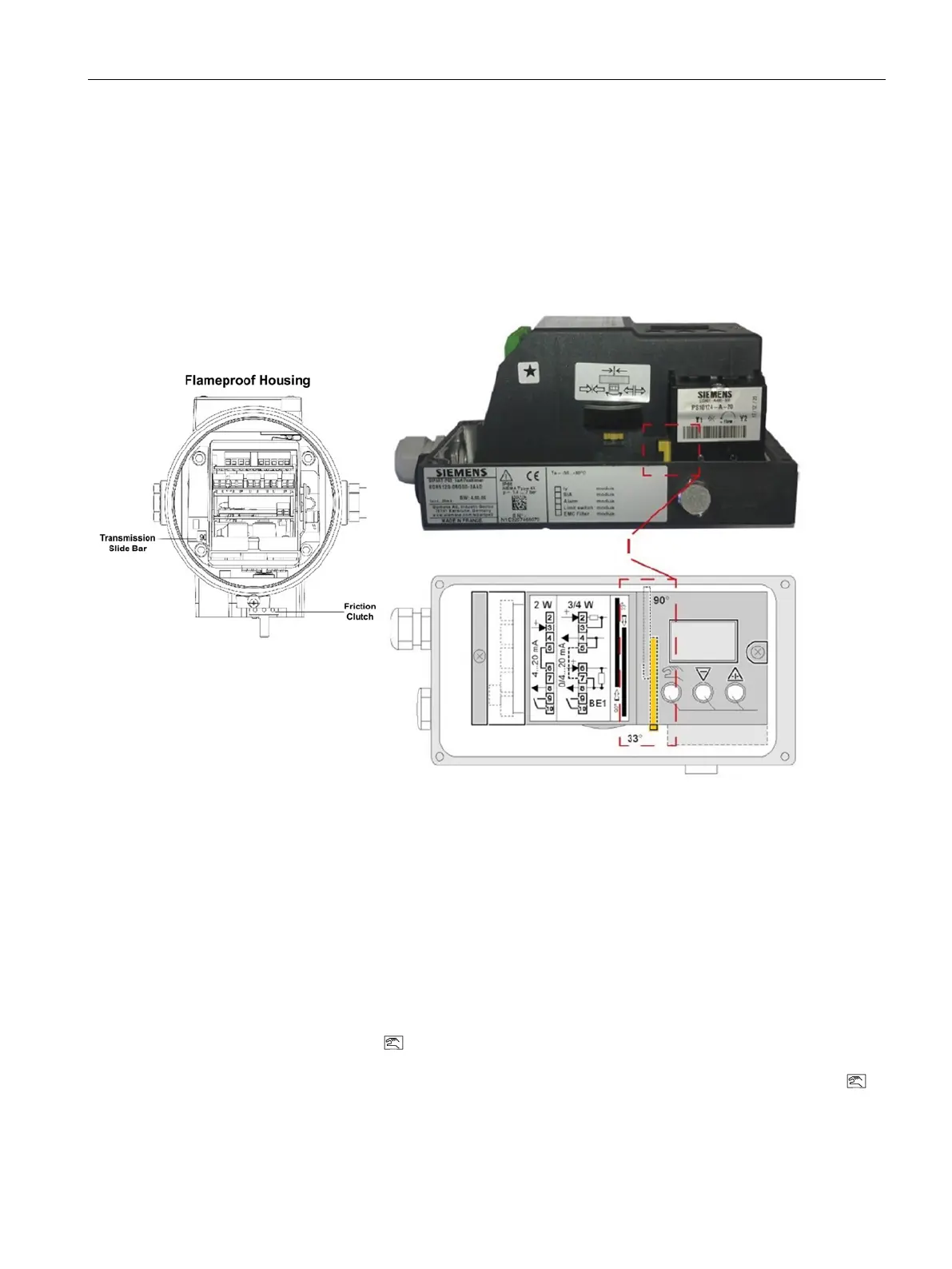Appendix A
A.2 Initialization Procedure
PS2 Troubleshooting Guide
Service Manual, 03/2017, A5E36661550-AA
53
4. Set Transmission Ratio Selector (Slide Bar) according to the actuator’s requirements:
–
- Always 90° (Step 4A)
–
less than 25 mm/1 inch = 33° (Step 4B)
–
greater than or equal to 25 mm/1 inch = 90° (Step 4B)
Proceed to adjust the gear latch to match the Transmission Ratio/Slide Bar.
Check and ensure the transmission bar is set to 90°. Using a small screw driver, push
the end of the yellow bar so it shows its yellow end on the opposite side from the
"clutch wheel".
Verify the transmission bar is set to 33° for a stroke less than or equal to
1 inch/25 mm. Confirm the transmission bar is set to 90° for strokes greater than
1 inch/25 mm. Using a small screw driver, push the end of the yellow bar in to the
correct position. See previous illustration for position details.
5. Push and hold the
button until the display changes to setup mode. Subsequent starts
display a different menu parameter. The number in the lower left corner is the
parameter number. Ensure the parameter number is 1 by pushing and releasing the
button until Parameter 1 is reached.
