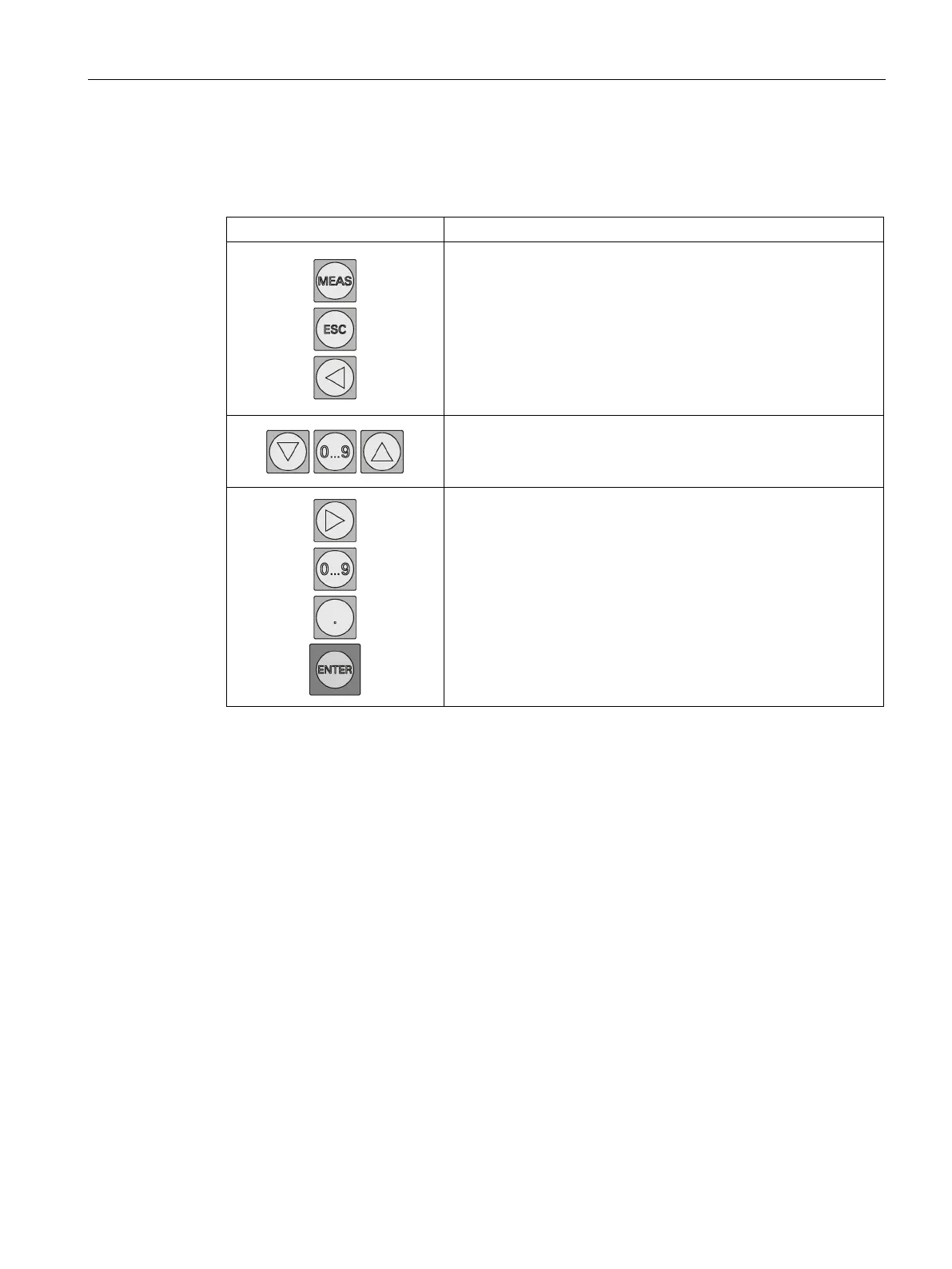Operation
8.1 Local User Interface (LUI)
Quick Start
Compact Operating Instructions, 05/2018, A5E31805656-06
105
Table 8- 1 Functions of navigation-relevant keys
Navigate to higher-level views/menus.
Use the <MEAS> key to return to the measured-value display in
selection mode or to the main view.
Navigate within a view/menu.
Direct selection with the numeric keys.
Navigate to subordinate views/menus.
Direct selection with the numeric keys.
List of the current messages in the main view
This function represents a simplified operator control variant compared with the lower-level
menu [3.01.1]. Here, in the main view all the current messages can be displayed without
changing to the device menu.
"Current messages" are all messages still pending and all messages requiring
acknowledgement that have not yet been acknowledged. The last message entered in the
list is always at the top (sorted in descending order according to date and time). It is not
possible to filter messages.
The list view is permanently updated. If, for example, not only the incoming message but
also an outgoing message is registered, the device removes the corresponding list entry.
