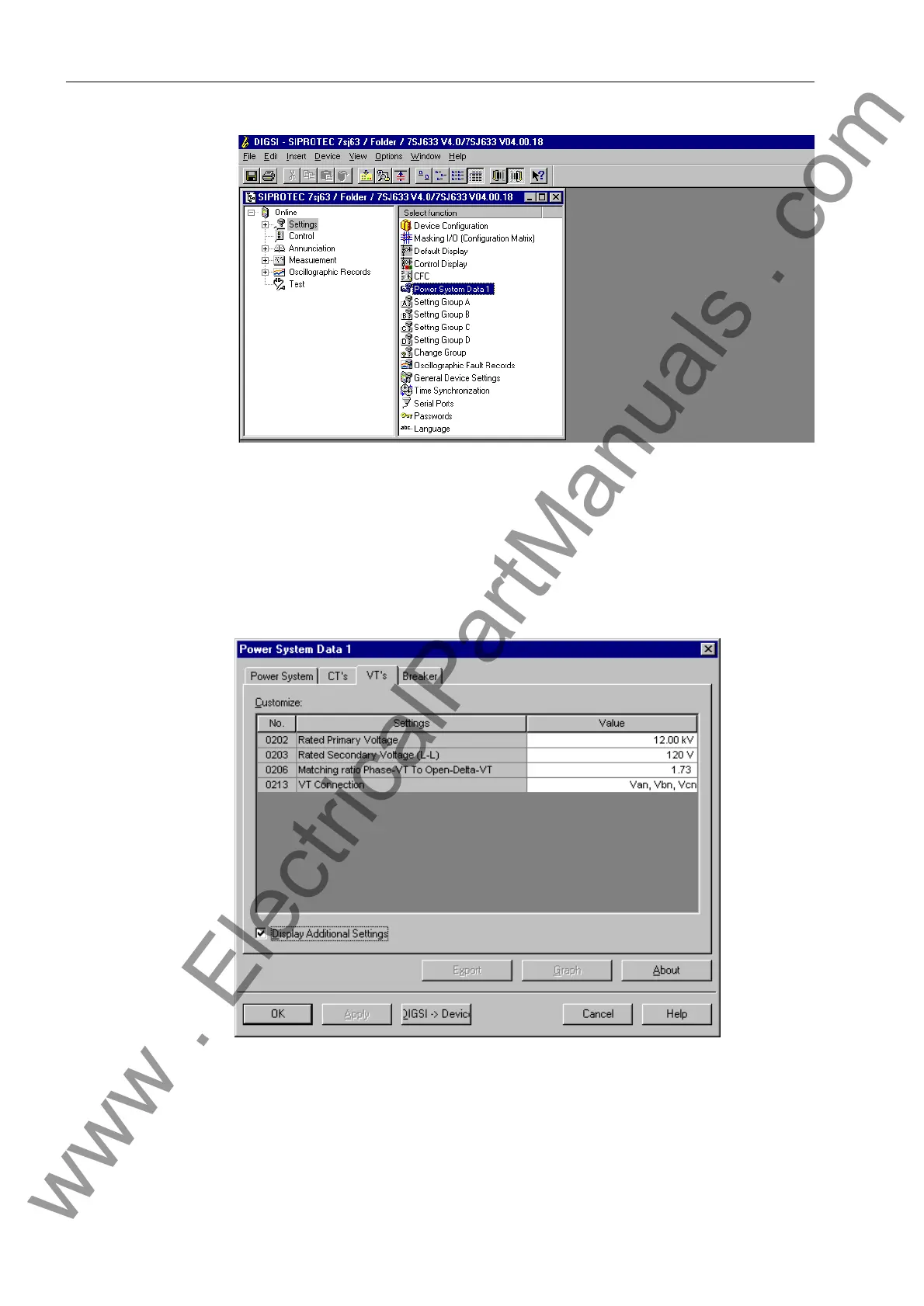Functions
6-6 7SJ63 Manual
C53000-G1140-C120-1
Figure 6-5 Navigating Using DIGSI
®
4 — Example
A dialog box associated with the selected function is displayed (e.g., if 3RZHU6\VWHP
'DWD function is selected, the dialog box shown in Figure 6-6 will appear). If a func-
tion contains many settings, the dialog box may include multiple windows. In this situ-
ation, the user can select individual windows via tabs located at the top of the dialog
box (e.g., In Figure 6-6, tabs exist for 3RZHU6\VWHP, &7·V, 97·V, and %UHDNHU).
Figure 6-6 Power System Data Dialog Box in DIGSI
®
4 — Example
The left column of the dialog box (identified as the 1R column) contains the four-digit
address number of the setting. The middle column of the dialog box (identified as the
6HWWLQJV column) contains the title of the setting, and the right column of the dialog
box (identified as the 9DOXH column) contains the current value of the setting in text
www . ElectricalPartManuals . com
