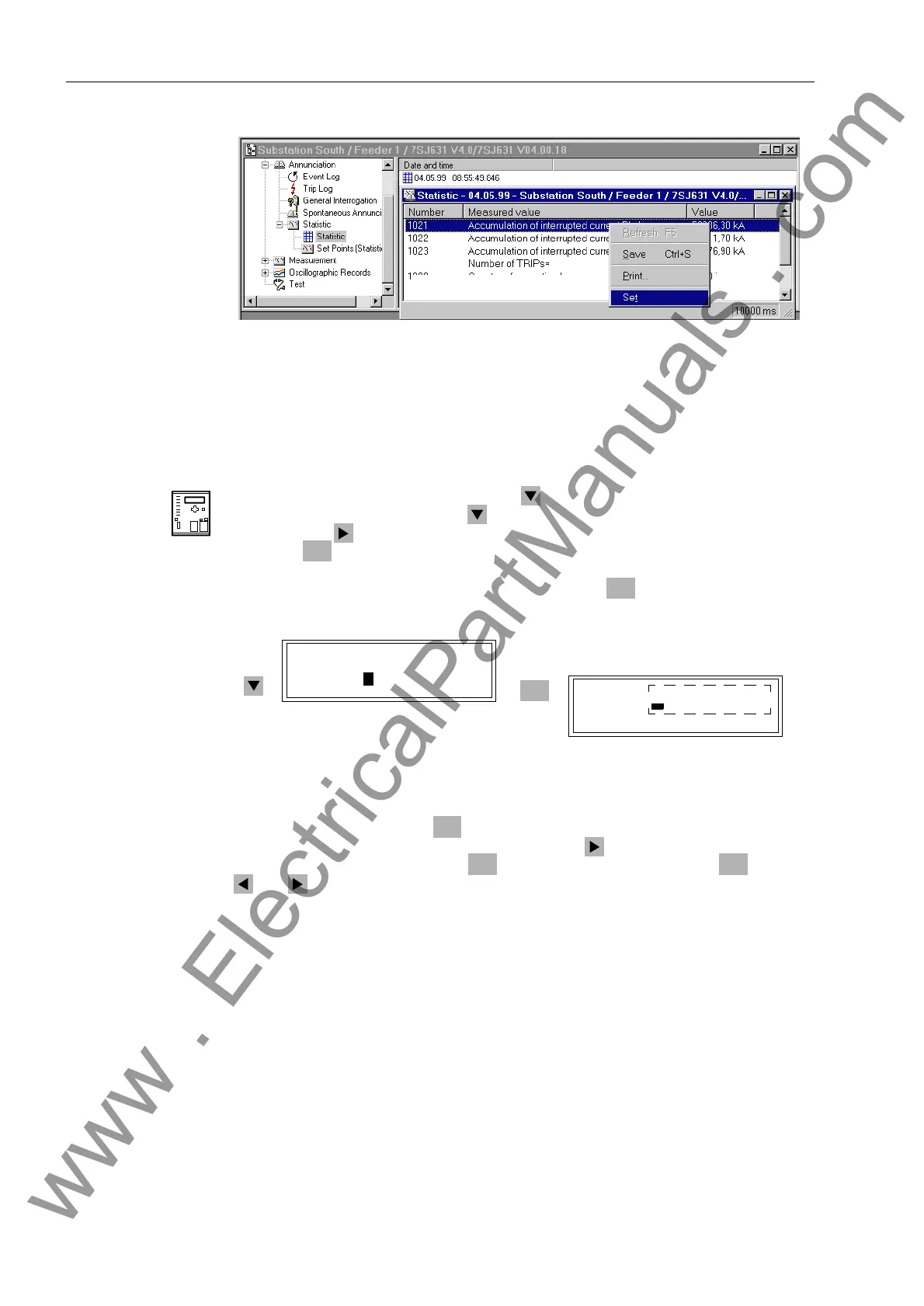Operators Tools
7-14 7SJ63 Manual
C53000-G1140-C120-1
Figure 7-17 Digsi
®
4 Setting Statistic Values
7.1.2.3 Setting Limit Values for the Statistics Counters
From the
Device Front
In the $1181&,$7,21 sub-menu, use the key to select the sub-item 6HW5HVHW,
and enter this sub-menu. Use the key to select the item 6HW3RLQW6WDW and
move with the key to set the Operating Hours Counter. See Figure 7-18. Then
press the key. After the password for individual settings is entered, the cursor
blinks and the counter value is highlighted with a box. The value can be overwritten
using the number keys. Confirm the change using the key.
Figure 7-18 Setting the Limit Value, Example on the Front Display
The message “$UH\RXVXUH"” appears in the display, with the response “<HV” as
the default. Confirm with the key if a change to the limit value is really desired. If
a change to the limit value is not wanted, press the key so that the response “1R”
is higlighted, and confirm with the key. Before confirming with the key, the
and keys can be used to toggle between “<HV” and “1R.”
From PC with
DIGSI
®
4
Move to the item 6HW3RLQWV6WDWLVWLF under 6WDWLVWLF in the $QQXQFL
DWLRQ. By double clicking, the associated contents are displayed in another window,
as shown in Figure 7-19. Overwriting the default value sets a new limit value. Entry of
password No. 5 for individual settings is required to do this.
ENTER
ENTER
2S+UV!K
ENTER
6(732,1767$7
2S+UV!!K
ENTER
ENTER ENTER
:
www . ElectricalPartManuals . com
